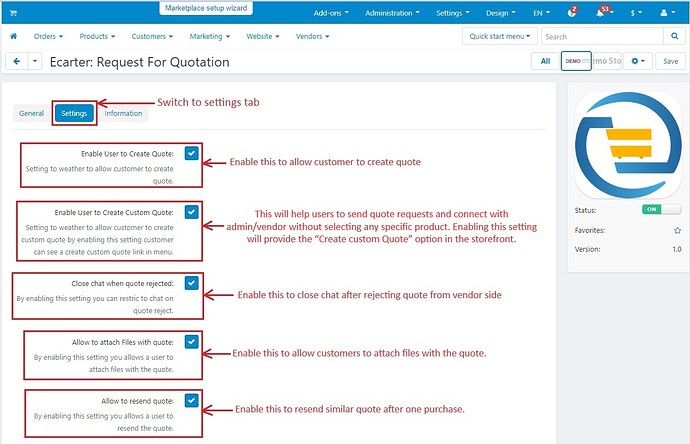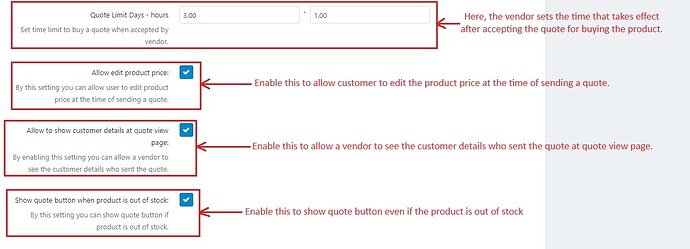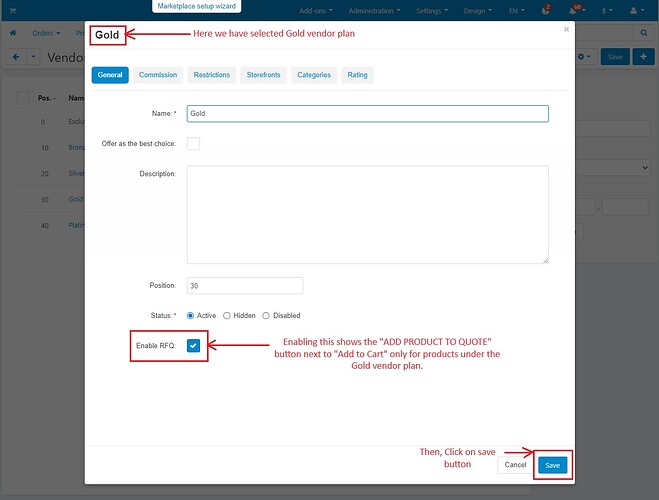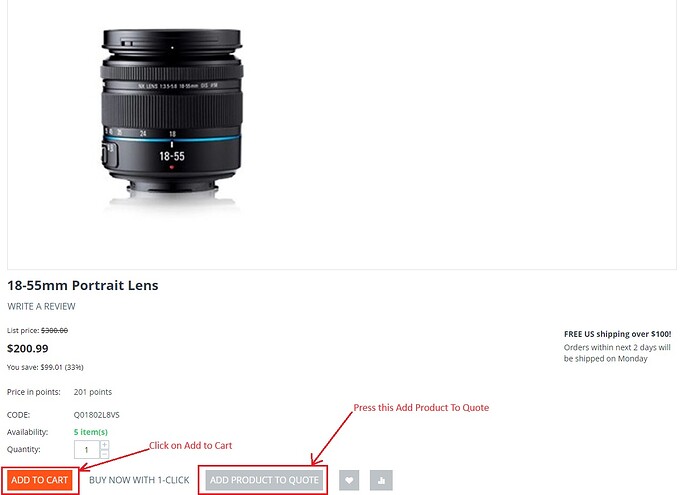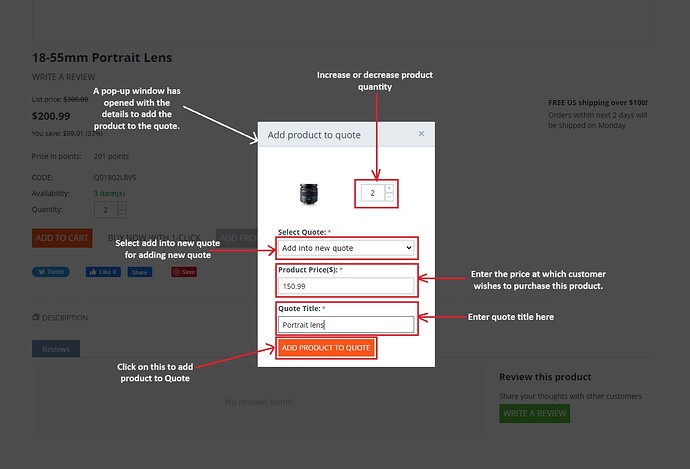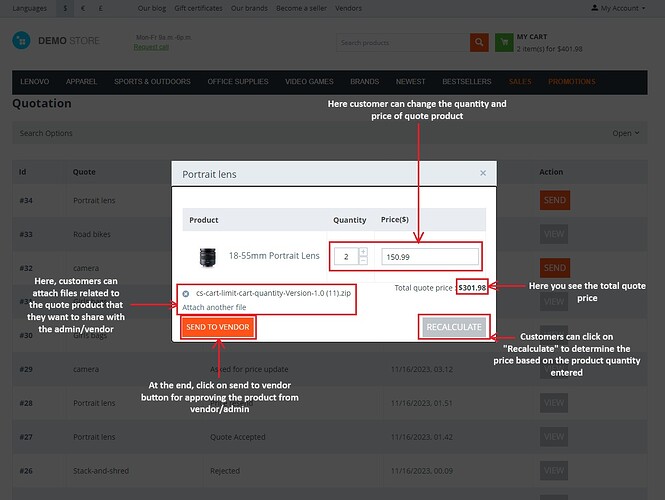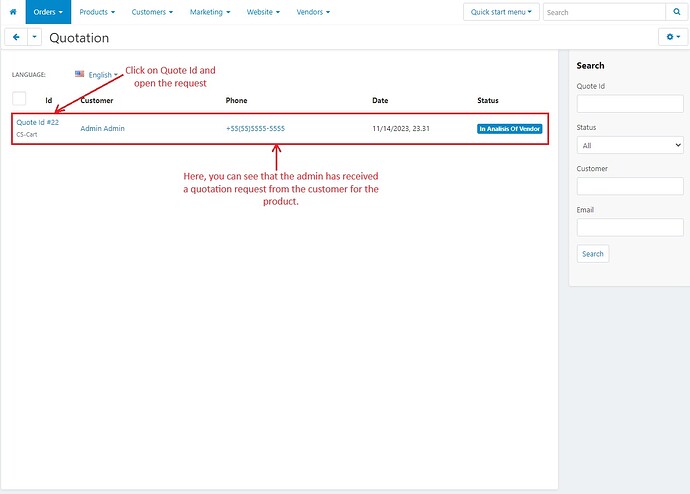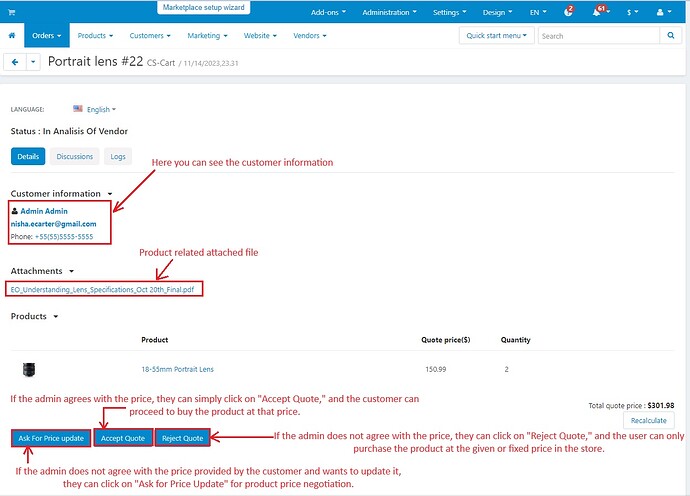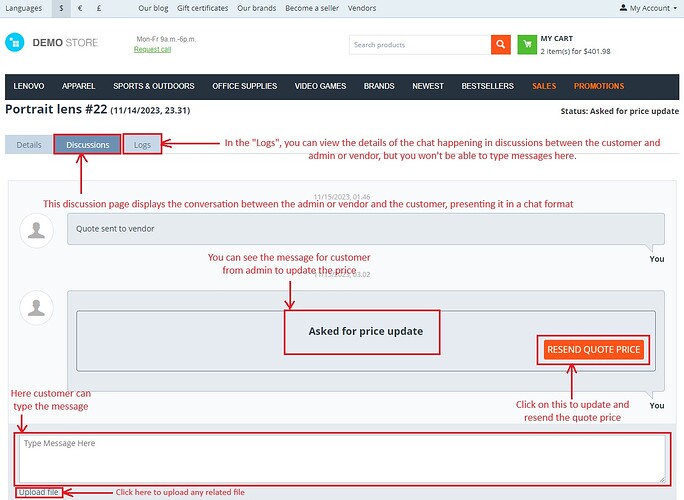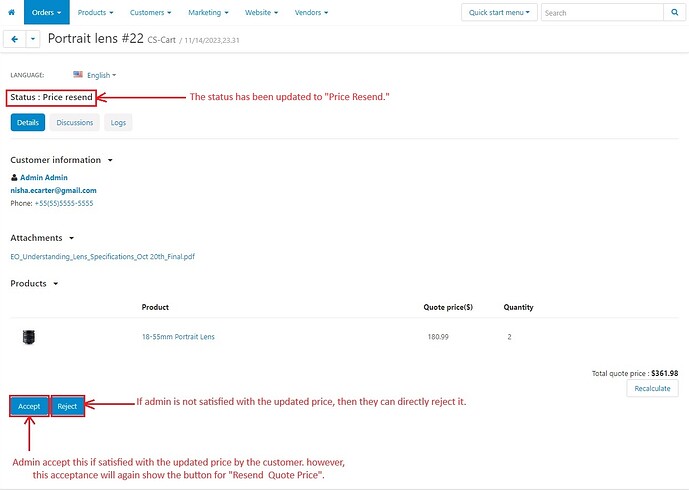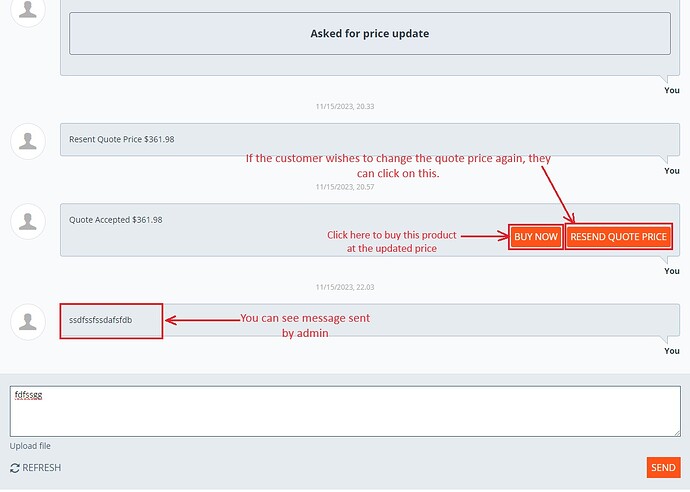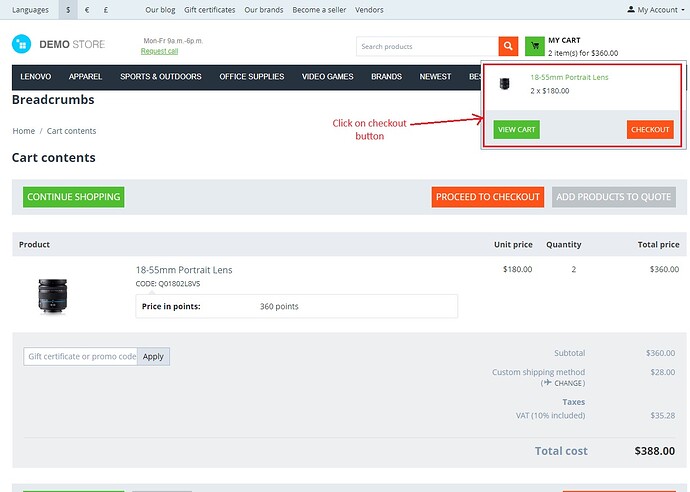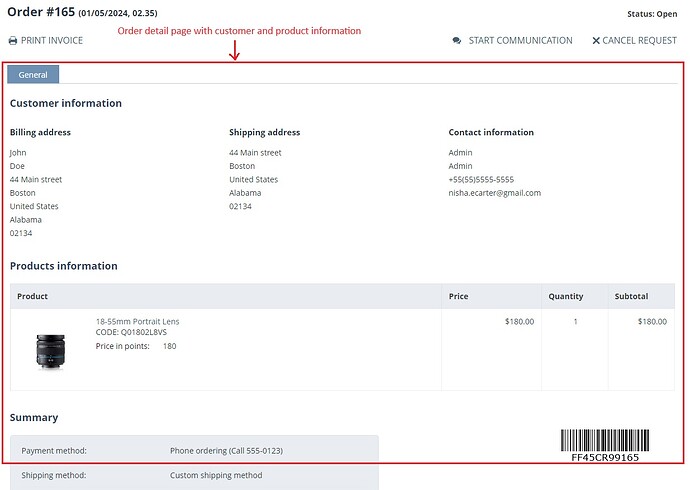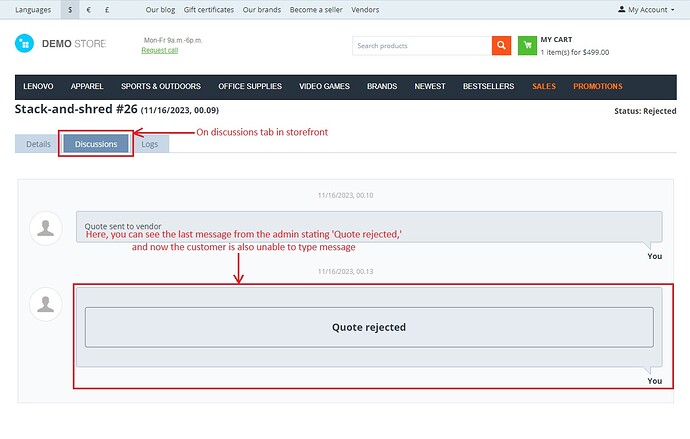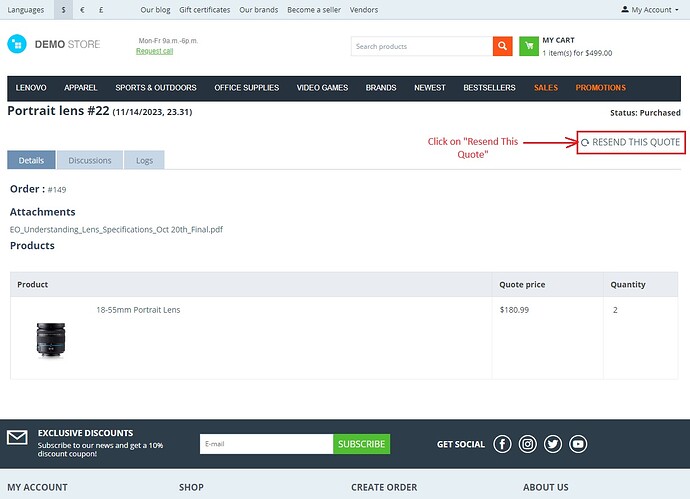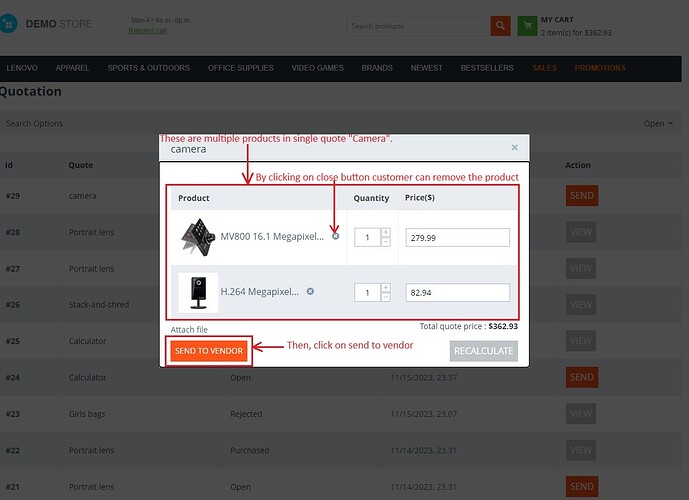Dear Community Members,
Customers must always want to buy their favorite things at their desired price. Our new addon helps them negotiate prices in online shopping as well. The add-on is Request for Quotation which enables customers to request price quotes for store products. It facilitates communication between customers and admin/vendor for price negotiation. The admin/vendor can accept, reject, or request a price update for the quoted product. Both the admin/vendor and the buyer can track the status from their respective profiles.
This add-on comes with additional features such as file attachment, the ability to resend a quote, and the option to include multiple products in a single quote. These features enhance the customer’s shopping experience by providing convenient options for making their desired purchases.
Features
Special features of this addon that will help you understand its main functionality.
- This feature allows customers to create product quotes, providing them the flexibility to request specific prices or negotiate with the admin/vendor.
- Custom quote feature allowing customers to connect with admin/vendor without selecting specific products.
- Admin/Vendors can take the benefits of the RFQ feature by choosing a vendor plan.
- Close chats feature automatically disables chats between admin/vendor and customers if the quote is rejected and stops further product purchases.
- Well-integrated with CS-cart multivendor.
- This addon allows customers to attach files when requesting a product quote.
- Admins/vendors can either accept or reject quoted prices, or they can start negotiations by asking customers for updated price offers.
- Display the quote button even for out-of-stock products. This ensures customers can request quotes for unavailable items.
- Resend quote feature allows customers to resend similar quotes. This provides ease in the ordering process.
- Allow customers to edit product prices when sending a quote.
- Multiple products in a single quote helps customers to quote once for different products.
Main functionality of this addon
- Setting admin can set to run this addon.
The visibility of ‘Add Product to Quote’ button
Choose the Gold vendor plan in Vendors, turn on RFQ, and you will see the “ADD PRODUCT TO QUOTE” button next to items available from that plan for customers to buy.
Add-on benefit for Product Purchasers
During the process of purchasing the product, the customer will find the “Add Product To Quote” button near the add to cart button. That will allow them to add information asked below like quantity of product, price that customer wishes to purchase etc.
On the customer “Quotation" page, visible within my account, the customer can view the created quote requests. From there, they can send quote requests to both the admin and vendor. To do this, the send button must be pressed and then they need to fill in the details provided below.
Admin panel main function : Admin quotation page shows customer quotation request.
This page allows admin to “Ask for update price”, “Accept”, or “Reject” the request. Also, this page shows customer information and product related attached file.
The customer can view the updated status on the Customer Quotation page. If the admin asks for a price update using the above button, the customer now has the option to resend the quoted price. This process also provides the option to chat with the admin.
After the customer resends the quoted price, the admin will see a “Price Resend” status and will have two options: to accept or reject the quote.
If the admin accepts the quotation, then they will see a “Buy Now” button along with the option to resend the quoted price.
If the admin rejects the quote, the customer will receive a message stating “Quote rejected.”
Resend Quote Feature: In the Quotation page, customers can find Resend this quote button within the purchased items.
Multiple Product in a single quote: To include multiple products in a single quote, customers can either select an existing quote or create a new quote title. Same way select multiple products in the same quote. Below you can see multiple products in a single quote “camera”.
User Guide:
Learn more about CS-Cart Request For Quotation Addon.
Buy:
To buy this addon please visit Marketplace store.
Compatibility:
CS-Cart, CS-Cart Multivendor,4.7.x, 4.8.x, 4.9.x,4.10.x,4.11.x,4.12.x,4.13.x,4.14.x,4.15.x,4.16.x,4.17.x**
Support:
This addon is developed and published by Ecarter Technologies Pvt. Ltd., a CS-Cart developer. You are guaranteed a quality add-on supported by future versions. If you need help, please contact us via email support@ecarter.co
Need modifications or any assistance? Please email at support@ecarter.co