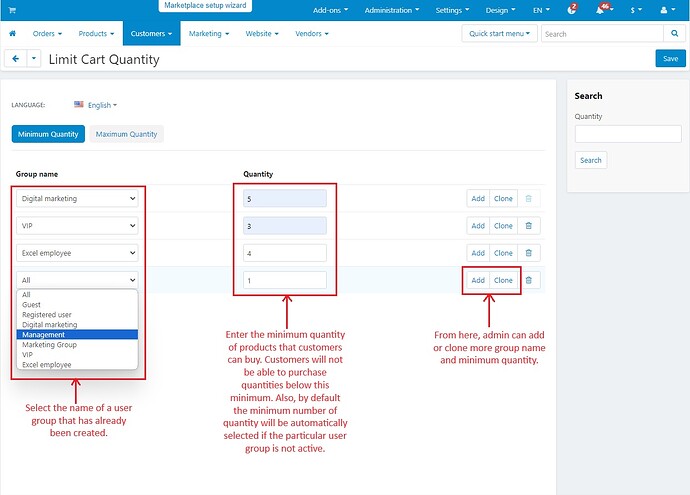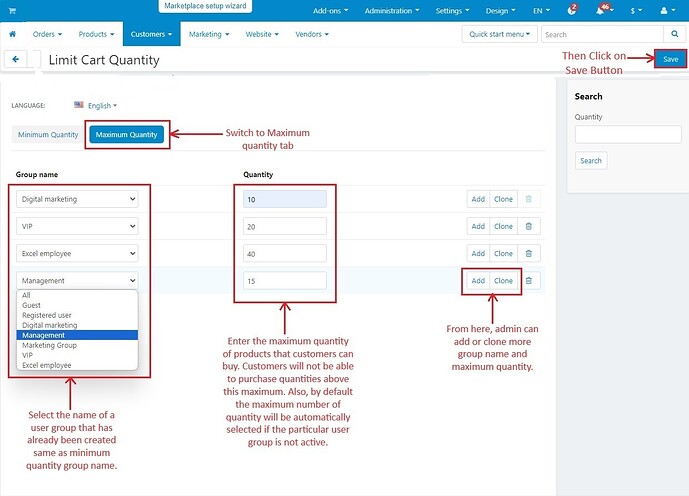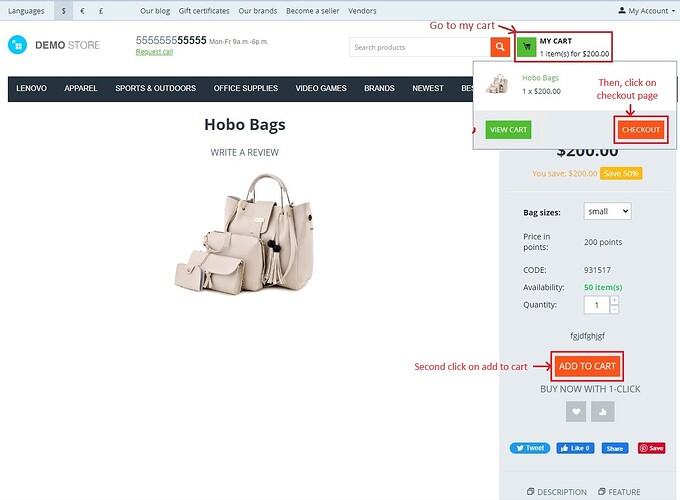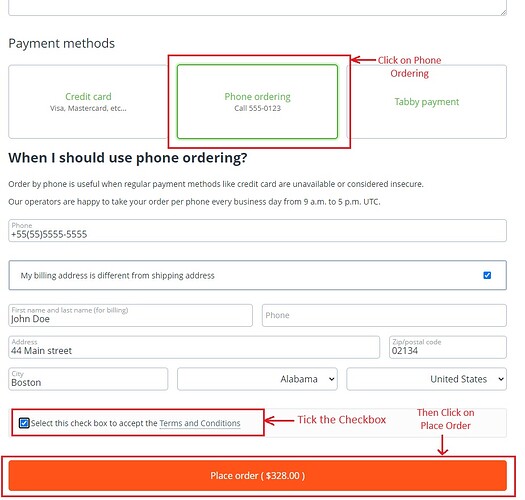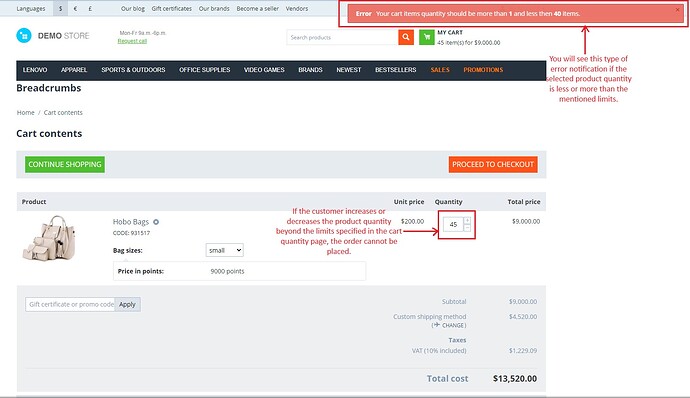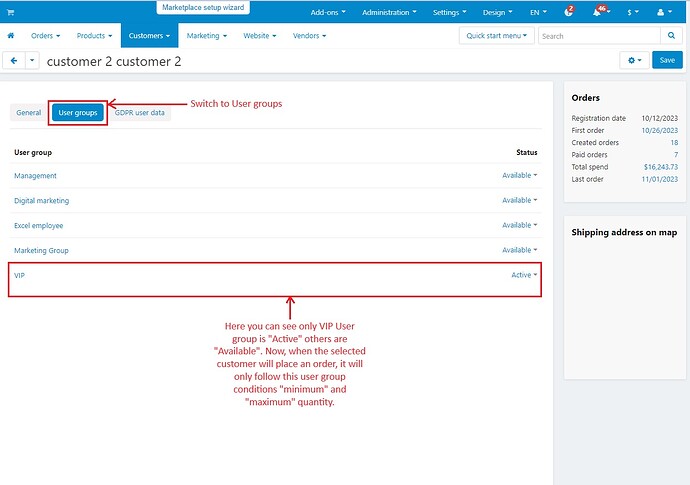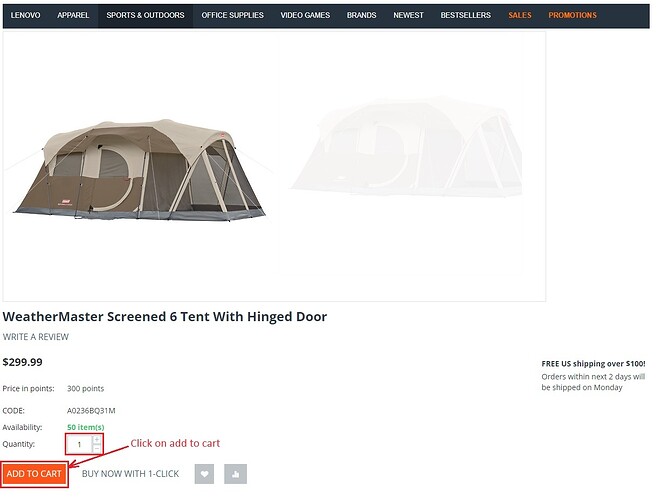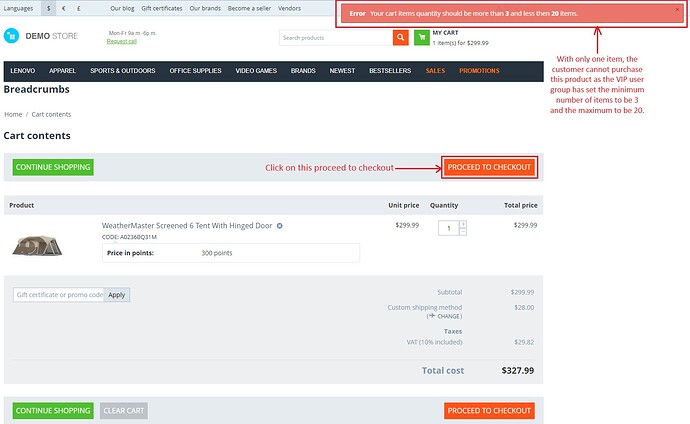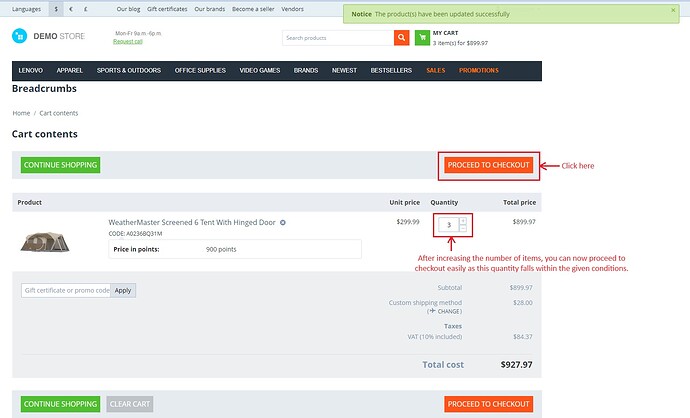Dear Community Members,
We’re excited to share the incredible add-on “Limit Cart Quantity”! Now, admins can easily manage how much stuff customers buy by setting some simple rules. Using this addon, the admin sets minimum and maximum conditions with different user groups. Customers need to understand the minimum and maximum quantity rules set for a specific product. In a list of user groups with minimum and maximum quantity numbers, default minimum and maximum values will be automatically selected. If only one user group is active, it will follow the conditions set for that specific group. Customers receive real-time notifications if their selected quantity does not meet the conditions. This tool helps admin control purchases and create a more personalized shopping experience for customers.
Features
Explore the key functions of this addon to easily understand how it works and what it can do for users.
- CS Cart’s Limit Cart Quantity addon allows administrators to create and manage specific purchasing conditions for different user groups.
- Admin can decide the minimum number of items customers must buy for each group. This makes sure customers buy at least a certain amount of products.
- Admin can decide the maximum number of items customers can buy for each group. This stops customers from buying more than a certain number of products.
- More user groups can be added or cloned with their respective maximum and minimum quantity conditions.
- The default minimum and maximum quantity values are automatically selected from the list of user groups.
- Works smoothly with CS-cart multivendor.
- Customers get a warning in red if they try to buy less or more than the allowed items.
- Customize shopping rules for specific customers by activating a single user group.
How this addon works
- The “Limit Cart Quantity” addon provides the admin with two tabs: Minimum Quantity and Maximum Quantity. First, fill in details under Minimum Quantity, then use the same user group names to set up settings in the Maximum Quantity tab. In these tabs, specify the minimum and maximum quantity of products customers can buy. If a user group is not active, default values will be automatically selected. Admins can easily add or clone more group names and set minimum and maximum quantities. This ensures customers cannot purchase below the set minimum or exceed the maximum limits.
- The user can buy the product following the minimum and maximum quantity limits set above. In the storefront, select the product. Add that into the cart and follow the checkout process for the final purchase.
- If the customer increases or decreases the product quantity beyond the limits specified on the cart quantity page, the order cannot be placed.
- You will see an error notification in red color if the selected product quantity is less or more than the mentioned limits.
Let’s see how this limit cart quantity works if a single user group is active
- In the “Customers” menu, you can find a list of all the customers. Select any name.
- In the customer’s profile, look at the User Groups tab where various user groups are listed. Here you can see only the VIP User group is “Active” and others are “Available”. Now, when the selected customer places an order, it will only follow this user group conditions “minimum” and “maximum” quantity.
- Log in with the selected customer account. Following the complete steps of order placement, now the user can buy the products.
-
The customer can’t buy a product with just one item because the VIP user group requires a minimum of 3 items and allows a maximum of 20. If the chosen quantity doesn’t meet these conditions, customers will see a red notification.
-
After increasing the number of items, the user can now proceed to checkout easily as this quantity falls within the given conditions.
User Guide:
Learn more about CS-Cart Limit Cart Quantity Addon.
Buy:
To buy this addon please visit the Marketplace store.
Compatibility:
CS-Cart, CS-Cart Multivendor,4.7.x, 4.8.x, 4.9.x,4.10.x,4.11.x,4.12.x,4.13.x,4.14.x,4.15.x,4.16.x,4.17.x**
Support:
This addon is developed and published by Ecarter Technologies Pvt. Ltd., a CS-Cart developer. You are guaranteed a quality add-on supported by future versions. If you need help, please contact us via email support@ecarter.co
Need modifications or any assistance? Please email at support@ecarter.co