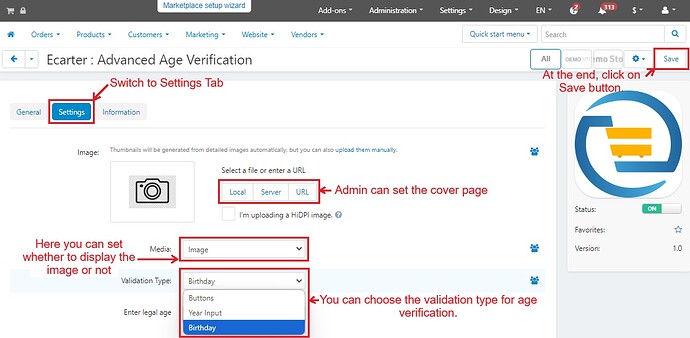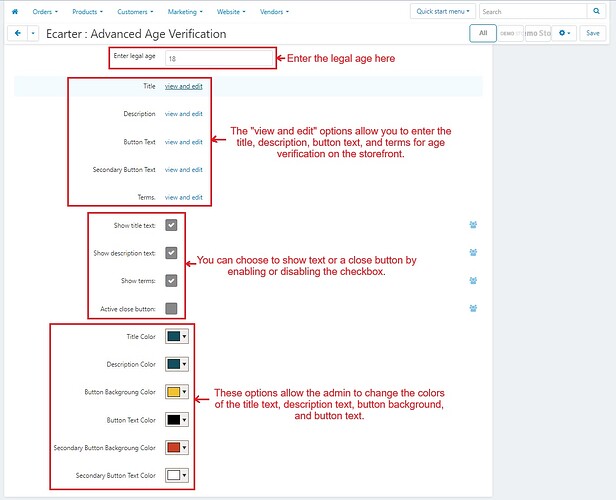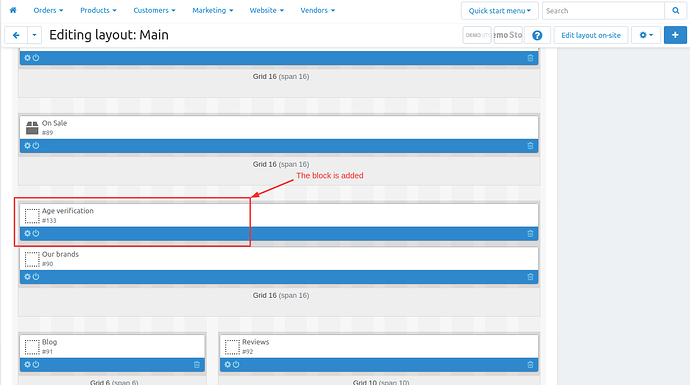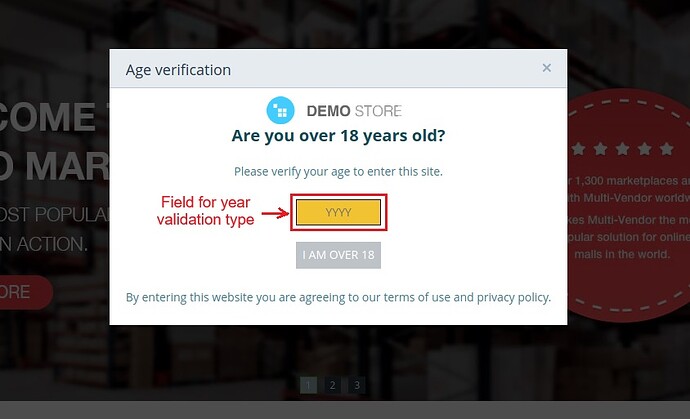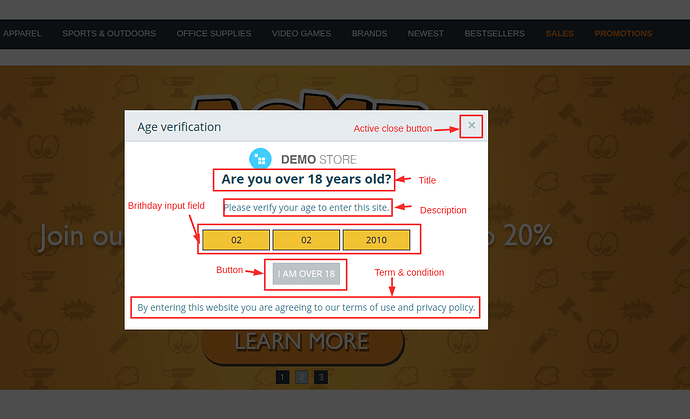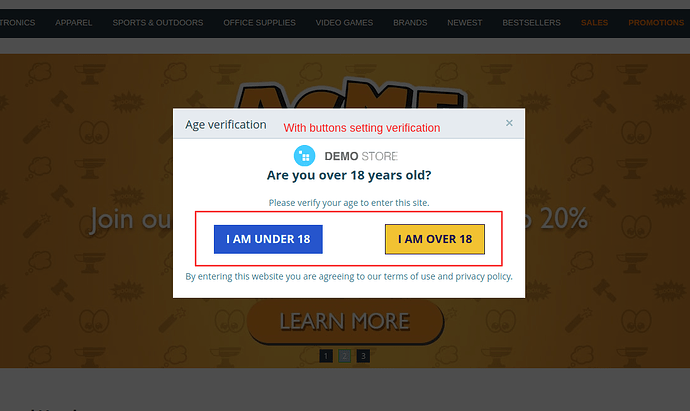Dear Community Members,
Are you looking for a way to ensure only customers of the right age can access your store? The CS-Cart Advanced Age Verification Addon confirms customers’ ages before they can access your store. Customers will have to verify their age based on the admin’s chosen settings. When customers visit the store, a pop-up window appears showing the title, description, and other details. Here, the selected validation type by the admin allows users to input their birthday, year, or select a button. Also, the color of text and buttons is changeable by the admin only. This add-on keeps the store secure by making sure only customers of the right age can access it.
Why choose this addon?
The addon has a few special features that help to understand its functionality.
- The main feature of this addon is to allow the customer to verify their age.
- The admin can upload a cover image for the age verification pop-up window.
- The admin can edit the title, description, button text, and terms.
- Well integrated with CS-Cart multi-vendor.
- Colors of the text and the buttons can be easily changed by the admin.
- The admin can select any validation type from three: Buttons, birthday, and year.
- The checkboxes in the admin panel allow the admin to show text and buttons on the storefront.
- Works well with Mozilla Firefox, Safari, and Chrome browsers.
How Addon Works
- Access the addon, and the tab next to “General” will provide the main settings. Here, the admin needs to enter the details in the fields as described below.
The layout creation process
- Now, the admin must create a “block” using the layout menu to show the age verification pop-up on the storefront. To do this, go to the “Layout” section and switch to the “Homepage”. Choose a grid and click on the (+) icon. On the block creation page, switch to “Create New Block” and select “Template.” On the next page, enter the block name and choose the “Advanced Age Verification” template. Finally, click on “Create”. The newly created block you can see below.
Age Verification storefront view
- The below age verification pop-up windows shows similar titles, descriptions, and terms but different validation types.
- If the admin selects the “YEAR” validation type, the customer will need to enter their year of birth.
- If the admin selects the “BIRTHDAY” validation type, the customer will need to enter their full date of birth in the field.
- If the admin selects the “Buttons” validation type, the customer will need to choose one of the buttons below based on their age.
User Guide:
Learn more about Advanced Age Verification
Buy:
To buy this addon please visit Marketplace store
Compatibility:
CS-Cart, CS-Cart Multivendor,4.7.x, 4.8.x, 4.9.x,4.10.x,4.11.x,4.12.x,4.13.x,4.14.x,4.15.x,4.16.x,4.17.x,4.18.x**
Support:
This addon is developed and published by Ecarter Technologies Pvt. Ltd., a CS-Cart developer. You are guaranteed a quality add-on supported by future versions. If you need help, please contact us via email support@ecarter.co
Need modifications or any assistance? Please email at support@ecarter.co