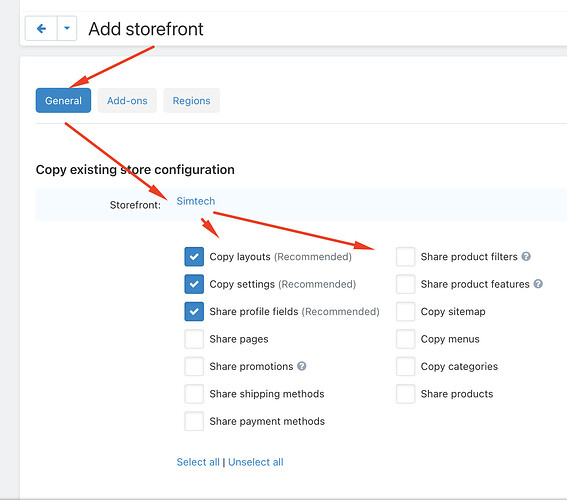How do I add another storefront? I created the new storefront in the admin panel and set the currencies and language but how do I duplicate the original website, and add the new sub domain? I remember doing it a while ago but I don’t remember how to do it anymore. Do you clone the original website from the c-panel?
Creating an additional storefront in the admin panel should give you an additional storefront “button” (at the top of the admin panel). When you select that button you will then be working on that storefront. e.g. go into themes (and same with) layouts, click on the button and you can then edit that storefront.
You can also enter the storefront in the admin screen and select the theme from there (and from memory can clone an existing theme … though if you have unitheme there are limititations on cloning theme, if you do it then future updates to the unitheme will not be applied to the cloned store).
Make sure that your domain (or sub domain) is set up correctly in your server admin (e.g. cpanel) e.g. where storefront is a domain it must share the same folder as your main storefront.
I did that from the admin panel but the files are missing in the c-panel. The directory with the domain is empty, so should I copy the files from anther website?
No, the Store Builder uses the same files for different store-fronts