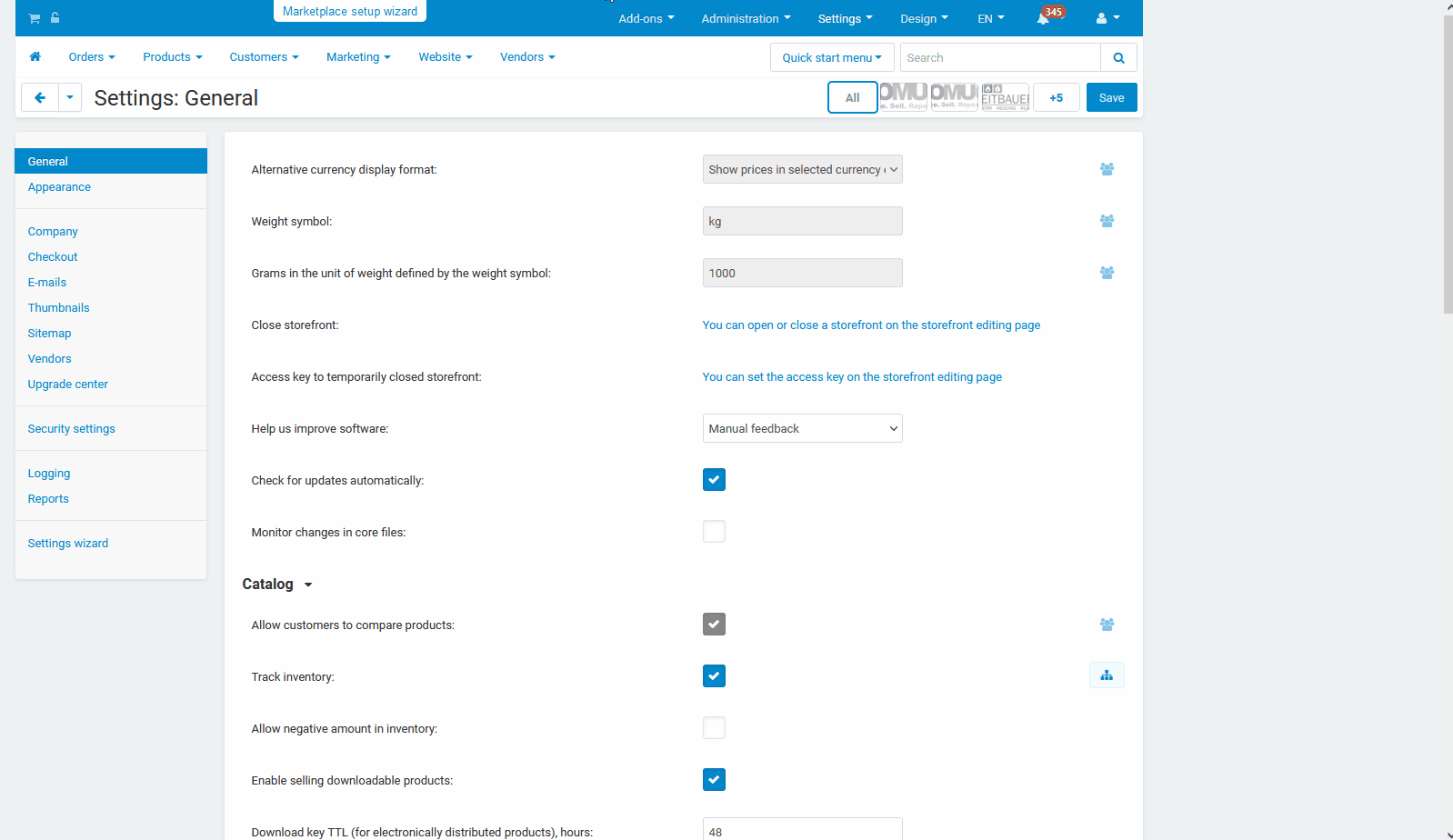Hey all,
i have a strange problem on 3 of my storefronts.Two storefronts are working though, so i was able to narrow down the problem.
On my affected storefronts the search is not displayed correctly. The link goes to “dispatch=search.results”
On the other two storefronts where the search works, the search goes to “dispatch=products.search”
The strange thing is that the blocks are configured identically and on the three “broken” storefronts i can deactivate the blocks on the search-result page… it has no effect. As if the layout was not active.
What can i do? Or where can i find the setting for this?
Broken:
https://shomugo.com/?subcats=Y&pcode_from_q=Y&pshort=Y&pfull=Y&pname=Y&pkeywords=Y&search_performed=Y&cid=0&q=shirt&dispatch=search.results
Works:
https://shomugo.com/?match=all&subcats=Y&pcode_from_q=Y&pshort=Y&pfull=Y&pname=Y&pkeywords=Y&search_performed=Y&q=shirt&dispatch=products.search
Hi!
This is the Search also in: Pages setting causing such a behavior. Pleas open the Settings > General page of your admin panel and disable this checkbox if you don’t want for the search results to include pages.
Hi,
thanks for the tip. This option is always deactivated and is not used on any storefront.
Nevertheless, the search is “broken”
Have you selected the “broken” store-front before checking the mentioned setting value?
Yes, I have checked the general setting “All” (this is not active) and each individual storefront (also not active)
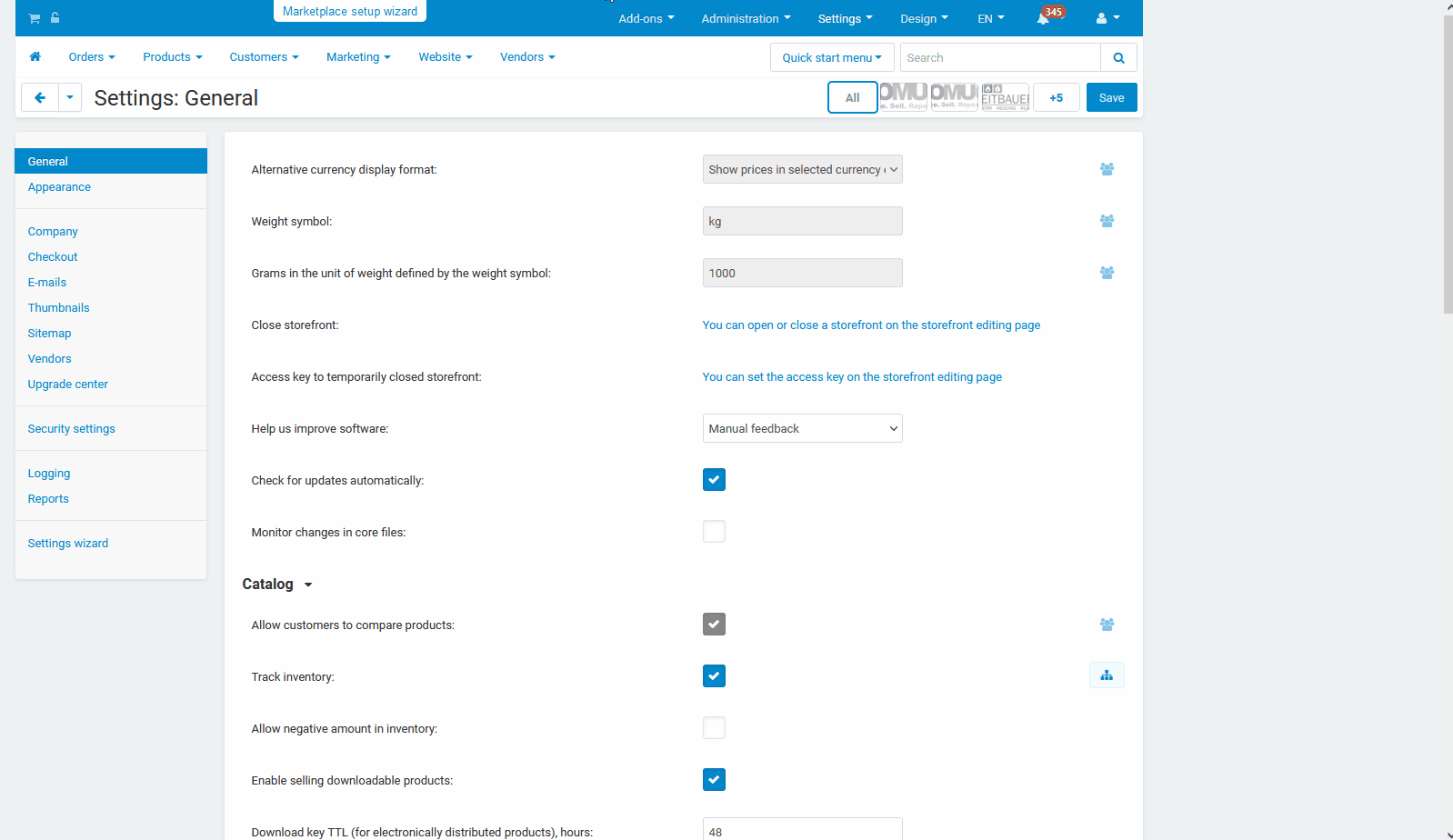
Could you please try to clear the cache of your installation? There is a chance that this setting was cached.
Unfortunately, this does not lead to the desired result either. The search is still faulty