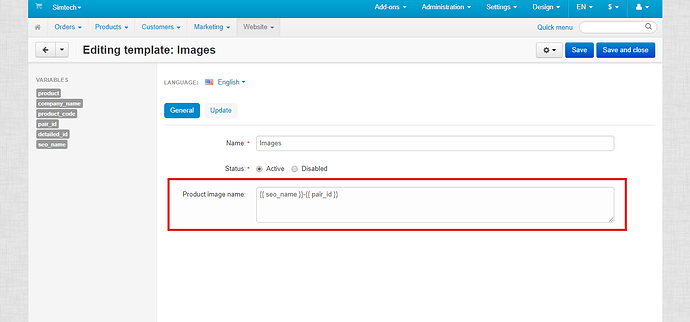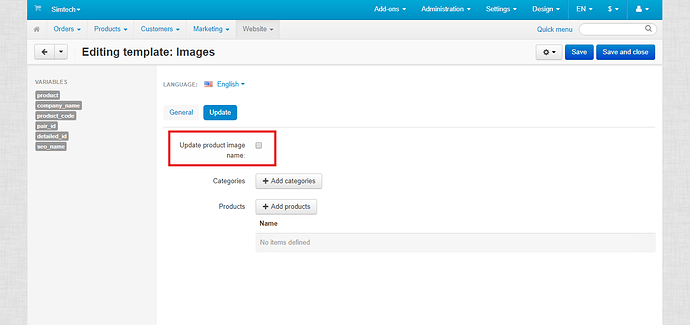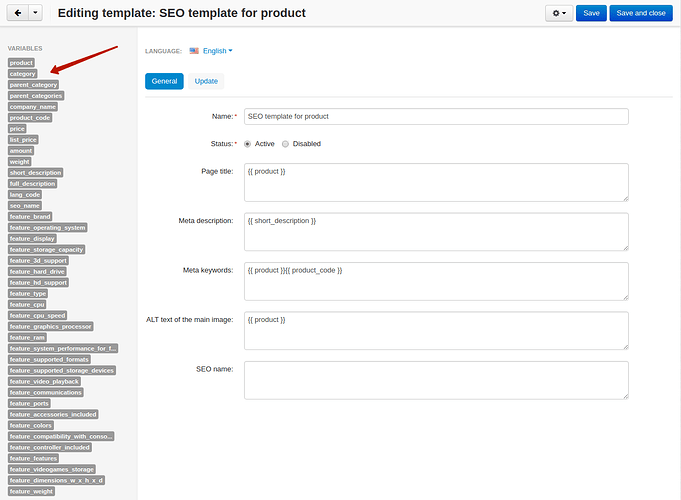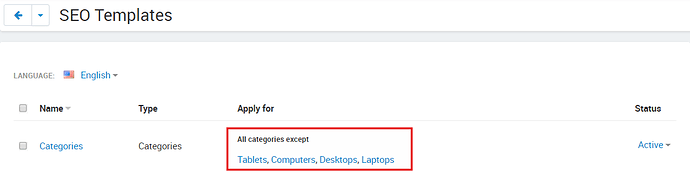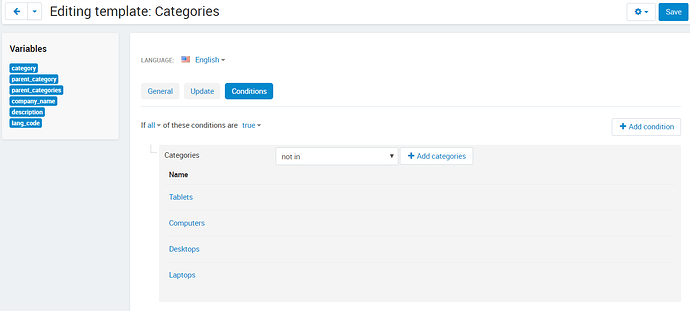Hi, It seems that only the Main image AltTag is being updated. The secondary images are not getting it.
Hi, It seems that only the Main image AltTag is being updated. The secondary images are not getting it.
Hello!
Yes, only alt tag of the main image is updated. We can update alt tags of the secondary images but they all will be the same.
Hello!
We have added the privilege to manage SEO templates. Now you can restrict access to templates for some administrators or vendors.
Also we have added the possibility to clone templates.
Hello!
Now you can edit SEO name from the template. The new functionality also allows you to create a redirect from the old URL and specify the number of symbols for the SEO name.
Check other features of the add-on here.
How to download this new version?
In my file area doesn't appear now. I have 4.5.0.6 version.
How to download this new version?
In my file area doesn't appear now. I have 4.5.0.6 version.
Hello!
The newest version is 4.5.0.6.
Hello!
We have added the ability to automatically insert the spaces between variables. Also trim leading, trailing, and repeated spaces are available now.
Hello!
We have added some useful feature for you: when you create a product, seo template will be automatically applied for it.
Hello!
Have you ever uploaded product images like 1.jpg or image.png? This is not correct in terms of SEO.
That's why we added the template for product images. Now you can generate product image names automatically.
Please note that there is a "Update product image name" setting in the template. You can learn how to configure the new template in our documentation.
And one more update: seo_name variable is now available for product template.
Buy the add-on to improve your SEO.
Hello!
I would like to inform you that we have added {{ parent_category }} and {{ category }} variables to the product template and {{ parent_category }} variable to the category template.
SEO Templates add-on will definitely save your time.
Suggestion: to add import and export templates.
Suggestion: to add import and export templates.
Hello!
Thank you for suggestion. I will talk to our managers.
Hello!
You know that SEO Templates add-on allows to update templates via cron on the server or manually in the admin panel. Now if you run it manually, you will see the information about the process of updating products.
Hello!
1. We have greatly improved the SEO Templates add-on functionality with the ability to select objects for applying templates for products, categories, images and pages.
For example, now you can select the categories for which you don't want to apply the template:
You can find this user-friendly settings in the Conditions tab on the editing template pages:
2. Another modification that our new customers can find especially useful is the default SEO templates for products, categories, images and pages that come with the add-on installation.
Simtechdev have done a great job for the SEO Template Add-on by simply making it easier to upgrade from the Update Center.
Well done and thank you.
Simtechdev have done a great job for the SEO Template Add-on by simply making it easier to upgrade from the Update Center.
Well done and thank you.
Hello!
Thank you very much for your kind words. We are very glad to know that you like new changes.
Hello!
I want to tell you about the great feature for the SEO Templates add-on — ability to upgrade the add-on via Upgrade center. Earlier, if you wanted to update the add-on by reinstalling the archive via the admin panel, you would lose the data stored in the database, and the new changes made to the database were not applied to the newly installed add-on. As a workaround, we would manually make changes to the database in the client stores.
And now we've developed a new system of upgrading the add-on via default CS-Cart Upgrade center. You can simply go to the Upgrade center and update the add-on to the new version, in the same way as you upgrade your store to a newer version of CS-Cart. If you upgrade the add-on in the Upgrade center, the changes will be applied correctly to the database and this issue will no longer occur.
Hello!
Now you can use object IDs in SEO templates - product ID, category ID and page ID.
SEO Templates add-on optimizes the most important metadata for products, categories, pages, blog posts, and product images.
Hello!
There are some fixes for multiple storefronts in our SEO Templates add-on:
- The shared products for several storefronts were not selected in the product template. Fixed.
- The data of the main product was updated after applying a template for the shared product. Fixed.
- If there were too many products in a template not all of the chosen products were saved. Fixed.
Hello!
We have added options to the list of template variables in the SEO Templates add-on.
The logic of features and options:
{{ features }} - list of features divided by comma
{{ features.brand }} - feature value
{{ options }} - list of options divided by comma
{{ options.color }} - option value
{{ options.color.variants }} - list of option variants divided by comma