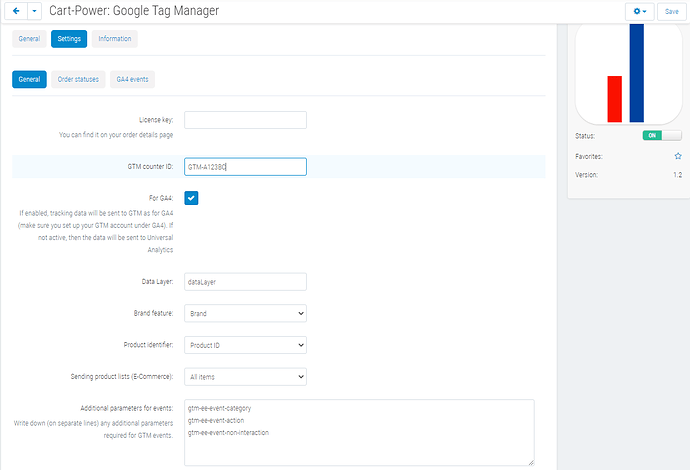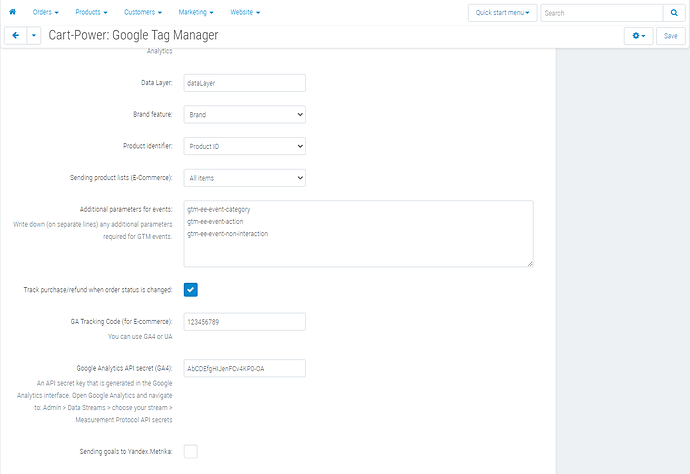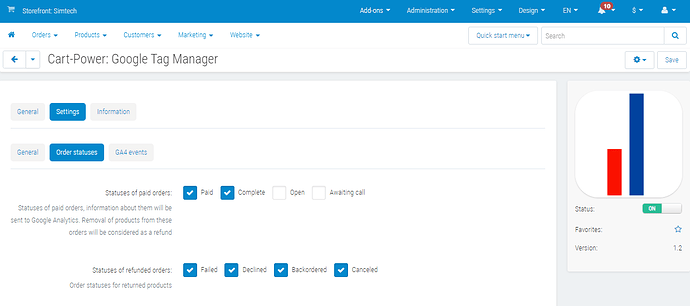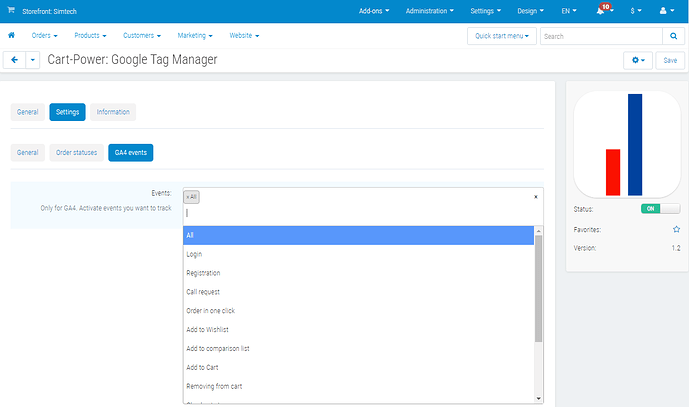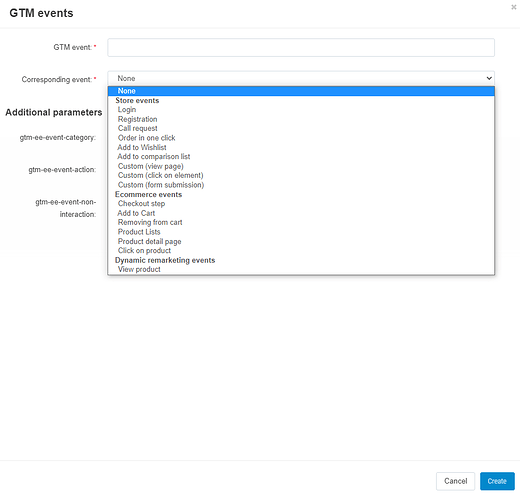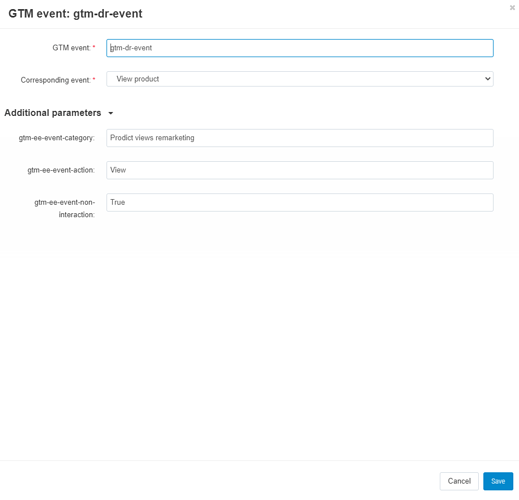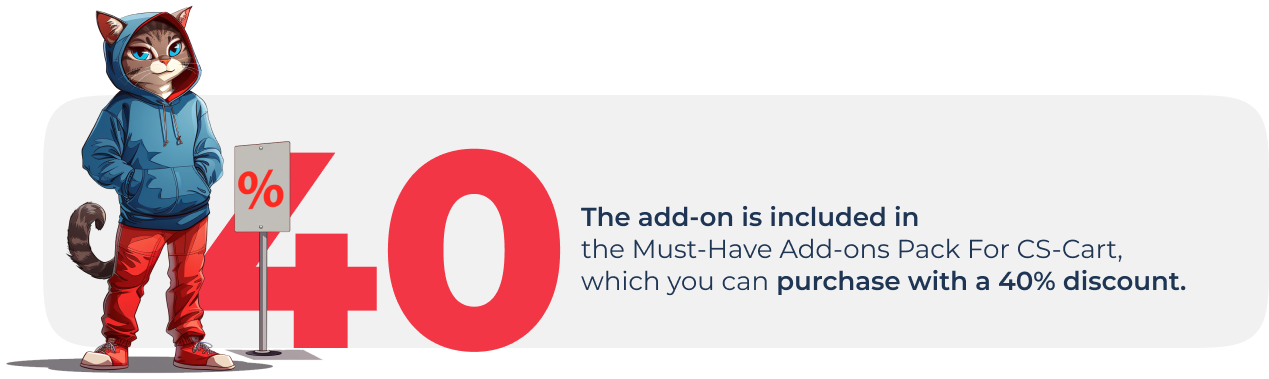Dear Friends,
We are happy to present you our new Google Tag Manager (GTM) add-on!
The add-on allows you to integrate Google Tag Manager and add tags on your own to track the site statistics with no help from programmers. Add, remove and edit tags directly through the interface of the free Google Tag Manager. Track various events in your store and analyze them in your personal Google Analytics account.
- Separate GTM events management page.
- Ability to create properties for UA and GA4.
- Ability to create additional dynamic parameters for GTM events (category, action, etc.).
- Ability to set a goal for Yandex.Metrica in a GTM event.
- Ability to send product lists (all items or only products in the visible area).
- GTM Events are grouped into 3 types: Store Events, Ecommerce Events, and Remarketing Events.
- Ability to track the purchase / refund of products when the order status changes.
Add-on settings:
Google Tag Manager: Settings general
Google Tag Manager: Settings general (part 2)
Google Tag Manager: Settings > Order statuses
Google Tag Manager: Settings > GA4 events
Google Tag Manager: UA events
Google Tag Manager: UA events settings
Support
Upgrades
Add-on price is $50 only!
Compatible with: CS-Cart and Multivendor 4.10.x - 4.17.x.
Best regards,
Cart-Power