Does anyone know how to change the color of the Top Panel Bar? I would like to have it stand out with a different color for the background and text.
See the attached screenshot.
Thanks if anyone can answer this!
Does anyone know how to change the color of the Top Panel Bar? I would like to have it stand out with a different color for the background and text.
See the attached screenshot.
Thanks if anyone can answer this!
Please add the following code to the CSS section of the Theme editor
.tygh-top-panel .ath_gird-section {
background: #6dd1d6;
}
How would we do this for the Administration side Top Panel?
We’d like to have our DEV site a different colour at the top so it’s more obvious what we’re working on.
We’d like to change the background colour currently #555555 to something else.
I’ve searched the forum and I’ve tried making changes in the CSS files but can’t seem to find it.
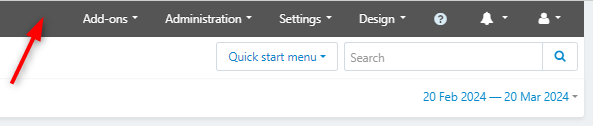
CS-Cart V4.17.2
I think I found the answer.
In design/backend/css/config.less
Change
@topPanelMenuBackgroundDisabled: @gray;
To
@topPanelMenuBackgroundDisabled: #ff3908;