Our suppliers are getting the below error when clicking the 'connect to stripe' button on their account, does anyone know the solution to this?
Really frustrating as they are trying to join but getting this error.
[url=https://ibb.co/Hxrrpv3] [/url]
[/url]
Hi,
Please check you are added the redirect URI to the platform account's application settings.
So make sure that this URL is specified in the Stripe dashboard
Thanks for the reply.
We updated the redirect URLs from CS cart on to Stripe and it seemed to have partially solved the problem, when you now click the link connect it allows you to either sign in or enter the company details however once you click submit/log in the page should connect you to CS cart and redirect back to the vendor profile but it just goes white with error 500 message. Its as if the link between Stripe connecting and CS isn't working, see pic below.
Any idea on how to fix this?
[url=https://ibb.co/bdwyYJj]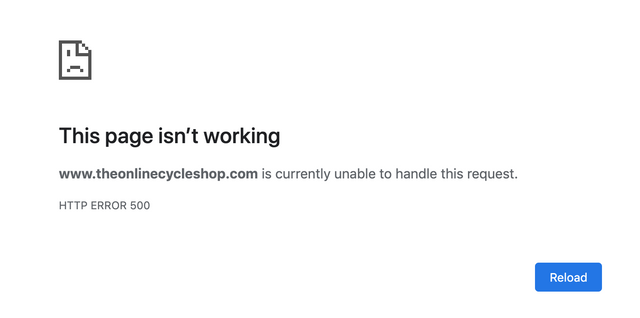 [/url]
[/url]
500 error should be logged. Check server error logs fro details
Thanks for the reply.
We updated the redirect URLs from CS cart on to Stripe and it seemed to have partially solved the problem, when you now click the link connect it allows you to either sign in or enter the company details however once you click submit/log in the page should connect you to CS cart and redirect back to the vendor profile but it just goes white with error 500 message. Its as if the link between Stripe connecting and CS isn't working, see pic below.
I'm getting exactly the same error as well. When I look in the CS cart admin dashboard, it says the vendor is connected but when I log into Stripe and look in Connect > Accounts, there is no account connected.
Does anyone know what is causing this issue?
I'm getting exactly the same error as well. When I look in the CS cart admin dashboard, it says the vendor is connected but when I log into Stripe and look in Connect > Accounts, there is no account connected.
Does anyone know what is causing this issue?
Looks like this maybe a bug?
I spoke to CS and in the end I had to change the secret key.
Well not exactly change it, I just deleted the one which was in and copied it in again from CS and it is now working.. this is my third CS/Stripe error. after spending a lot of money with CS its starting to annoy me a bit now. The CS/Stripe system is really sensitive, any minor change seems to cause unnecessary problems.
Looks like this maybe a bug?
I spoke to CS and in the end I had to change the secret key.
Well not exactly change it, I just deleted the one which was in and copied it in again from CS and it is now working.. this is my third CS/Stripe error. after spending a lot of money with CS its starting to annoy me a bit now. The CS/Stripe system is really sensitive, any minor change seems to cause unnecessary problems.
What do you mean? Did you delete the secret key from CS admin and then copy back in the same one from Stripe or did you generate a new one in Stripe?
Also, what version of MV are you using? I'm using 4.10.4 SP2 (I think it is. The one just before 4.11.1). I'm a bit nervous to upgrade further after reading all the issues being faced with the 4.11.x upgrades.
And yes, you're right. This software is super expensive. We shouldn't have to deal with silly issues like this for the price we're paying!
What do you mean? Did you delete the secret key from CS admin and then copy back in the same one from Stripe or did you generate a new one in Stripe?
Also, what version of MV are you using? I'm using 4.10.4 SP2 (I think it is. The one just before 4.11.1). I'm a bit nervous to upgrade further after reading all the issues being faced with the 4.11.x upgrades.
And yes, you're right. This software is super expensive. We shouldn't have to deal with silly issues like this for the price we're paying!
Yes we literally just deleted the original key and the copied it again from Stripe, no idea why it made any difference but it worked.
I cant remember what version we are using at the moment, pretty recent though as we only purchased CS in December/Jan.
We were going to upgrade to the ultimate pack this summer which is a few thousand more but having second thoughts now. We are sick of minor errors affecting our sales (our payment system was down for about 3 days cause of the above and were going around £4000 per day in orders).
Plus the CS Cart help desk is super slow to reply, regardless of COVID.
It takes 1-2 days for them to reply and then if the info/advice doesn't work we have to sit and wait for another day or so. Really frustrating, it feels like we have gone back over and are working in the 90's!
Yes we literally just deleted the original key and the copied it again from Stripe, no idea why it made any difference but it worked.
I cant remember what version we are using at the moment, pretty recent though as we only purchased CS in December/Jan.
We were going to upgrade to the ultimate pack this summer which is a few thousand more but having second thoughts now. We are sick of minor errors affecting our sales (our payment system was down for about 3 days cause of the above and were going around £4000 per day in orders).
Plus the CS Cart help desk is super slow to reply, regardless of COVID.It takes 1-2 days for them to reply and then if the info/advice doesn't work we have to sit and wait for another day or so. Really frustrating, it feels like we have gone back over and are working in the 90's!
Oh....you're brave. If you do end up getting ultimate, let us know how it goes! If you bought MV in Dec/Jan, I'm going to guess you're on the 4.11.x series.
Ugh, that means I'm going to have to upgrade because I think some of the 4.11.x upgrades included Stripe related corrections. Not looking forward to the upgrade but at least now I know the solution will be to delete secret key and copy it back in. Haha.
Thanks.