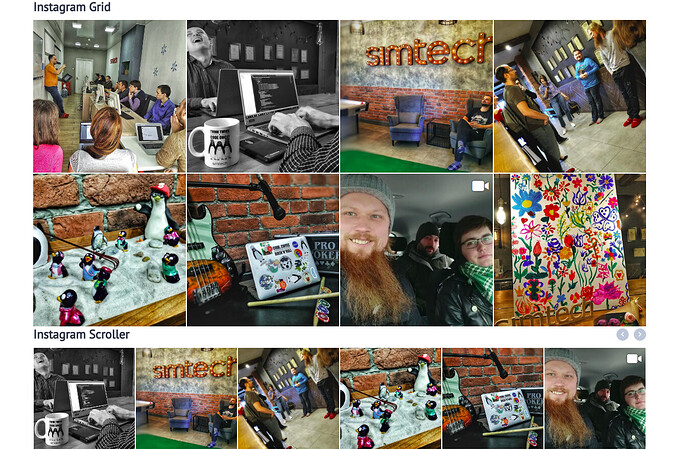Hello,
We are glad to introduce you our new Instagram Feed Widget add-on that embeds your Instagram video and photo feed on your marketplace storefront. You can set up updating on a schedule or enable real-time uploading of the feed.
Invite your Instagram followers to your marketplace and boost conversion rates and sales or display your latest posts from Instagram to any visitor of your e-commerce website to enhance:
—Showcasing and promotion of goods and services;
—Building a community around the brand by streaming your day-to-day non-business activities and engaging customers to follow you;
—Increasing trust and brand awareness.
<span><span style="font-size:16pt;font-family:Arial;color:rgb(0,0,0);background-color:transparent;font-weight:400;">The Instagram Feed Widget will bring your social activity to your business in one click</span></span>
Since 41% of Instagrammers state that they would follow a brand to take advantage of perks and giveaways, give followers that incentive. Provide them with bonuses, special offers, and insider announcements.
<span><span style="font-size:16pt;font-family:Arial;color:rgb(0,0,0);background-color:transparent;font-weight:400;">Share your followers’ photos on your own profile</span></span>
Promote good feelings of the customers and create an association with your brand. 65% of Instagrammers say they feel honored when a brand mentions them.
<span><span style="font-size:16pt;font-family:Arial;color:rgb(0,0,0);background-color:transparent;font-weight:400;">Other benefits:</span></span>
—Increase Social Engagement. Increase your number of followers by displaying your Instagram content directly in your store.
—Save Time. Increase efficiency by only posting to Instagram and automatically displaying content in the store.
—Super simple to set up. No confusing steps or Instagram Developer account needed.
<span><span style="font-size:16pt;font-family:Arial;color:rgb(0,0,0);background-color:transparent;font-weight:400;">Linking Facebook and Instagram accounts</span></span>
—To be able to use the add-on you first need to create Facebook and Instagram accounts
—Next, you need to link the Facebook and Instagram accounts
<span><span style="font-size:16pt;font-family:Arial;color:rgb(0,0,0);background-color:transparent;font-weight:400;">What your customers will see</span></span>
Compatibility
The add-on is compatible with CS-Cart and Multi-Vendor 4.5.0 and above. Need compatibility with another CS-Cart version? Contact us.
I will be glad to answer all your questions about the add-on.
P.S. Join us on Facebook to have a chance to be the first to know about best solutions for your store and information about special promotions and discount promo codes.