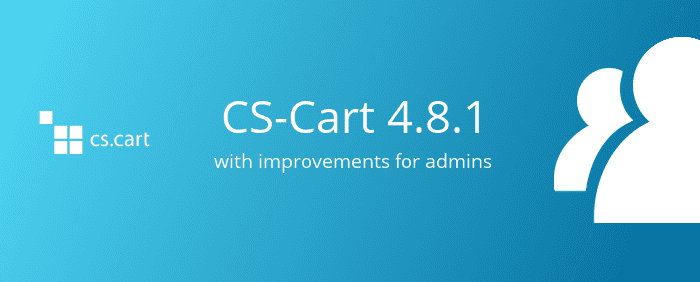Hello! We have released CS-Cart and Multi-Vendor 4.8.1. This version brings a lot of improvements, many of which should make the life of an administrator easier. That's why we have written separate blog articles for Multi-Vendor and CS-Cart with more details. The upgrades are already available. As usual, we provide upgrades in batches, so if you don’t see and upgrade in the Upgrade Center, please try again later.
Three new add-ons have been introduced to Multi-Vendor:
1. Vendor Debt Payout: a way for marketplace owners to collect vendor plan fees and debts. If a vendor doesn't pay, his or her access to the admin panel may be blocked on certain conditions.
2. Vendor Locations (Beta): a solution based on Google Maps that allows customers and vendors to specify their locations. That way customers get to see vendors on the map, discover vendors nearby, and filter products by distance.
3. PayPal for Marketplaces: a new solution from PayPal and a step up from the now-deprecated PayPal Adaptive Payments.
Find out more about improvements specific to Multi-Vendor in a dedicated blog article. Note that the CS-Cart improvements described below are also a part of Multi-Vendor.
CS-Cart (and, by extension, Multi-Vendor) has received the following changes:
1. Responsive admin panel is now a part of the core; the old non-responsive admin panel is now an add-on.
2. The Advanced Products Import (Beta) add-on can now work with larger and more complex XML files.
3. The GDPR Compliance (EU) add-on has been improved: placeholders in notifications now work with multiple storefronts; there are now optional buttons for customers to request anonymization or a copy of their personal data; explicit consent for cookies can now be required from customers before they enter the site.
4. The product editing page has received drag & drop of product images and a new way to select categories.
5. You can now select which variation of a product should be displayed by default.
6. Optional logging of realtime shipping rate calculation errors has been added; administrators can now receive emails if errors occur with a certain shipping method 3 times within an hour.
Find out more about these improvements in a dedicated blog article.
UPD.: We released a patch—CS-Cart 4.8.1 SP1. Please upgrade ASAP because it fixes a vulnerability discovered by our engineers in CS-Cart 3.0.2-4.8.1. To our knowledge, the vulnerability hasn't been exploited yet.
If you can't upgrade, download and install the patch add-on from the File Area of your Help Desk account. The patch files are called "security_fixes_4xx_addon.zip" and "security_fixes_3xx_addon.zip". Choose the one that suits your CS-Cart or Multi-Vendor version.