Hello
I have these tags I want to add for blog posts. Where would I add these? I tried to add into the post using HTML editor but does not work.
Hello
I have these tags I want to add for blog posts. Where would I add these? I tried to add into the post using HTML editor but does not work.
Does anything like this exist for CS Cart?
https://www.numinix.com/plugins/zen-cart-plugins/social-networking/facebook-open-graph
Default Social buttons module can show these tags.
Hello
The problem I have relates to blog pages. When shared on Facebook (or run through the FB debugger) no image is used. I get these warnings.
[url=https://postimg.org/image/sc8urced7/][/url]
Product pages etc are fine.
Please edit the following file
design/themes/THEME/templates/addons/blog/hooks/pages/page_content.pre.tpl
So what would I edit in here to fix those FB errors?
So what would I edit in here to fix those FB errors?
As far as I can see, this page has tags from Social buttons module. Looks like it is required to rework the module a little bit to fix these errors
Resurrecting this thread. The FB debugger has been working fine for a while, scraping images etc from the page appropriately. Unfortunately it will no longer pull correct images through for blog posts. Product pages are fine.
Has anyone got a solution for this problem? Where do I add the meta property tags for each individual blog post - specifically the
Thanks
I know it needs to go in the page HEAD code - but how can I edit head code for each individual page/post rather than the entire site head code?
Please pay attention to our Open Graph addon
https://www.ecom-labs.com/ready-to-use-add-ons/cs-cart-open-graph-add-on.html
How do you use for blog posts?
How do you use for blog posts?
Blog posts can be set up in the Pages section since they are just pages with own type
Thanks, I've bought it. Only issue is its put's a white box (highlighted in yellow) around the image for Facebook, how can I fill the box?
[url=https://postimg.cc/2q4sn1q3]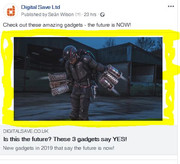 [/url]
[/url]
In the source code of the blog page I do not see code of our module. Please contact us in our HelpDesk
As far as I understand 4.12.1 has open graph integrated, but for some reason I do not find lines
"og:description" price in stock included? Where do I check this in code?
In 4.12 check the fn_seo_get_schema_org_markup_items function (app/addons/seo/func.php)
Its in the list, but not shown in view source page for some reason. Have no were to check since cs-cart demo does not have any of og: lines in view source..
$product_item = [
'@context' => 'http://schema.org/',
'@type' => 'http://schema.org/Product',
'name' => fn_seo_get_schema_org_product_name($product_data),
'sku' => fn_seo_get_schema_org_product_sku($product_data),
'gtin' => fn_seo_get_schema_org_product_feature($product_data['schema_org_features'], 'gtin'),
'mpn' => fn_seo_get_schema_org_product_feature($product_data['schema_org_features'], 'mpn'),
'brand' => fn_seo_get_schema_org_product_brand($product_data),
'description' => fn_seo_get_schema_org_product_description($product_data),
'image' => fn_seo_get_schema_org_product_image($product_data),
'offers' => [],
];
Have you tried to debug the $product_item array?