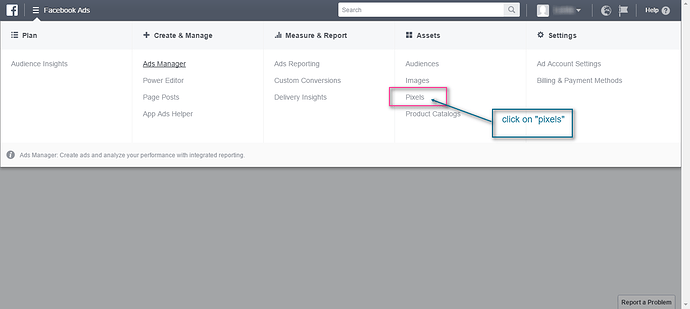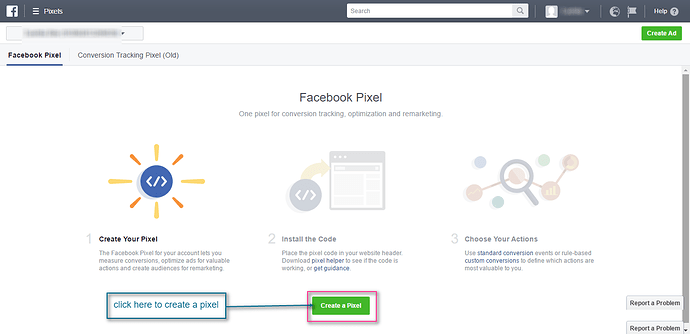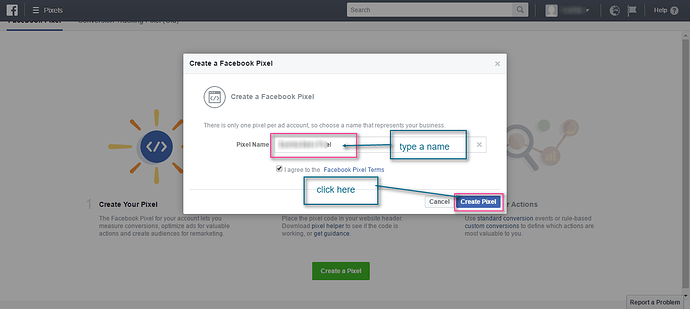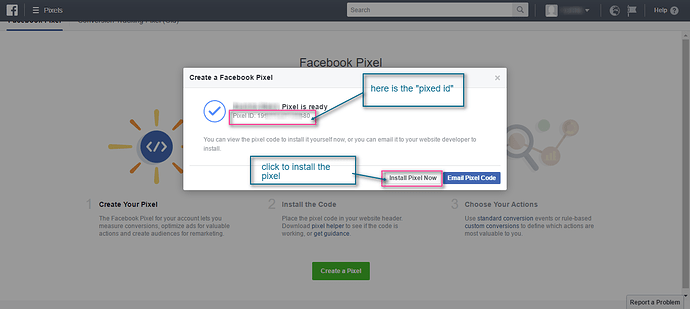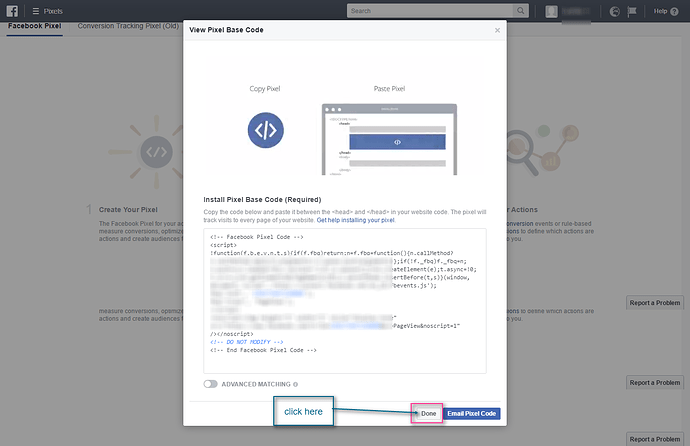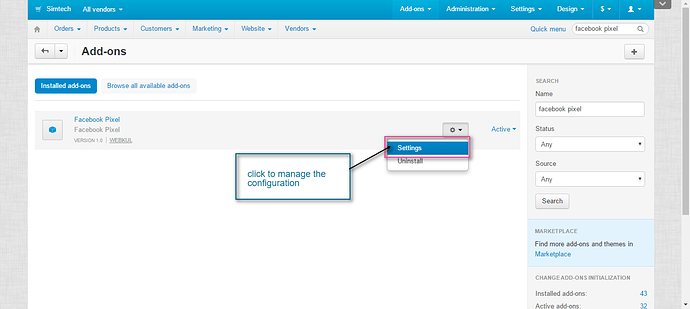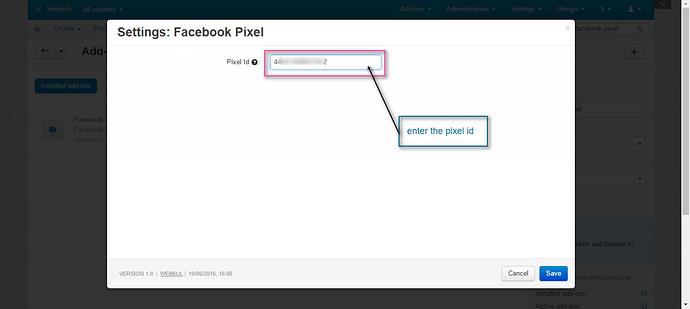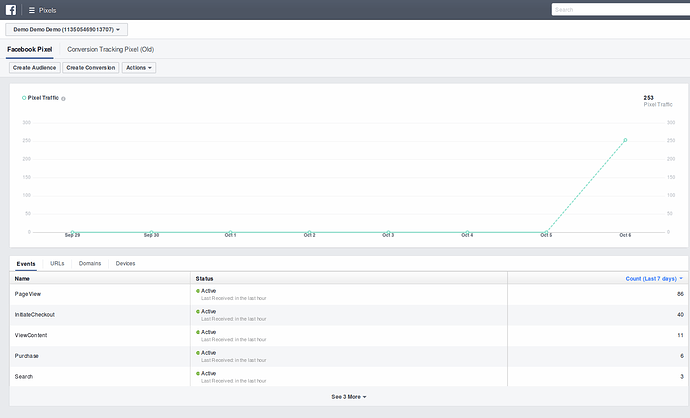Hello Community,
We are glad to present you the add-on CS-Cart Facebook Pixel.
Overview :
This magnificent add-on integrates user’s CS-Cart store with Facebook pixel. CS-Cart Facebook Pixel allows user to track report conversions, build audiences and get stats related to engagement of customers.
Benifits of implementing Facebook Pixel :
-> It is well integrated with CS-Cart Multivendor.
-> Provides a complete analytics of site which includes page views, adding to cart, purchases, adding to wish list and much more.
-> Facilitate leverages to run personalised marketing campaigns based on the visits of pages.
-> Provides a measure related to number of conversions generated.
-> Furnish to target valuable audiences and gauge ad performance with the help of reporting on conversion events.
Compatibility :
Compatible with CS-Cart 4.3.x and CS-Cart Multi-Vendor 4.3.x
How To create Facebook Pixel Id :
Go to “Facebook Ads Managerâ€, click on “pixel†as shown below in the snapshot.
Click on “create pixelâ€
Enter a “name†and click the “create pixel†button as shown below.
The below snapshot displays the “pixel idâ€. To install the pixel click the button highlighted.
Click on “done†to complete creation of pixel.
Configuration :
Go to “manage add-onsâ€, click on “+†to upload the zip file provided. After installation, click on settings to configure the add-on as shown below.
View At Facebook End :
View of report conversions at Facebook end.
Demo & Documentation :
For Demo please click here
For User Guide please click here
We would be happy for any comment and suggestion.
Thank You
Webkul