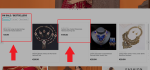I'm unable to view any of my products' images though all the images in the database.
Some images are showed in category page like this in below image:
[attachment=11431:Screenshot from 2016-07-14 14-26-12.png]
[attachment=11433:Screenshot from 2016-07-14 14-26-38.png]
But when we go into products page there is no images like this:
[attachment=11432:Screenshot from 2016-07-14 14-26-27.png]
So I think there is images problem. I don't know what's causing this please help me guys.
I tried changing images directory permissions. But still couldn't fix it.
I'm inserting using manual script of php so i've successfully add the products in database also in both images tables cscart_images and cscart_images_links. Is there anything else i need to know? All products comes fine but its images are unable to show.
So guys please help me.
Screenshot from 2016-07-14 14-26-12.png
Screenshot from 2016-07-14 14-26-27.png
Screenshot from 2016-07-14 14-26-38.png
I'm unable to view any of my products' images though all the images in the database.
Some images are showed in category page like this in below image:
 Screenshot from 2016-07-14 14-26-12.png
Screenshot from 2016-07-14 14-26-12.png
 Screenshot from 2016-07-14 14-26-38.png
Screenshot from 2016-07-14 14-26-38.png
But when we go into products page there is no images like this:
 Screenshot from 2016-07-14 14-26-27.png
Screenshot from 2016-07-14 14-26-27.png
So I think there is images problem. I don't know what's causing this please help me guys.
I tried changing images directory permissions. But still couldn't fix it.
I'm inserting using manual script of php so i've successfully add the products in database also in both images tables cscart_images and cscart_images_links. Is there anything else i need to know? All products comes fine but its images are unable to show.
So guys please help me.
Please check the following:
1. Open one of the products affected by this issue in the admin panel
2. Click on the image thumbnail to see the detailed image
Let us know if the image is loading correctly
Please check the following:
1. Open one of the products affected by this issue in the admin panel
2. Click on the image thumbnail to see the detailed image
Let us know if the image is loading correctly
No images are not loading correctly in admin side as well,
It shows broken image like as in front-end(in screenshot).
No images are not loading correctly in admin side as well,
It shows broken image like as in front-end(in screenshot).
I looks like the detailed image files are missing on the server. Please contact us via Customer Help Desk and provide temporary access to your server by clicking on the Add record link on the Access information page of your Help Desk account so that we could check this.
At first, try to correct permissions on the images and var directories on your server.
At first, try to correct permissions on the images and var directories on your server.
I have checked permissions of both directory.
It's already have the correct permissions.
I looks like the detailed image files are missing on the server. Please contact us via Customer Help Desk and provide temporary access to your server by clicking on the Add record link on the Access information page of your Help Desk account so that we could check this.
Yes its missing. But on local it works perfectly.
I have changed images folder permissions to 777 as well.
Hi
i have Problem with the thumbnail and the product grid, a part of grid not showing and the thumbnail now showing, please help to solve this problem.
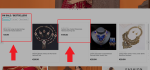
Many Thanks