Dear friends!
We are glad to introduce you our new Power FAQ add-on that enables FAQ pages creation.
In addition to usual FAQ pages the Power FAQ module adds an opportunity to use more than 600 Font Awesome icons for the sections and questions. The icons help to differentiate sections and answers.
Also, the navigation can be simplified via built-in FAQ search functionality and the special anchor system. The anchor links lead from any page to the specific question of FAQ page.
The questions and sections can be also displayed in the blocks on any storefront pages. On the product page the FAQ is available in the special tab.
General features:
- separate page in the storefront with FAQ content;
- the additional FAQ tab on the detailed product page in the administration panel and in the storefront;
- ability to display the content of FAQ sections and questions in the extended and hidden form;
- ability to create unique or choose existing sections and articles on the product page (!new);
- ability to add icons to FAQ sections and questions;
- more than 600 FontAsome icons available;
- built-in icons list updating system;
- ability to set the icons by default;
- WYSIWYG redactor for answer questions;
- built-in FAQ search system;
- FAQ section content preview functionality;
- ability to use FAQ blocks to place information on any storefront page;
- anchor system for easy navigation and page cross-passing;
- position-based placement of FAQ sections and questions;
- compatible with CS-Cart and Multi-Vendor 4.2.x- 4.15.x;
- user-friendly interface with easy management system in the administration panel;
- multi-language functionality;
- updated design of the FAQ page (!new).
F.A.Q. Section Management
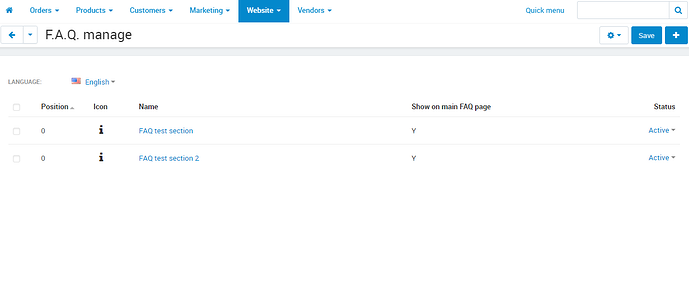
Adding a new F.A.Q. question
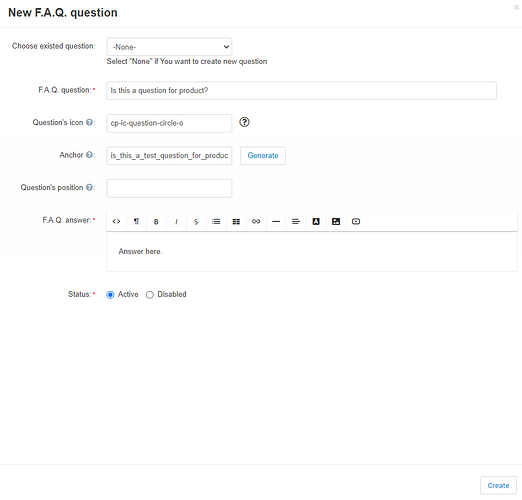
F.A.Q. add-on settings
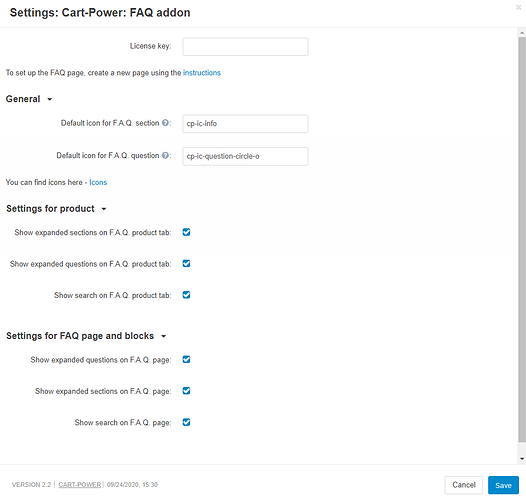
F.A.Q. Product Tab
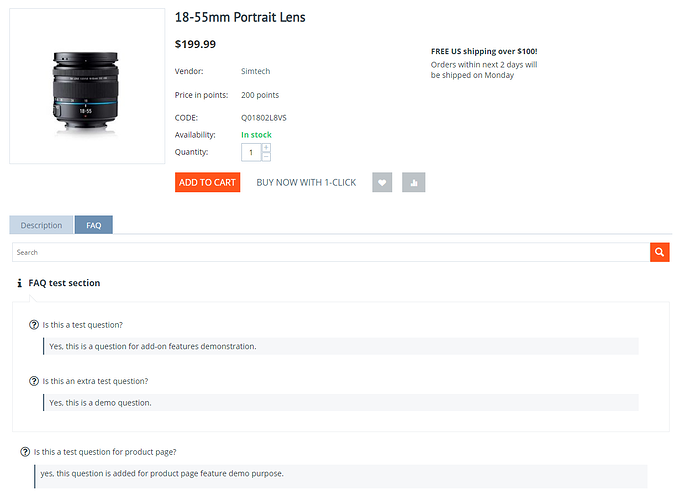
F.A.Q. Product Setting
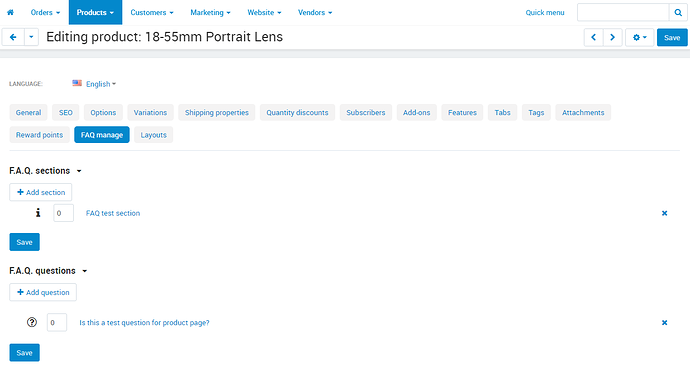
Compatibility: CS-Cart Multi-Vendor 4.2.x - 4.15.x.
Demo:
Feel free to contact us if you have any questions.
Thank you.