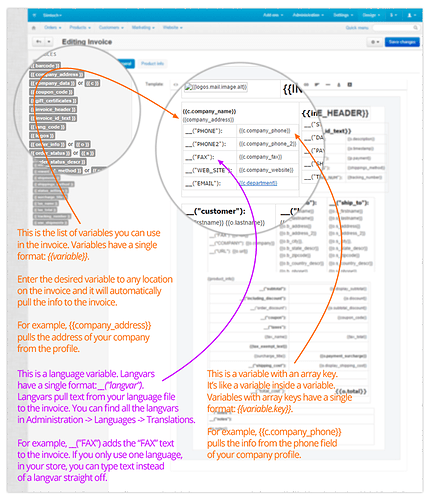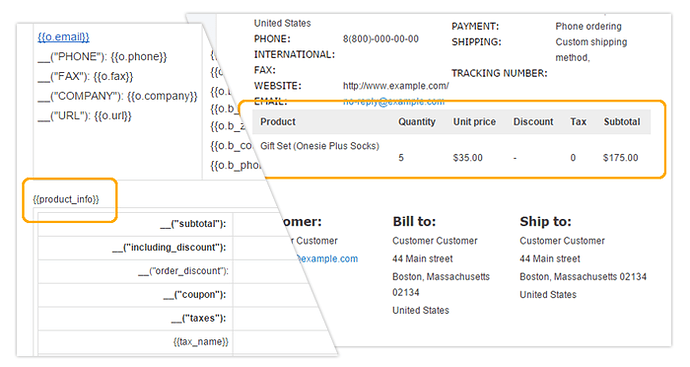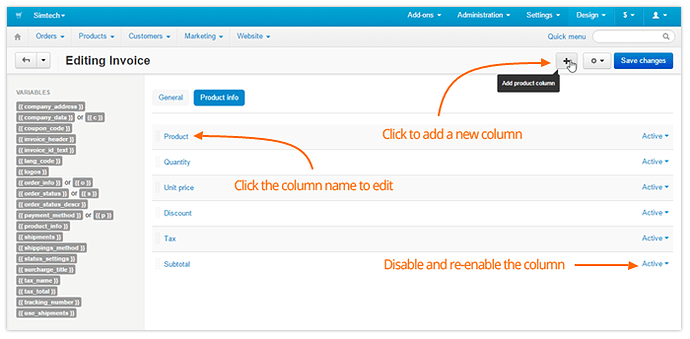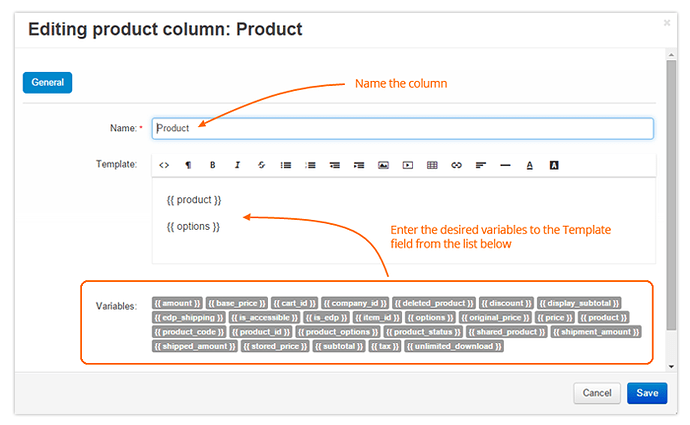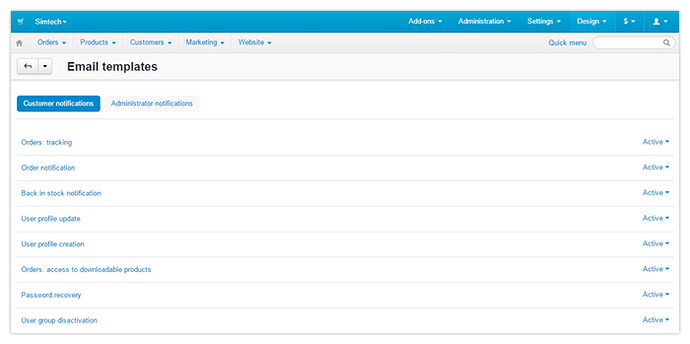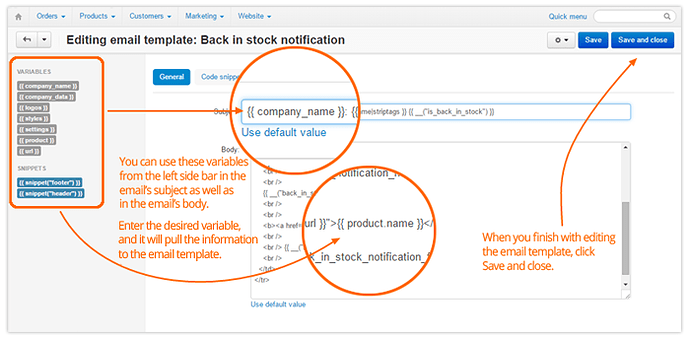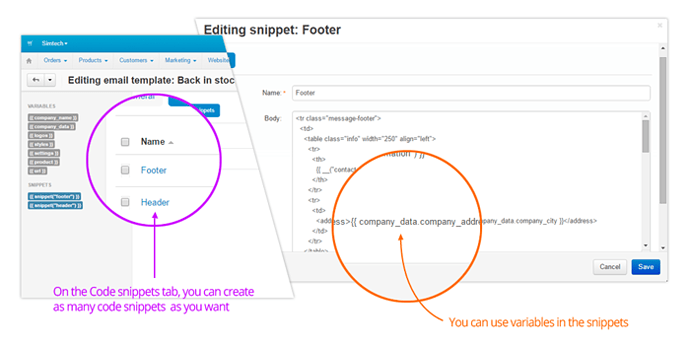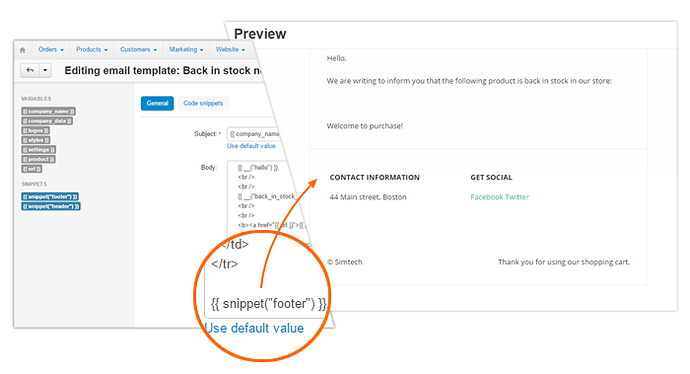Hi!
We're very pleased to present this prototype, which allows you to edit invoices and email templates using the text editor in the admin panel. Which means you can easily:
- construct your own invoice templates by inserting variables and editing tables right on the invoice
- edit invoices of particular orders and save them without changing invoices of other orders
- see the list of all the email notification templates that CS-Cart has
- modify an email template in the text editor
- create code snippets for email templates to quickly insert similar pieces of code
We plan to include this invoice and email template editor in the next major CS-Cart version. For now, you can test the editor on this demo site.
Please tell us what you think about the new invoice editor and share your ideas about how to improve it. We’ll consider all the suggestions and incorporate the best ones.
TOO LAZY TO READ FURTHER…?
Click these links to open the demo site now: building the invoice template, editing the invoice of a particular order, list of all the email notifications, editing an email notification.
How to Construct an Invoice Template
The new invoice editor allows you to construct your own invoice templates. Build an invoice template on the Design → Invoice page of the admin panel:
The invoice editor gives you plenty of rope for template construction: you can insert variables and langvars to any location on the invoice, plus add, edit, delete, and move all the tables.
To preview the modified invoice template without saving the changes, click the gear button at the top right and choose Preview.
Editing the Product Information Table
The product info table in an invoice contains the name of the purchased product, its quantity in the order, its price, and other information. Add the product info table by entering the {{product_info}} variable to any location of the invoice:
To add, edit, or remove table columns, switch to the Product info tab on the invoice editing page. On the Product info tab, click the name of the existing column to edit or click + at the top right to add a new column to the product info table:
On the column editing pop-up you can see the list of available variables. Enter the desired variable to the Template field and save:
To preview the modified invoice template, switch back to the General tab, click the gear button at the top right, and choose Preview.
Editing Invoice for a Particular Order
When you’re finished with constructing the invoice template, you can edit the text of invoices via the WYSIWYG editor right on an order details page.
To edit text in an invoice, go to Orders → View orders, click an order, click the gear button at the top right, and choose Edit invoice:
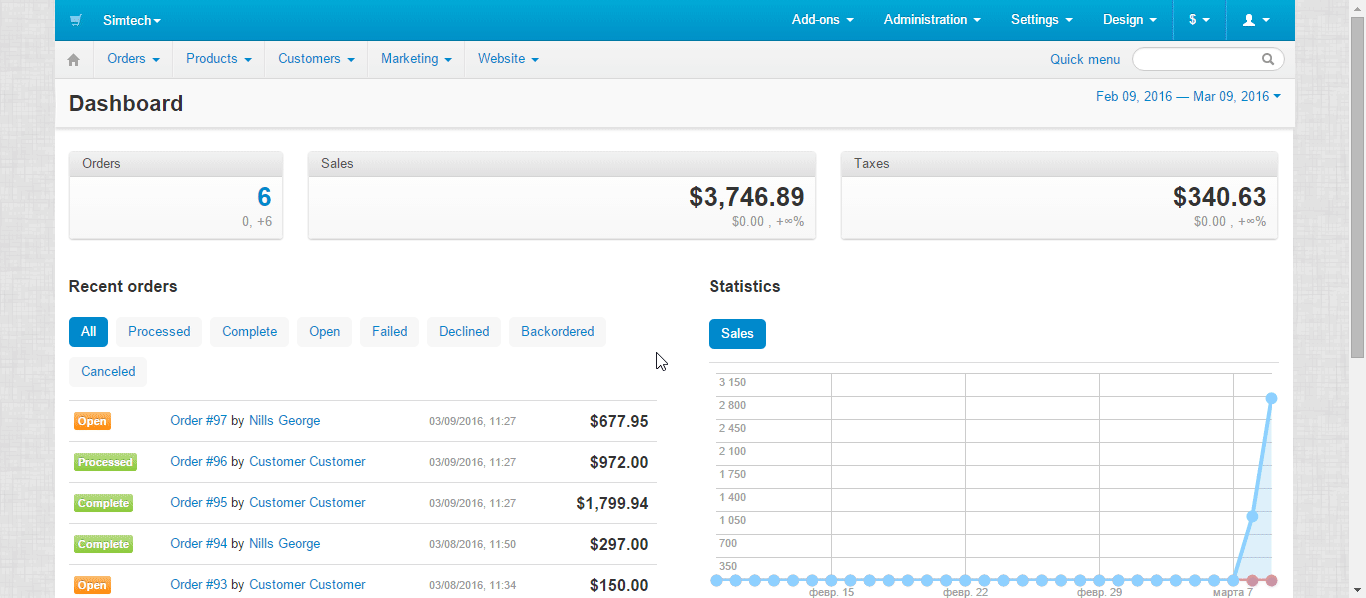
When you save the changes, they only affect the current invoice—invoices of other orders are not changed.
How to Modify Email Notifications
CS-Cart sends email notifications to both customers and to administrators. Before, you couldn’t see the list of all email notifications in the admin panel. Now, on the Design → Email templates page you see the list of all email notifications and find out in what cases CS-Cart sends them. Handy!
All the email notifications are divided into two tabs—Customer notifications and Administrator notifications:
Click a notification to open the editor:
Inserting Similar Parts to Emails Using Code Snippets
Often you need some parts of all the email notifications look the same. For example, you need the same header and footer for every email. To save you time adding header and footer code in each email, we created code snippets. Manage snippets on the Code snippets tab:
Use snippets from the Code snippets tab to quickly insert the same code into every email:
--
We’ll be very happy to hear your opinions on the new invoice editor and your ideas about how to improve it. Please do consider testing the invoice editor on our demo site and tell us what you think.
Thank you!