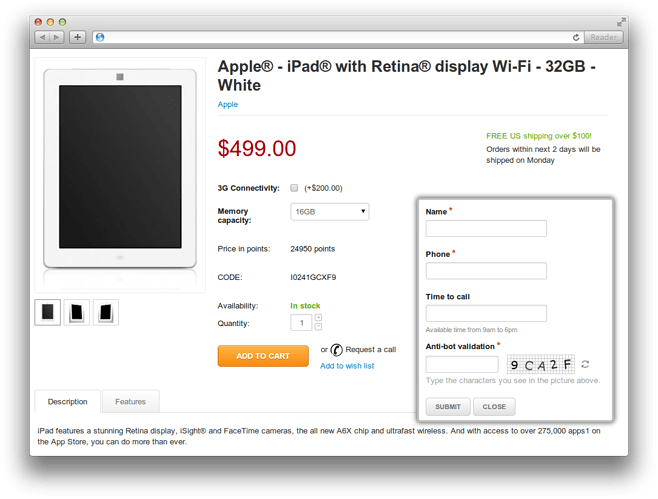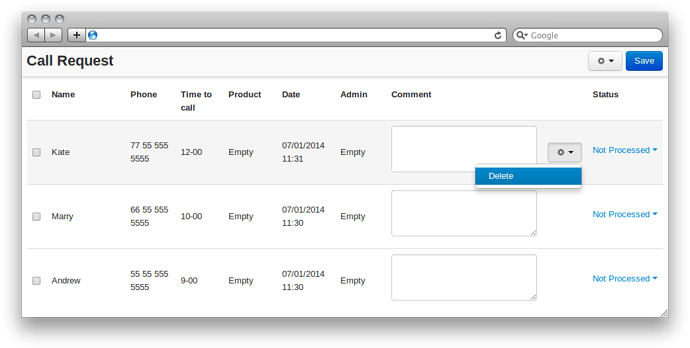Dear Friends!
We are glad to introduce you the Cart-Power add-on: Call request.
The CS-Cart "Call Request" add-on is an easy tool for customers to request a call-back on your store.
Features:
- Add "Request a call" button next to the "Add to cart" button
- Ability to place a block with a "Request a call" link to any place you need
- Special page in admin panel to manage all income call requests
- Ability to write comments, change status for the processed requests
- Ability to get notified by e-mail about new call requests
- Ability to configure permissions to view and manage Call requests
- Easy set-up and configure
Configuration:
- To define the email where all the notifications about new call requests will be sent go to Admin panel > Add-ons > Manage Add-ons > Call Request Settings. To see the list of all call requests go to Admin panel > Customers > Call Request.
- To change available time to call you should change the “call_request_time" language variable.
- To add a Call request block go to Design -> Layouts -> Add Block -> Call request.
See also video tutorial
"Request a call" button on a product detailed page:
Call requests in the Administration panel:
Compatibility:
CS-Cart: 4.0.x - 4.3.x;
Multi-Vendor: 4.0.x - 4.3.x.
If you have any further questions, please feel free to contact us.
Add-on official page.
Thank you for your time.