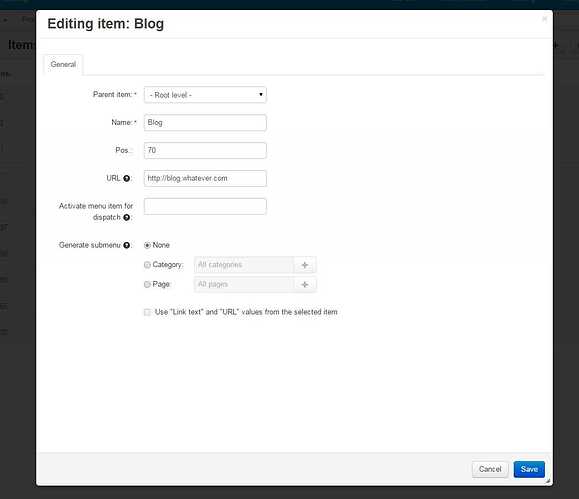My dear friends, I spent whole 4 hours just to figure out how to add 'Blog' to the 'Top Menu' but didn't find any answer. I experimented following guides but in vain.
[url=“CS-Cart Documentation — CS-Cart 4.15.x documentation”]CS-Cart Documentation — CS-Cart 4.15.x documentation
http://forum.cs-cart…-main-top-menu/
http://kb.cs-cart.co…on-for-top-menu
Please look at the default demo of CS-Cart 4.3.1
[url=“http://bullet.demo.cs-cart.com/”]http://bullet.demo.cs-cart.com/[/url]
All I need is to add the word 'Blog' next to 'Office Supplies' in 'Top Menu'
Any help is greatly appreciated.
[quote name='Triplets' timestamp='1426792438' post='208454']
Have you looked at http://blog.cs-cart.com
[/quote]
My dear Triplets, first I like to thank you for the quick and earnest reply. Yes I have read the link provided by you. My lame mind caught your statement like this “why can't you create special block for the store blog? It make more sense buddy”. Now I try to make my self clear.
- Adding word 'Blog' to the top menu make sense because it is visible more prominently every where.
- Having 'Blog' in the 'Top Menu" will make sense if you have multiple category in the blog, because when you click on the word 'Blog' it will display all the child pages it contains.
My dear Triplets, first I would like to ask sorry for the late response time, it was late night (2.30 A.M.), so I promptly closed the laptop lid and got into the bed calling it a day. Now, the example web address provided by you does exactly what I'm looking for, so without much ado kindly provide me the detailed step-by-step guide as I'm done with lot of experiments that are simply eating into my precious time and returning no results what so ever.
OK I got it, all we have to do is to create 'Menus' and then go to 'Layout' add new 'Menu' block. I tried in 4.2.4 will try in 4.3.1 and get back if any success.
The story is not different, the procedure is the same. Now I have another one question, how to make fly-out menu; for instance when we click on 'Blog' how to make blog category to get displayed through fly-out menu.
[quote name='cscartlearner' timestamp='1426923414' post='208614']
The story is not different, the procedure is the same. Now I have another one question, how to make fly-out menu; for instance when we click on 'Blog' how to make blog category to get displayed through fly-out menu.
[/quote]
cscartlearner, just add 'sub-menus' to the 'main-menus', and you will find your fly-out menu, hopefully I have answered your question.