Loading pictures is very slow.
External video (youtube)âžš Link to that categoryâžš
[center]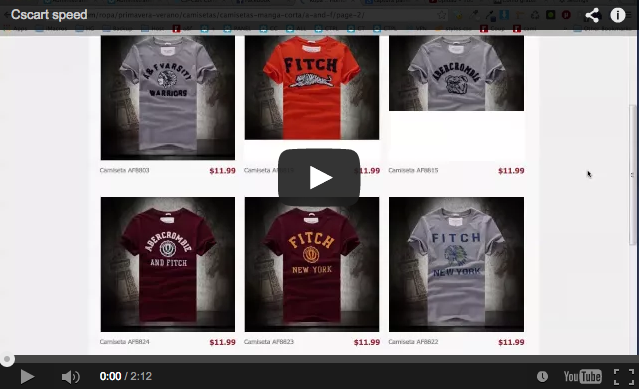 [/center]
[/center]
Even with few products, few addons, Cloudfront CDN activated, running in a great hosting VPS SSD, etc… the speed is very slow.
I don’t know how to improve this. very disappoint lately with the performance lately.
Images load not from your server but from amazon, rather slow as if they would be too big but they are not that big, I use 325 even bigger.
We have tried to compress the image via jpegmini
Instead of 70kb, we got 17kb without the visual quality loss.
We think that you should reduce the weight of the images on your website.
Google page speed service is also useful here. It can compress images on fly.
Best regards, Alt-team.
We are using images with 2000px and it's loading fast on our server. If you use external images could that be the problem.
Was this fixed? Only took 2 seconds max to open the link to category
thanks guys for your replies.
I will optimize more the images with the jpegmini that recommend Alt-team.
Yeah, the title of the topic is wrong,
the images are in Amazon cloudfront. I'll change the title here and the title of the video in youtube.
Were you able to resolve this Rafass?
[quote name='EpicCosplay' timestamp='1419499398' post='200898']
Were you able to resolve this Rafass?
[/quote]
Thanks for asking, well, u can look it with your own eyes: [url=“WhatsApp'ta paylaş”]WhatsApp'ta paylaş
Maybe the next release of cscart would be more faster. I hope so, look:
[quote name='imac' timestamp='1417521262' post='198540']
We have three direction of performance optimization we are working at the moment:
-
SQL queries, at the moment we achieved ~70% decreasing of heavy queries execution (get products on the category view). Also we are optimizing SQL queries we will decrease the number of queries as much as we can
-
Cache improvements- we are going to cache everything that only possible. Main content, product blocks etc. This has decreased the CPU load for ~30% on light VPS server with 5 concurrent queries.
-
Client side optimization (how faster the page is loaded in the browser), improve our scores in Google page speed (minimize js, remove some fonts, etc)
The 4.3 would be really faster!
[/quote]
http://forum.cs-cart…ts/page__st__40
Hi Rafass,
Looking at the page over my own Internet, I don't perceive issue because I have a 100Mbit connection. Not boasting by any means but it makes detection of page speed issues difficult.
Running a web page speed test, I see you are loading over 1.5 megabytes per page which is huge. You will also rack up higher CDN bills as well.
Looking at your page results, there is a lot you can do to optimize this!
http://www.webpagete…compress_images
I would recommend you to tackle the images two ways.
1.) Use Kraken IO to download and re-compress your images -lossless- progressively. You can sign up here: [color=#000000][font=museo_sans_500regular,][url=“Kraken.io Image Optimizer · Kraken.io”]Kraken.io Image Optimizer · Kraken.io Link has a referral code, but you can omit that if you wish.[/font][/color]
[color=#000000][font=museo_sans_500regular,]Remember to go lossless as lossy is the default.[/font][/color]
[color=#000000][font=museo_sans_500regular,]This will allow your images to be progressive.[/font][/color]
[color=#000000][font=museo_sans_500regular,]2.) Take the files that are created through Kraken IO and run them through JpegMini.[/font][/color]
Your image size and loading times will look a lot better. Try it on a page and let me know how it goes!
Thanks so much for this tips. EpicCosplay