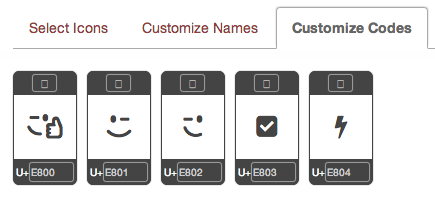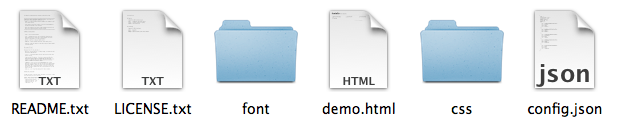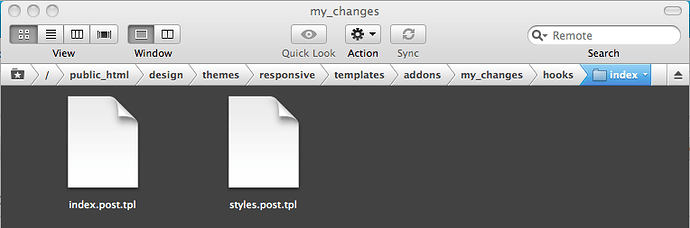[color=#282828][font=arial, verdana, tahoma, sans-serif]Go to: [/font][/color]Design[color=#282828][font=arial, verdana, tahoma, sans-serif] >> [/font][/color]Layouts[color=#282828][font=arial, verdana, tahoma, sans-serif] >> [scroll down to the footer] >> [/font][/color]Add block[color=#282828][font=arial, verdana, tahoma, sans-serif] >> [/font][/color]HTML block[color=#282828][font=arial, verdana, tahoma, sans-serif] >> [Name: Font-Awesome] >>[/font][/color]
[color=#282828][font=arial, verdana, tahoma, sans-serif]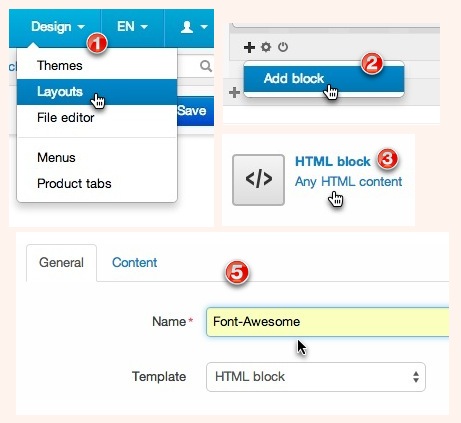 [/font][/color]
[/font][/color]
Content[color=#282828][font=arial, verdana, tahoma, sans-serif] [copy and paste this code]:[/font][/color]
<link href="//maxcdn.bootstrapcdn.com/font-awesome/4.1.0/css/font-awesome.min.css" rel="stylesheet">
```<br />
<br />
[color=#282828][font=arial, verdana, tahoma, sans-serif]>> [[/font][/color][b]Save[/b][color=#282828][font=arial, verdana, tahoma, sans-serif]][/font][/color]<br />
[color=#282828][font=arial, verdana, tahoma, sans-serif][/font][/color]<br />
<br />
[color=#FF0000][b][font=arial, verdana, tahoma, sans-serif]EDIT: <img src="upload://tbe1CncrrOs48cXpHvziOT8r0T3.gif" class="bbc_emoticon" alt=":mrgreen:">[/font][/b][/color]<br />
<br />
[quote name='Vali' timestamp='1406105980' post='188046']<br />
Hi Rafass,<br />
<br />
Calling in to the body the css it will work but this is bad practice <img src="upload://7O47Vg5oKdRIES6TKXXFKIm5Kdf.png" class="bbc_emoticon" alt=":D"><br />
Is better to add link to [color=#FF0000]font-awesome.min.css[/color] by using a hook and place the css into the head <img src="upload://ssa1U17ndImgNZSdwFNmOF2yUgM.png" class="bbc_emoticon" alt=";)"><br />
<br />
<br />
#file```php
design/themes/[THEME_NAME]/templates/addons/my_changes/hooks/index/meta.post.tpl
```<br />
#content```php
<link href="//maxcdn.bootstrapcdn.com/font-awesome/4.1.0/css/font-awesome.min.css" rel="stylesheet">
```<br />
<br />
I hope that helps,<br />
<br />
---<br />
Valentin<br />
[color=#808080][size=2]part of hungryweb.net[/size][/color]<br />
[/quote]<br />
<br />
[color=#282828][font=arial, verdana, tahoma, sans-serif]You can take a look at your new icons here: [/font][/color][b][url="http://fortawesome.github.io/Font-Awesome/icons/"]http://fortawesome.g...-Awesome/icons/[/url][/b]<br />
<br />
[color=#282828][font=arial, verdana, tahoma, sans-serif]Choose the icon that you want to use: [example:][/font][/color]<br />
<br />
[color=#282828][font=arial, verdana, tahoma, sans-serif][/font][/color]<br />
[color=#282828][font=arial, verdana, tahoma, sans-serif]Copy your code:[/font][/color]<br />
<br />
[color=#282828][font=arial, verdana, tahoma, sans-serif][/font][/color]<br />
<br />
Use that code in your website [Example:]<br />
<br />
<br />
<br />
<br />
<br />
And enjoy! <img src="upload://oPnLkqdJc33Dyf2uA3TQwRkfhwd.gif" class="bbc_emoticon" alt="8)">