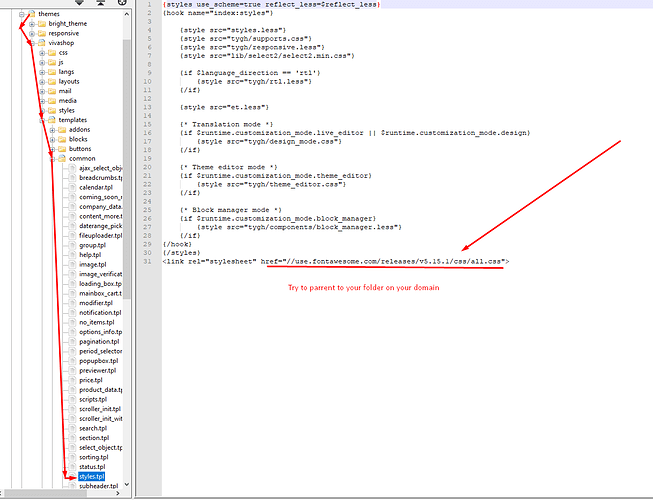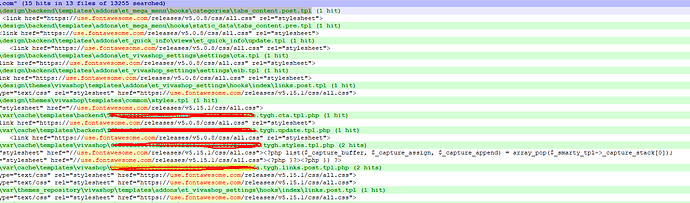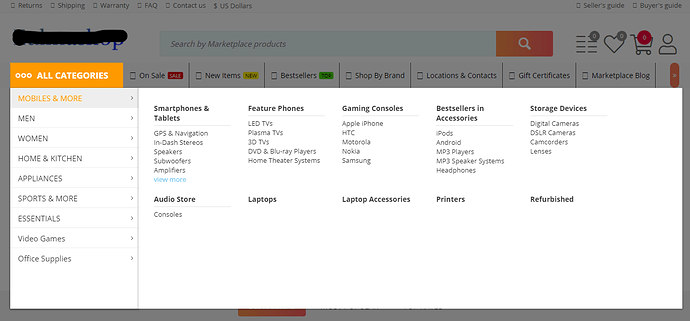ravt
October 18, 2013, 12:00am
1
Hi,http://fortawesome.g …me/get-started///netdna.bootstrapcdn.com/twitter-bootstrap/2.3.2/css/bootstrap-combined.no-icons.min.css”[/color] [color=#4F9FCF]rel=[/color][color=#D44950]“stylesheet”[/color][color=#2F6F9F]>[/color]//netdna.bootstrapcdn.com/font-awesome/3.2.1/css/font-awesome.css”[/color] [color=#4F9FCF]rel=[/color][color=#D44950]“stylesheet”[/color][color=#2F6F9F]>[/color]styles.post.tpl under mychange
ravt
October 19, 2013, 12:00am
2
i even tried to create [font=“arial, verdana, tahoma, sans-serif”][color=“#282828 ”]meta.post.tpl in the same hook/index folder and kept that link line in that page. Still nothing positive.[/color][/font]#282828 ”]Any support from cs expert will be much appreciated.[/color][/font]#282828 ”]Thanks [/color][/font]
ravt
October 21, 2013, 12:00am
3
any update guys… Hope some one from comm would have implemented it. It would be helpful if you guys share your knowledge.
mon
October 21, 2013, 12:00am
4
open “design” — “template editor” — open your theme (basic) — in your theme open “templates” folder — edit index.tpl:
ravt
October 21, 2013, 12:00am
5
Ok guys I found solution for this issue :
its works so fine.
Now you can call any Icons from there collections.
hope it helps for people around here.
Regards,
els
December 13, 2013, 12:00am
6
Hi ravt,
I used another way to add FontAwesome.
rafass
July 19, 2014, 12:00am
8
[quote name='ravt' timestamp='1382352582' post='170069']
its works so fine.
Now you can call any Icons from there collections.
hope it helps for people around here.
Regards,
[/quote]
I'm trying to use some symbols but doesn't work.
Would be great if you can explain a little more step by step. font Awesome looks nice.
thank you!
mourad
June 25, 2021, 12:00am
9
try this methode...
i add Fontawesome pro to cs-cart Backend & Vivashop theme.
and make change for all list below
Then You will make it like this
now you need to change the icons codes manual from the script