Hello,
On every categorypage I display a banner (300px height) on top of the page.
Now I would like to see it completely removed whenever a product filter is used, so the products become visable immediately on top of the page.
Anyone knows if this is possible?
Thanks,
Mark
Hi @mwouters,
Please let me know you cs-cart version and i will create an simple addon for you
—
Valentin
Great Valentin!
It's Ultimate 3.0.6
Thanks a million!
[list=1]
[]download file from here
[]extract and copy file [color=#ff0000]hide_banners_on_category.tpl[/color] to skins/[SKIN_NAME]/customer/addons/my_changes/blocks/wrappers/ ( you need addon my_changes to be enabled )
[*]after creating the banner block on Design > Blocks > Categories choose Wrapper [color=#ff0000]_hide_banners_on_category.tpl[/color]
[/list]
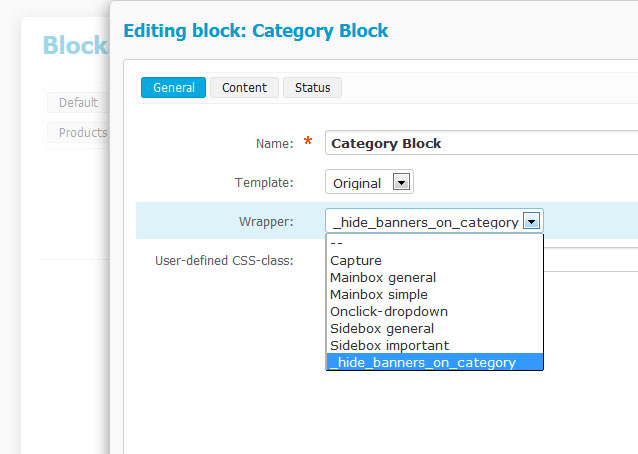
I hope that helps,
—
Valentin
Hello Valentin,
Did what you told me to do above, but it doesn't seem to work…
I have my changes enabled, I already used it for other changes.
I was able to select the wrapper.
Thanks,
Mark
Correction, it does work when selecting certain filters, but not when I use the price filter/limitor…
Sorry for the delay,
Fix for hide banner also on price slider action:
#modify file js/core.js
search for [color=#ff0000]elm.slider({[/color] and add
//add by HungryWeb.net for addon hide_banners_on_category
$('.hide_categories').hide();
//end
at the end of change action
ex:
[color=#ff0000]before:[/color]
change: function(event, ui){
var replacement = data.type + ui.values[0] + '-' + ui.values[1];
if (data.type == 'P') {
replacement = replacement + '-' + data.currency;
}
var url = data.url.replace(data.type + '###-###', replacement);
if (!data.ajax) {
$.toggleStatusBox('show');
$.redirect(url);
} else {
$.ajaxRequest(url, {
full_render: true,
result_ids: data.result_ids,
caching: true
});
}
}
[color=#008000]after adding code:[/color]
change: function(event, ui){
var replacement = data.type + ui.values[0] + '-' + ui.values[1];
if (data.type == 'P') {
replacement = replacement + '-' + data.currency;
}
var url = data.url.replace(data.type + '###-###', replacement);
if (!data.ajax) {
$.toggleStatusBox('show');
$.redirect(url);
} else {
$.ajaxRequest(url, {
full_render: true,
result_ids: data.result_ids,
caching: true
});
}
//add by HungryWeb.net for addon hide_banners_on_category
$('.hide_categories').hide();
//end
}
PS:modification has been added on v3.0.6
Please try it out, it should help.
—
Valentin
Hello Valentin,
Thanks for this, but I guess you are now changing the js for the build in slider?
Because I’m using a plugin for the slider called Seonid: Headlines. So before I try this I want to make sure ![]()
Thanks,
Mark
Dear @Mark,
Please add the code and i will check the link provided in PM
Doesn't matter because slider is inside the wrapper and he will be hidden after any filter selected or price slider changes
—
Valentin
Sorry Valentin, I now see what you are doing. Stupid of me.
And it works great!!
Thanks a million!
Mark