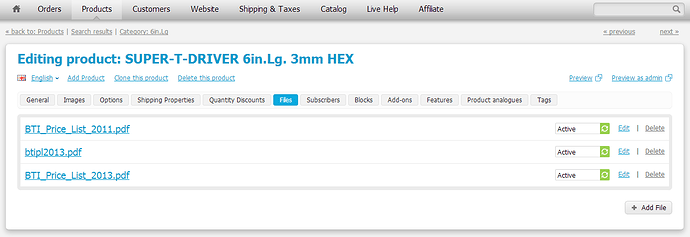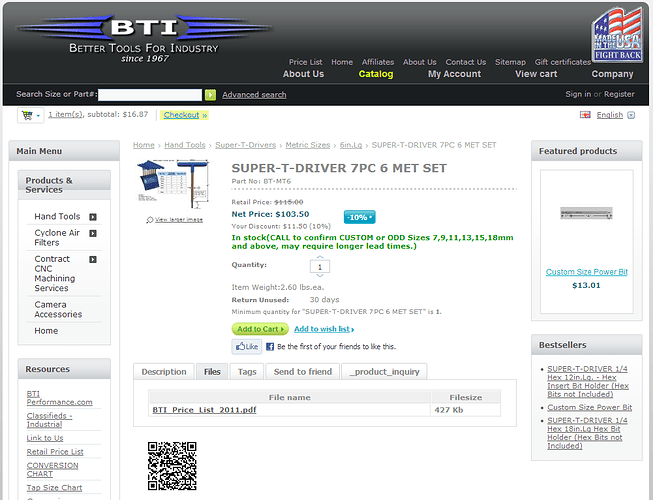How do I update the file name in the products details TAB “Files” . When clicking on the TAB Files it still lists the old files. I Exported Files using Export then updated all products then Imported them back in , but no change. Why? my version CS 2.2.5
I have cleared the Cache still lists the old files. Why? I don’t want to update 900 products separately , that would take a very long time.
See pic… Shows "BTI_Price_List_2011.pdf … I just updated the name to “BTI_Price_List_2013.pdf” but
still shows “BTI_Price_List_2011.pdf” am I missing something?
Do a backup first, then when you're importing the CSV, there's a checkbox for “Delete all existing product files before import” which will delete all existing product files from the products you are importing.
Yes i am aware of that, but why doesn't it show the added file?