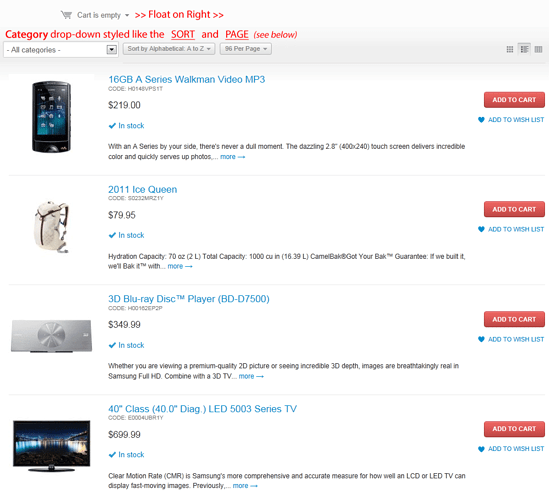[size=3][font=verdana,geneva,sans-serif]Hello,
I’m trying to make some modifications to the Multi-Vendor edition trial for a customer. As we have a pro licence, I’ve noticed there are quite a few differences in the Multi-Vendor compared to Professional.
What we’re trying to do is almost make a duplicate search - i.e. operate the same way as the regular vendor website search, but with a few tweaks. So keeping the current search is important - plus having these features available (either via an extra part of the URL &xxxxxxxxxxxxx, or as an add-on).
Example Screenshot
[attachment=5705:CS-CART - Search to dispay all vendors products (and hide empty categories in drop down).png][/font][/size]
[center][size=3][font=verdana,geneva,sans-serif]
[size=3][font=verdana,geneva,sans-serif]The features required for a modified Vendor Customer Search ‘add-on’ / 'hack’Make a modified add-on are:[/font][/size]
[indent=1][size=3][font=verdana,geneva,sans-serif]1.) Display all of vendor X’s products from all categories.[/font][/size][/indent]
[indent=1]
[size=3][font=verdana,geneva,sans-serif]If we are on Vendor 5’s website, then when we visit the search URL, instead of displaying just products from one category, instead it shows ALL products from ALL categories of that Vendor (default).
Then when a category is selected, the products from it are displayed.
2.) Drop down category listing which ONLY shows categories with active/enabled products inside (Similar to other “#/Page” and “A-Z Sort” filters).[/font][/size][/indent]
[indent=1]
[size=3][font=verdana,geneva,sans-serif]At the top left of the search results page, a ‘regular’ drop-down is available for the Categories. Rather than showing ALL categories available, we would like to have it show only the categories that have ‘active’ products available - greater than one (not hidden or disabled).
3.) Drop down category listing to have same “Styleing” as the “Sort” and “Per Page” drop down filters.[/font][/size][/indent]
[indent=1]
[size=3][font=verdana,geneva,sans-serif]At the top left of the search results page, a ‘regular’ drop-down is available for the Categories. Instead of being this standard drop-down. Where as the products per page and sort drop-down’s have a different CSS styling.[/font][/size][/indent]
[indent=1][size=3][font=verdana,geneva,sans-serif]This is probably due to the select form instead of what others are using (UL…) so still to check.
4.) Display the drop-down cart at top RIGHT (RHS). e.g. “[Icon] Cart is empty”.[/font][/size][/indent]
[indent=1]
[size=3][font=verdana,geneva,sans-serif]The new v3 cart contents ajax drop down which is on the LHS (left hand side) should be positioned on the RHS (right hand side) of the page. float: right; for example.
5.) If any links are clicked, they are opened in a new tab (target=“_blank”). This product list will be viewed in an iFrame. e.g. Checkout, Product Details, Product “More…”, Image, and Add to Wishlist (below Add to Cart) etc… then target URL to new tab.[/font][/size][/indent]
[indent=1]
[size=3][font=verdana,geneva,sans-serif]So that people are not struggling to navigate and view product details, wish lists, and all other pages, we need all links to trigger a new tab / window and resume the regular page styling (i.e. not the header-less search results).
6.) Search Results Page is white labelled so can be used in an iFrame. i.e. Must be able to bypass CS-Cart’s built-in protection to prevent loading in iFrame (the header trick).[/font][/size][/indent]
[indent=1]
[size=3][font=verdana,geneva,sans-serif]So that the CS-Cart website products for a vendor can be displayed on their own websites, rather than redirecting customers elsewhere (away from the current Joomla site for Vendor 1). This includes everything mentioned on this page (above/below).[/font][/size][/indent]
[indent=1][size=3][font=verdana,geneva,sans-serif]Actually, I think it was along these lines (forcing the CS-Cart page to load within an iFrame):
var vend_Search = '&sort_by=product&sort_order=asc&layout=products_without_options';<br />
var window_location = window.location.href;<br />
var url = window_location + vend_Search;
```[/font][/size][/indent]<br />
<br />
<br />
[indent=1][size=3][font=verdana,geneva,sans-serif][b]7.)[/b] Accessed via Custom Add-on URL, i.e. different to standard product search URL (like the product search URL).[/font][/size][/indent]<br />
<br />
[indent=1][size=3][font=verdana,geneva,sans-serif]So that the regular search is not effected for normal customers on the website (vendor sites etc) I would assume that this needs to be an add-on or possibly further ¶meter=xx¶meter=zz to the current search (which would somehow then hide the default template header / top menu etc.).<br />
However it's done, it needs to be reliable! <img src="upload://rA9Qa8gnUPZzRZRdI8kt3dpjkrs.png" class="bbc_emoticon" alt=":)"><br />
<br />
[b]8.)[/b] Capable of accessing this add-on from any Vendor via URL from their own shop? (&company_id=X).[/font][/size][/indent]<br />
[indent=1]<br />
[size=3][font=verdana,geneva,sans-serif]Globally accessible module/add-on where they can access (for example) /search-all.php and Smarty (should) do the rest, for the active comany_id (store)...[/font][/size][/indent]<br />
<br />
<br />
[size=3][font=verdana,geneva,sans-serif]If anyone has any ideas on how I can solve these remaining issues I would greatly appreciate it!<br />
<br />
I'm happy to share the combined modifications and changes once completed! <img src="upload://rA9Qa8gnUPZzRZRdI8kt3dpjkrs.png" class="bbc_emoticon" alt=":)"><br />
<br />
Have a great day!<br />
Cheers![/font][/size]<p><a href="127.0.0.1/uploads/monthly_08_2012/post-16676-0-19419600-1346001720.png">CS-CART - Search to dispay all vendors products (and hide empty categories in drop down).png</a></p>