Hello All,
Here is how to set Manufacters in CS-Cart 1.3.5::
1 - Settings > Addons > (tick) Manufacturers > Save
2 - Catalog > Manufacturers > Add new Manufacturer
3 - Catalog > Add new Product > Select Manufacturer in “Manufacturers” drop down list
However, I don’t understand how to set Manufacturers in CS-Cart 2.1.2 ![]()
Thank you for your help,
Lee Li Pop
Use Blocks
Hello Dustundag,
Could you be more explicit?
I don’t know at all to setup “Manufacturers”.
Even Knowledge base 2.x doesn’t write a single word on “Manufacturers” feature, so, how do you want a newby like me (with 2 years of using CS-Cart) could be able to enable this important feature without a step-by-step example, from whole beginning?
Even with CS-Cart demo and its Administration panel, it’s impossible…
Thank you,
Lee Li Pop
I belive you already use the product features. So manufacturer is one of the features of a products like other features.
Just go to admin than select blocks.
Are you seing manufacturer as one the ungrouped features?
If not for some reason, Add Feature “Manufacturers” (extended type) . Then edit and add the manufacturers list with all details , logos,seo
My goodness, you are a Seo expert and missing the manufacturers part ![]()
Hello Dustundag,
[quote name=‘dustundag’]I belive you already use the product features.[/QUOTE]
Sorry, no, I don’t understand how to setup Manufacturers features.
So, I begun from (under)ground:
1 - Catalog > Product features
2 - Click on “Add features” button
3 - Create a new feature, for example “Manufacturer”
4 - Click on “Variants” link
5 - Select “Multiple” in “Type” drop down list
6 - Add new variant with “SEO name”, for example “Adidas”
7 - Catalog > Product filters
8 - Click on “Add Filter” button
9 - Add new filter, for example “Manufacturer”
10 - In drop down list, select “Filter by:” “Manufacturer”
11 - Click on “Categories” link to add categories (if needed)
12 - Catalog > Products
13 - Add or Edit a Product, for example “Adidas Polo”
14 - Click on “Features” link
15 - In this new page, looking for “New features” section
16 - Select a “Manufacturer” in the drop down list, for example “Adidas”
17 - Design > Blocks
18 - Click on “Add Block” button
19 - Name it “Shopping options”
20 - Drop down list “Block content”: “Product filter”
21 - Save
Wow!
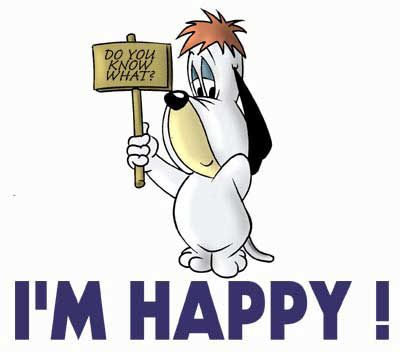
“If all else fails, read the manual” however, this is NOT in the manual…
Lee Li “Droopy”!
Thanks Lee Li… that helped
Hello RacingSolution,
It’s a great pleasure to read your comment that proves the difficulty to setup the Manufacturer’s feature on CS-Cart 2.x.
Indeed, 3 easy steps were needed on 1.3.5, while 20 hard steps are needed on 2.x.
Much more, there is none documentation (nor on KB, nor on manuals)…
Maybe, this is why some big guy here haven’t the Manufacturer’s feature on their own website.
Lee Li Pop
I have like 30 or 40 manufacturers so I’m going to adapt it to display as a selectbox instead of listing them in a row vertically
[COLOR=“Red”]selectbox[/COLOR]
Are you sure? That was in good old days? Now you can only get filter /manufacturers extended or dynamic with initial small list related to the group of filters added and optional advanced search
[quote name=‘dustundag’][COLOR=“Red”]selectbox[/COLOR]
Are you sure? That was in good old days? Now you can only get filter /manufacturers extended or dynamic with initial small list related to the group of filters added and optional advanced search[/QUOTE]
Gotta go custom!
Very Disappointed…
I try to create a new Manufacturer for another website, I can’t.
[SIZE=“7”][COLOR=“Red”]Why it’s so difficult to create a Manufacturer?[/COLOR][/SIZE]
Lee Li Pop
Hi Lee,
Are you using product features at all! If you are not using product features, yes manufacturer creating may not sound so easy! But if you start using the full product features which may become a very important part of the cart, then manufacturer creating is just one of the product feature!!
[quote name=‘Lee Li Pop’]Very Disappointed…
I try to create a new Manufacturer for another website, I can’t.
[SIZE=“7”][COLOR=“Red”]Why it’s so difficult to create a Manufacturer?[/COLOR][/SIZE]
Lee Li Pop[/QUOTE]
Hello All,
I just found this Knowledge base 2.x page about Adding the ‘Manufacturer’ Product Feature.
Lee Li Pop
Lee do you know how to add manufacture logo on products ?
There is also one problem. I see it is also showing blocks, how can i remove from manufacture page ?
Sorry Miracle, I am developping on 2.1.2, and I don’t need logo or image for manufacturer.
[quote name=‘miracles’]There is also one problem. I see it is also showing blocks, how can i remove from manufacture page ?[/QUOTE]
Sorry again, I don’t understand your question.
Do you want remove (no displays) the “Manufacturer block” on the “Manufacturer page” ?
If so, try this (sorry, quick and dirty answer):
1 - Turn off your SEO URL rewriting
2 - Go to (or refresh) home page of your website
3 - Copy the first link of your first “Manufacturer”. For example, my first link is “index.php?dispatch=product_features.view&variant_id=21”
4 - Turn on back your SEO URL rewriting
5 - Go to “Design > Blocks”
6 - Select your “Manufacturer” block.
7 - Open “Apparence” block and add a Smarty code like this {if $variant_id == 21} do something {/if}
8 - Try
9 - Open “Wrapper” block and add a Smarty code like this {if $variant_id == 21} do something {/if}
10 - Try
11 - OK, it does not work, but the true is near…
Sorry, I have no time these days, so I cannot help you more.
Lee Li Pop
I agree the manufacturers select bos should be a standard addtion with purchase or upgrade but needs to be like the 1.3.5 v4 which I still run a big website on and easy to set up a product, this current 2.1 up is different
Hello Flasher,
[quote name=‘flasher’]I agree the manufacturers select bos should be a standard addtion with purchase or upgrade but needs to be like the 1.3.5 v4 which I still run a big website on and easy to set up a product, this current 2.1 up is different[/QUOTE]
My god! Is it possible?
Join Date: 09-26-2005!
Member number 7… Where is Number 6?
[url]http://forum.cs-cart.com/member.php?u=7[/url]
A sage among sages.
Lee Li Pop
I am so used to the 1.3.5 v4 which imo is a really good version with everything at your finger tips to set up a product,maufactor and shipping with ease, I can go in and change a shipping setting to anywhere in the world within 5 mins, set a manufacter to any and all products very fast and used to doing it this way now my time is wasted on relearning not the cart system but where the heck is everything now.
Setting up I am sure is not hard but finding it or creating it is a whole different system but well worth it. CS cart system is the best and very very good for Google rankings if not the best and support is outstanding so getting the hang of the newer versions takes time but well worth it
Hello Flasher,
You’re right, the new version 2.x is a bit confusing to those who master 1.3.5.
Some things, like implementing the manufacturers have become very difficult and others easier. This is often the case with many new features, including CS-Cart goes this way.
Yes, CS-Cart is very good in SEO, and Google ranks very well the pages of a site running with CS-Cart.
By cons, it lacks one very important thing to CS-Cart that many other shopping cart offer:
[SIZE=“3”]A directory of the web sites running with CS-Cart[/SIZE], ie. when buying a license to CS-Cart, one should be able to tick a box “Display this website into the directory of webites running CS-Cart”.
It would be an interesting point in terms of SEO. Go for it!
http://directory.cs-cart.com
Lee Li Pop
I guess I am a creature of habit and takes me a long time to adapt to change and CS cart has changed but for the good as you probably know I have been with them almost from the beggining when they were still emailing testers for imput as we used it and we did and now to have 2.1 as a prize is well worth it, I just hope and pray by the time we can fly around backend they do not change the admin area structure