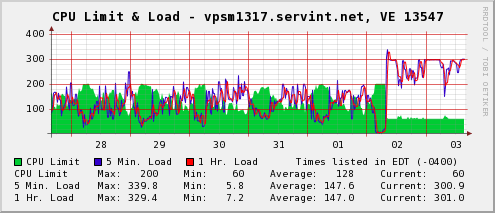Hi Jesse,
I’m with ServInt on their Essential VPS. I’m getting extremely frustrated with CS since they constantly point the finger at hosting every time I have a problem like this. When it is obvious that the problem is with the cart/coding they did. But it takes a week of emailing them back and forth before they finally understand. And my website is currently down because of this and it being the weekend it will probably next week before they even look at it now.
They tell me it tests fine on their server (which it does) but as soon as they put it on my server the problems are occurring. They also state it has to be my server since my old cart (that they moved) is also running slow/not responding. I can’t believe that someone that is in business can’t understand that the old cart is going to run slow too because the server is getting bombarded with load heavy quires and had nothing to do with the old site being slow (which it never was). It is just the server is constantly being overloaded by the new cart. In any case, here is what my host is saying:
[quote]I’ve taken a look at the server and currently the primary cause of your load (3.54) is the following mysql queries.
±-----±----------------±----------±---------------±--------±------±-----------------------------±-----------------------------------------------------------------------------------------------------+
| Id | User | Host | db | Command | Time | State | Info |
±-----±----------------±----------±---------------±--------±------±-----------------------------±-----------------------------------------------------------------------------------------------------+
| 2092 | leechprotect | localhost | leechprotect | Sleep | 24582 | | NULL |
| 6483 | fastdeca_adm214 | localhost | fastdeca_cs214 | Query | 202 | Copying to tmp table on disk | SELECT SQL_CALC_FOUND_ROWS products., descr1.product as product, MIN(prices.price) as price, GROUP_ |
| 6486 | fastdeca_adm214 | localhost | fastdeca_cs214 | Query | 195 | Locked | INSERT INTO cscart_product_popularity (product_id, viewed, total) VALUES (‘34218’, ‘1’, ‘3’) O |
| 6487 | fastdeca_adm214 | localhost | fastdeca_cs214 | Query | 194 | Locked | INSERT INTO cscart_product_popularity (product_id, viewed, total) VALUES (‘33359’, ‘1’, ‘3’) O |
| 6488 | fastdeca_adm214 | localhost | fastdeca_cs214 | Query | 192 | Locked | SELECT cscart_products., cscart_product_descriptions., MIN(cscart_product_prices.price) as price, |
| 6489 | fastdeca_adm214 | localhost | fastdeca_cs214 | Query | 181 | Locked | SELECT cscart_products., cscart_product_descriptions., MIN(cscart_product_prices.price) as price, |
| 6492 | fastdeca_adm214 | localhost | fastdeca_cs214 | Query | 161 | Locked | SELECT cscart_products., cscart_product_descriptions., MIN(cscart_product_prices.price) as price, |
| 6493 | fastdeca_adm214 | localhost | fastdeca_cs214 | Query | 150 | Locked | SELECT SQL_CALC_FOUND_ROWS products., products_categories.position, descr1.product as product, MIN( |
| 6497 | fastdeca_adm214 | localhost | fastdeca_cs214 | Query | 155 | Locked | SELECT cscart_products., cscart_product_descriptions., MIN(cscart_product_prices.price) as price, |
| 6498 | fastdeca_adm214 | localhost | fastdeca_cs214 | Query | 134 | Locked | SELECT SQL_CALC_FOUND_ROWS products., products_categories.position, descr1.product as product, MIN( |
| 6499 | fastdeca_adm214 | localhost | fastdeca_cs214 | Query | 141 | Locked | SELECT cscart_products., cscart_product_descriptions., MIN(cscart_product_prices.price) as price, |
| 6501 | fastdeca_adm214 | localhost | fastdeca_cs214 | Query | 125 | Locked | SELECT cscart_products., cscart_product_descriptions., MIN(cscart_product_prices.price) as price, |
| 6502 | fastdeca_adm214 | localhost | fastdeca_cs214 | Query | 120 | Locked | SELECT cscart_products., cscart_product_descriptions., MIN(cscart_product_prices.price) as price, |
| 6504 | fastdeca_adm214 | localhost | fastdeca_cs214 | Query | 101 | Locked | SELECT cscart_products., cscart_product_descriptions., MIN(cscart_product_prices.price) as price, |
| 6505 | fastdeca_adm214 | localhost | fastdeca_cs214 | Query | 95 | Locked | INSERT INTO cscart_product_popularity (product_id, viewed, total) VALUES (‘33359’, ‘1’, ‘3’) O |
| 6507 | fastdeca_adm214 | localhost | fastdeca_cs214 | Query | 74 | Locked | INSERT INTO cscart_product_popularity (product_id, viewed, total) VALUES (‘33359’, ‘1’, ‘3’) O |
| 6508 | fastdeca_adm214 | localhost | fastdeca_cs214 | Query | 60 | Copying to tmp table | SELECT SQL_CALC_FOUND_ROWS products., descr1.product as product, MIN(prices.price) as price, descr1 |
| 6509 | fastdeca_adm214 | localhost | fastdeca_cs214 | Query | 53 | Locked | INSERT INTO cscart_product_popularity (product_id, viewed, total) VALUES (‘33359’, ‘1’, ‘3’) O |
| 6510 | fastdeca_adm214 | localhost | fastdeca_cs214 | Query | 32 | Locked | INSERT INTO cscart_product_popularity (product_id, viewed, total) VALUES (‘33359’, ‘1’, ‘3’) O |
| 6511 | fastdeca_adm214 | localhost | fastdeca_cs214 | Query | 36 | Locked | SELECT cscart_products., cscart_product_descriptions., MIN(cscart_product_prices.price) as price, |
| 6512 | fastdeca_adm214 | localhost | fastdeca_cs214 | Query | 13 | Locked | INSERT INTO cscart_product_popularity (product_id, viewed, total) VALUES (‘34218’, ‘1’, ‘3’) O |
| 6514 | root | localhost | NULL | Query | 0 | NULL | show processlist |
±-----±----------------±----------±---------------±--------±------±-----------------------------±-----------------------------------------------------------------------------------------------------+
Note that the first query is locking the table so all of the other queries are getting backed up.
Copying to tmp table on disk | SELECT SQL_CALC_FOUND_ROWS products.*, descr1.product as product, MIN(prices.price) as price, GROUP_CONCAT(IF(products_categories.link_type = ‘M’, CONCAT(products_categories.category_id, ‘M’), products_categories.category_id)) as category_ids, popularity.total as popularity, cscart_seo_names.name as seo_name FROM cscart_products as products LEFT JOIN cscart_product_descriptions as descr1 ON descr1.product_id = products.product_id AND descr1.lang_code = ‘EN’ LEFT JOIN cscart_product_prices as prices ON prices.product_id = products.product_id AND prices.lower_limit = 1 INNER JOIN cscart_products_categories as products_categories ON products_categories.product_id = products.product_id INNER JOIN cscart_categories ON cscart_categories.category_id = products_categories.category_id AND (cscart_categories.usergroup_ids = ‘’ OR FIND_IN_SET(0, cscart_categories.usergroup_ids) OR FIND_IN_SET(1, cscart_categories.usergroup_ids)) AND cscart_categories.status IN (‘A’, ‘H’) LEFT JOIN cscart_product_popularity as popularity ON popularity.product_id = products.product_id LEFT JOIN cscart_seo_names ON cscart_seo_names.object_id = products.product_id AND cscart_seo_names.type = ‘p’ AND cscart_seo_names.dispatch = ‘’ AND cscart_seo_names.lang_code = ‘EN’ WHERE 1 AND products.company_id = 0 AND popularity.total >= 1 AND (products.usergroup_ids = ‘’ OR FIND_IN_SET(0, products.usergroup_ids) OR FIND_IN_SET(1, products.usergroup_ids)) AND products.status IN (‘A’) AND prices.usergroup_id IN (0, 0, 1) GROUP BY products.product_id ORDER BY popularity.total desc LIMIT 0, 3 |
| 6523 | fastdeca_adm214 | localhost | fastdeca_cs214 | Query | 127 | Locked | INSERT INTO cscart_product_popularity (product_id, viewed, total) VALUES (‘30015’, ‘1’, ‘3’) ON DUPLICATE KEY UPDATE viewed = viewed + 1, total = total + 3
This query is taking over 200 seconds to execute so far.
[/quote]