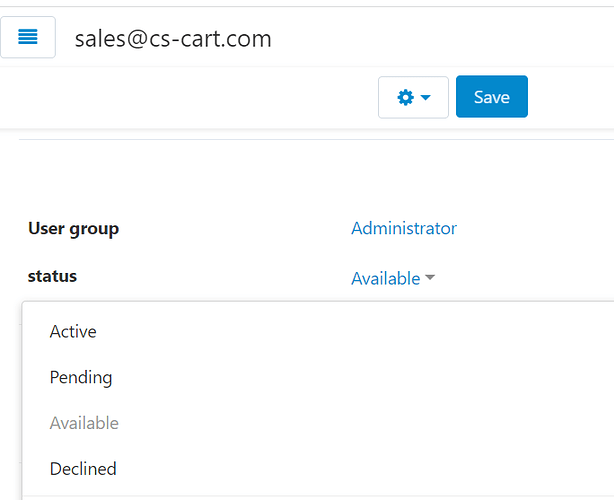I would like to set up an administrator account for an individual doing some work on my site. I have done this using another email account I have put this account in the user group called Editor and have check the boxes for no access to most of the admin areas. However when I log into this account from another browser I can see that access to ALL areas of the admin panel is available. Why is this and how can I limit the access? What have I done wrong?
Ensure that the usergroup is ACTIVE in the customer/usergroups menu and that it is added to the user and ACTIVE in the customers/administrators/usergroups tab (I think it goes to available first not active when you add it).
Thank you for your reply. The only options I can see are Active, Disabled and Hidden for the User Groups. There is no Available option.
chickentwisty meant status on the Update administrator account page (the User groups tab), not on the Manage user groups page
1 Like