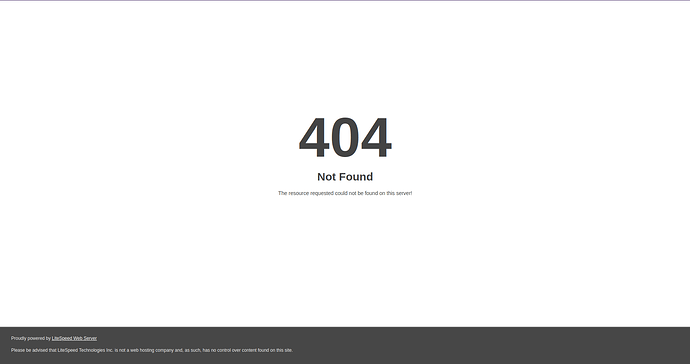Hi there!
I saw the tickets on this matter in our Help Desk and also even examined them a bit ![]()
The reason, why lazy_load was not working for you, is that the requests similar to this one (I’ve masked your domain):
https://www.somedomain.com/images/thumbnails/300/300/detailed/23/s-l1600_eac01c36-a778-43d1-8fd1-257d718fc9a31.jpg
were returning your server’s 404 page:
Instead of being processed by the installation itself.
In case of Apache web server, the necessary rule is defined in the .htaccess file:
<IfModule mod_rewrite.c>
RewriteEngine on
...
RewriteCond %{REQUEST_URI} \.(png|gif|ico|swf|jpe?g|js|css|ttf|svg|eot|woff|yml|xml)$ [NC,or]
RewriteCond %{REQUEST_URI} store_closed.html$
RewriteCond %{REQUEST_FILENAME} !-f
RewriteCond %{REQUEST_FILENAME} !-d
RewriteRule ^(.*?)\/(.*)$ $2 [L]
RewriteCond %{REQUEST_FILENAME} !-f
RewriteCond %{REQUEST_FILENAME} !-d
RewriteRule . index.php [L,QSA]
In case of nginx we have the ready configuration that can be used. It also contains necessary rules:
location ~* /(\w+/)?(\w+/)?(.+\.(jpe?g|jpg|ico|gif|png|css|js|pdf|txt|tar|woff|svg|ttf|eot|csv|zip|xml|yml))$ {
access_log off;
try_files $uri $uri/ /$2$3 /$3 /index.php?$args;
expires max;
add_header Access-Control-Allow-Origin *;
add_header Cache-Control public;
}
In case of the Litespeed used at your server, unfortunately we don’t have ready configuration, so you need to contact your server administrators / hosting support in order to make the necessary changes to the server configuration.
I hope it will help you.