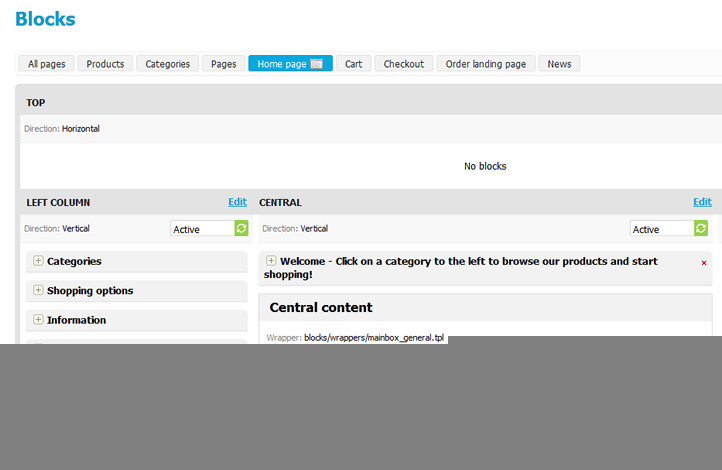We recently update to 2.2.4
Since we did this, I cannot figure out how to edit the text in the Central Content Block on our main page. As I recall, this text used to be updated using one of the standard system setup or admin menu items.
Now I cannot find how to update this text …
www.qualitypromosplus.com
Refer to the April 2012 block text … that is what needs updating … ?
Presume you found this as it now reads May 2012.
However, if you did mean May 2012, then I suspect the text is from a HTML block.
Design > Block > Home (tab)
Depending on the setup of your design, this block will either be in the Top or Central section.
Or it may be a banner, Website > Banners.
Baaa … I gave you the wrong link … that is our front end splash page which is not part of the store …
Here is the store link …
[url=“http://www.qualitypromosplus.com/store/”]http://www.qualitypromosplus.com/store/[/url]
I had gone to both the areas you mentioned. The text is not contained in a banner. And when I go to block home page section I see this …
So it seems to me the text is part of the central content box … but from this page it seems all I can do is click EDIT in the central box which only lets me change the wrapper for this section.
Click the + sign at the side of WELCOME and edit away
John
That would be it! Thanks!