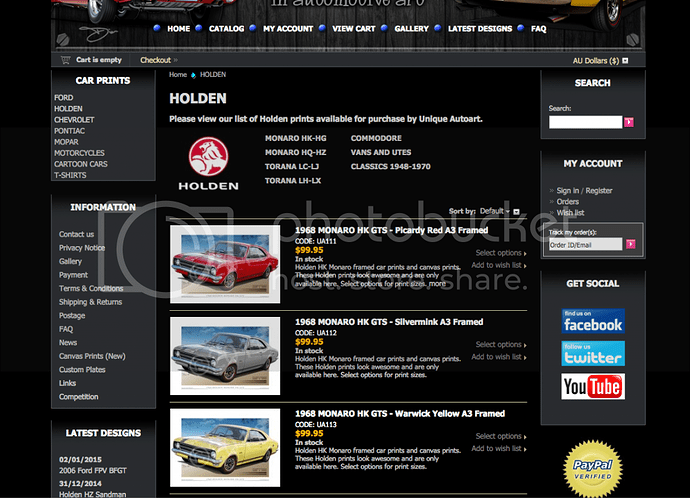Hi guys,
I would like to know how to hide the list of products from the category page. For example I only want the sub-categories to be visible as text links and some and having some useful content rather than opening up the main category page and having a list of product taking up most of the page. these products can still be seen once the sub-category link is activated. Please see sample.
Thanking you in advance.
You can uncheck Catalog: 'Show products from subcategories of the selected category' under Settings: General.
thanks that worked beautifully. Now after i have added some html content into the category page how do i prevent the sub-category links from moving to the bottom below the content? I would like the content to be sitting below the sub-categories as per the image.
thanks.
Please edit the following file or use the categories:view hook to override it
design\themes\YOUR_THEME\templates\views\categories\view.tpl
You can find two section there
Category description:
{if $category_data.description || $runtime.customization_mode.live_editor}
...
{/if}
Subcategories:
{if $subcategories}
...
{/if}
Thanks for the tip. I also tried creating a html block in the categories which worked well too. Cheers