[quote name='nassmall' timestamp='1343589974' post='141812']
Hi AddShoppers,
as I mentioned earlier ([color=#282828][font=arial, verdana, tahoma, sans-serif]“Track Conversions” option is checked[/font][/color]) on my admin panel. but the ROI still showing (The ROI section will unlock after you integrate the ROI Tracking app.)
what I am doing wrong ??
you also said that you updated the addon, where should I find the updates?
Thank you
[/quote]
Hi nassmall,
The plugin files attached to the first post in this thread contain the updates. As for the ROI Tracking, is there any way you can do a test order and copy the source of the checkout success page after the order and PM it to me? I'll be able to see if the correct code is showing up.
Thanks!
[quote name=‘AddShoppers’ timestamp=‘1343708277’ post=‘141869’]
Hi nassmall,
The plugin files attached to the first post in this thread contain the updates. As for the ROI Tracking, is there any way you can do a test order and copy the source of the checkout success page after the order and PM it to me? I’ll be able to see if the correct code is showing up.
Thanks!
[/quote]
Hi,
Yes I can do the test order, let me ask you a silly question what you mean by ( and PM it to me) ![]() ?!
?!
Thank you
[quote name=‘nassmall’ timestamp=‘1343777396’ post=‘141940’]
Hi,
Yes I can do the test order, let me ask you a silly question what you mean by ( and PM it to me) ![]() ?!
?!
Thank you
[/quote]
Private message ![]()
Hover over my username and click “Send message”.
Hi addshoppers, Is there an fix to load the app more faster in because it doesn't looks proffesional that the buttons load in a second later then the whole page
[quote name='Michiel117' timestamp='1344026047' post='142172']
Hi addshoppers, Is there an fix to load the app more faster in because it doesn't looks proffesional that the buttons load in a second later then the whole page
[/quote]
Hi Michiel117,
We're currently working on speeding up our buttons so that they load much faster. They are meant to load asynchronously, after everything else has loaded, so that they don't affect page load times (which helps both user experience and SEO).
Thanks for your email for all customers wo want to add buttons larger then 250 characters see below.
create the folder:
/httpdocs/skins/YOUR ACTIVE SKIN/customer/addons/my_changes/hooks/products
create a file named 'view_main_info.override.tpl'
include the following
[quote][html]{if $product}
{assign var=“obj_id” value=$product.product_id}
{include file=“common_templates/product_data.tpl” product=$product separate_buttons=$separate_buttons|default:true but_role=“big” but_text=$lang.add_to_shopping_cart}
{if !$no_images}
{include file="views/products/components/product_images.tpl" product=$product show_detailed_link="Y"}
{/if}
{assign var="form_open" value="form_open_`$obj_id`"}
{$smarty.capture.$form_open}
{if !$hide_title}
{$product.product|unescape}
{/if}{assign var="rating" value="rating_`$obj_id`"}{$smarty.capture.$rating}
{assign var="sku" value="sku_$obj_id"}{$smarty.capture.$sku}
{assign var="old_price" value="old_price_`$obj_id`"}
{assign var="price" value="price_`$obj_id`"}
{assign var="clean_price" value="clean_price_`$obj_id`"}
{assign var="list_discount" value="list_discount_`$obj_id`"}
{assign var="discount_label" value="discount_label_`$obj_id`"}
{if $smarty.capture.$old_price|trim || $smarty.capture.$clean_price|trim || $smarty.capture.$list_discount|trim}
{if $smarty.capture.$old_price|trim}{$smarty.capture.$old_price} {/if}
{/if}
{if !$smarty.capture.$old_price|trim || $details_page}
{/if}
{$smarty.capture.$price}
{if !$smarty.capture.$old_price|trim || $details_page}
{if $smarty.capture.$old_price|trim || $smarty.capture.$clean_price|trim || $smarty.capture.$list_discount|trim}
{$smarty.capture.$clean_price}
{$smarty.capture.$list_discount}
{/if}
{if $show_discount_label && $smarty.capture.$discount_label|trim}
{$smarty.capture.$discount_label}
{/if}
{if $capture_options_vs_qty}{capture name="product_options"}{/if}
{assign var="product_amount" value="product_amount_`$obj_id`"}
{$smarty.capture.$product_amount}
{assign var="product_options" value="product_options_`$obj_id`"}
{$smarty.capture.$product_options}
{assign var="advanced_options" value="advanced_options_`$obj_id`"}
{$smarty.capture.$advanced_options}
{if $capture_options_vs_qty}{/capture}{/if}
{assign var="min_qty" value="min_qty_`$obj_id`"}
{$smarty.capture.$min_qty}
{assign var="product_edp" value="product_edp_`$obj_id`"}
{$smarty.capture.$product_edp}
{if $show_descr}
{assign var="prod_descr" value="prod_descr_`$obj_id`"}
{$lang.description}
{$smarty.capture.$prod_descr}
{/if}
{if $capture_buttons}{capture name="buttons"}{/if}
{assign var="qty" value="qty_`$obj_id`"}
{$smarty.capture.$qty}
{if $show_details_button}
{include file="buttons/button.tpl" but_href="products.view?product_id=`$product.product_id`" but_text=$lang.view_details but_role="submit"}
{/if}
{assign var="add_to_cart" value="add_to_cart_`$obj_id`"}
{$smarty.capture.$add_to_cart}
{assign var="list_buttons" value="list_buttons_`$obj_id`"}
{$smarty.capture.$list_buttons}
{if $capture_buttons}{/capture}{/if}
{assign var="form_close" value="form_close_`$obj_id`"}
{$smarty.capture.$form_close}
{if $show_product_tabs}
{include file="views/tabs/components/product_popup_tabs.tpl"}
{$smarty.capture.popupsbox_content}
{/if}
{/if}[/html]
[/quote]
Past your buttons code which you can find on the addshoppers website between the '' and ''
clean your cache by visting yourwebsite.com/admin.php?cc
btw: the My_changes addon must be turned on
Regards
Michiel
I have installed addon on my new csc 3, cleared cache but nothing happens…
[quote name='Dezigner' timestamp='1344498265' post='142503']
I have installed addon on my new csc 3, cleared cache but nothing happens…
[/quote]
Hi Dezigner,
What's the URL to your store? I'd like to take a look and see what's going on.
I just have to say that I love this this addon. So easy to install [took 3 min max on V3] and the tracking is amazing. Perfect and instant. Thank you!!
Oh, and the ROI problem goes away after your first order. A test order will make everything look normal in your addshopper admin :]
Unfortunately, I have the same issue as Dezigner. Installed everything, cleared cache, refreshed, etc.
I use CSC 3.0.2 Ultimate.
Regards,
JJ
Works great here. Good add-on… ![]()
[quote name='Janssen' timestamp='1345369071' post='143159']
Unfortunately, I have the same issue as Dezigner. Installed everything, cleared cache, refreshed, etc.
I use CSC 3.0.2 Ultimate.
Regards,
JJ
[/quote]
Hi JJ,
Can you PM me your store URL? I'd like to take a look at your site to see what's going on.
Hi AddShoppers,
Just send you a PM, but wait… Suddenly I see images from Social Media everywhere…
It seems to work after all.
Go figure.
Thanks for your response.
JJ
[quote name='Janssen' timestamp='1345485092' post='143242']
Hi AddShoppers,
Just send you a PM, but wait… Suddenly I see images from Social Media everywhere…
It seems to work after all.
Go figure.
Thanks for your response.
JJ
[/quote]
Yeah, I'm seeing it too now. Must have needed a couple minutes to update?
Well, please let me know if I can help with anything else.
[quote]I see what you mean about the buttons disappearing – we're working on the best way to fix this issue.
Thanks everyone for your interest! Please let me know if I missed anything.
[/quote]
I saw the post above that the buttons disappearing when options are checked was fixed, but I just installed it and am having the same issue. Please choose the option on this listing crowdaffiliates.com
Any ideas on a fix?
Is there anyone who can point out where I can edit to move the Addshopps button to the next row.
Right now it is a bit tight to the right:

I’d like to move it down like this:
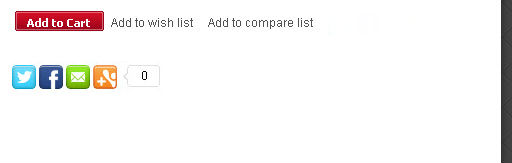
How hard can it be ? I tried but failed ![]()
This smarty thing still confuse me…
I’d appreciate any hints…
[quote name=‘crowdhut’ timestamp=‘1346209364’ post=‘143894’]
I saw the post above that the buttons disappearing when options are checked was fixed, but I just installed it and am having the same issue. Please choose the option on this listing http://crowdaffiliat…&product_id=317
Any ideas on a fix?
[/quote]
Hi crowdhut,
Yes, there is a quick fix. I uploaded a new version of the plugin (check the first post) but since you have already installed the plugin, you might just want to make the edit to the file so that you don’t have to re-upload and re-install the plugin. PM me if you would rather do this and I’ll tell you what to fix.
[quote name=‘WebWatch’ timestamp=‘1346225747’ post=‘143914’]
Is there anyone who can point out where I can edit to move the Addshopps button to the next row.
Right now it is a bit tight to the right:
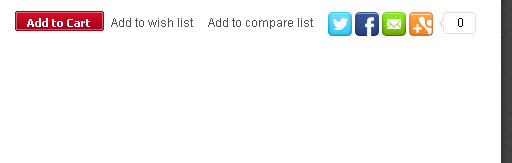
I’d like to move it down like this:
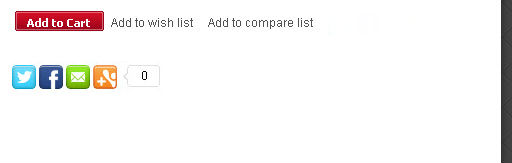
How hard can it be ? I tried but failed ![]()
This smarty thing still confuse me…
I’d appreciate any hints…
[/quote]
Hi WebWatch,
Pop this into your Custom Button Code box under the plugin settings ![]() :
:
<br />
<br /><div class="share-buttons share-buttons-panel" data-style="medium" data-counter="true" data-oauth="true" data-hover="true"></div><br />
Thank you.
I finally got it working. I edited this file, like you said in a post earlier:
<br />
/skins/YOUR_ACTIVE_THEME/customer/blocks/product_template/default_template.tpl<br />
```<br />
<br />
Finally! <img src="upload://iKNGSw3qcRIEmXySa8gItY6Gczg.gif" class="bbc_emoticon" alt=":grin:">when are more language avaiable?
[quote name=‘posto’ timestamp=‘1346330320’ post=‘143987’]
when are more language avaiable?
[/quote]
Coming very soon ![]() . Any specific language you would like to request? We’re going to make French, Spanish, Italian, and German available first but we will be adding more after that.
. Any specific language you would like to request? We’re going to make French, Spanish, Italian, and German available first but we will be adding more after that.