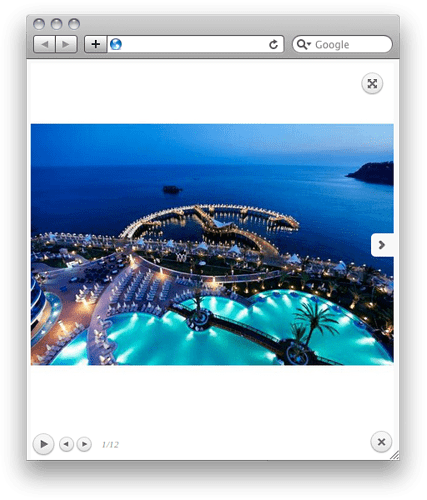I'm 'following' this topic. I have a photographer that would like something like this, however on your demo it was kinda frustrating (and I'm sure my client will be too) when I couldn't go to the next image in a gallery except to first close the image that popped up.
Every other gallery plugin, whether for Wordpress, Joomla, etc. you can click through all images without going back to the gallery. There are left & right buttons inside a DIV on each side of the image to allow this.
The other things this needs are captions for the pop up images and some stylilng for the gallery page itself.
[quote name='jimmyod' timestamp='1408808414' post='190405']
The more I use this, I like it without a slider effect.
I did find 1 error though.
Using on content page, I do this…
[color=#333333]Image width: 200[/color]
[color=#333333]Image height: 200[/color]
[color=#333333]Images per page: 12[/color]
[color=#333333]Number of columns: 3[/color]
I have 12 pics and on store front page and at the bottom there is option to go to page 2. When click on arrow, it takes me to top of same page.
Other than this, great add on for me.
[/quote]
Strange, we have just created page like you described here and we don't see this problem. We have just contacted you PM. Please, send us link to your page.
[quote][color=#282828][font=arial, verdana, tahoma, sans-serif]I'm 'following' this topic. I have a photographer that would like something like this, however on your demo it was kinda frustrating (and I'm sure my client will be too) when I couldn't go to the next image in a gallery except to first close the image that popped up.[/font][/color]
[color=#282828][font=arial, verdana, tahoma, sans-serif]Every other gallery plugin, whether for Wordpress, Joomla, etc. you can click through all images without going back to the gallery. There are left & right buttons inside a DIV on each side of the image to allow this.[/font][/color][/quote]
We will fix it in the nearest time. Thank you that informed us about this issue.
[quote]
[color=#282828][font=arial, verdana, tahoma, sans-serif]The other things this needs are captions for the pop up images and some stylilng for the gallery page itself. [/font][/color]
[/quote]
There is an ability to set names of images. It will be displayed on the list images page. Do you need display it in the popup?
Thank you.
[quote name=‘Cart-Power’ timestamp=‘1409067827’ post=‘190694’]Do you need display it in the popup?[/quote]
Yes displaying the “image caption” in the popup would be an excellent feature, look forward to an update ![]()
It would be nice to show link on front end more noticeable. It only shows up as a little block in upper left corner. As a customer, I would not think about clicking it. A customer needs to know what happens if they click it. Perhaps the ability to add some additional text linked.
Dear Friends,
We have fixed issue with next/back viewing option in [url="http://www.cart-power.com/cs-cart-images-gallery-add-on.html"]Images Gallery add-on[/url].
Updated demo is available here: [url="http://demo.cart-power.com/cscart421/gallery"]http://demo.cart-pow...cart421/gallery[/url]
Dear Sno and Jim,
[quote]
[color=#282828][font=arial, verdana, tahoma, sans-serif]Yes displaying the “image caption” in the popup would be an excellent feature, look forward to an update [/font][/color] ![]() [color=#282828][font=arial, verdana, tahoma, sans-serif] [/font][/color]
[color=#282828][font=arial, verdana, tahoma, sans-serif] [/font][/color]
[/quote]
[quote]
[color=#282828][font=arial, verdana, tahoma, sans-serif]It would be nice to show link on front end more noticeable. It only shows up as a little block in upper left corner. As a customer, I would not think about clicking it. A customer needs to know what happens if they click it. Perhaps the ability to add some additional text linked.[/font][/color]
[/quote]
We will consider to include these features in future versions.
[quote name='jimmyod' timestamp='1409085647' post='190733']
It would be nice to show link on front end more noticeable. It only shows up as a little block in upper left corner. As a customer, I would not think about clicking it. A customer needs to know what happens if they click it. Perhaps the ability to add some additional text linked.
[/quote]
Totally agreed.
I have previously bought this addon. Is the upgraded addon for 4.2.1 the one i see when i log into my account? How do i upgrade? Do i have to uninstall it, and then install it again? And if so, will i loose the galleries i have already created?
Thanks
[quote name='Onkel_Sid' timestamp='1409297465' post='191019']
Totally agreed.
I have previously bought this addon. Is the upgraded addon for 4.2.1 the one i see when i log into my account? How do i upgrade? Do i have to uninstall it, and then install it again? And if so, will i loose the galleries i have already created?
Thanks
[/quote]
You can download the latest add-on version in your account on our site. But you will lose all data if just re-install it. Please, write us to sales@cart-power.com and we will upgrade package ourself for you.
Dear Friends!
We have good news for you!
Video tutorial for “Images Gallery” add-on is prepared!
We hope it will help you to organize your own Galleries.
With Images Gallery add-on you will make your site even more attractive and easy on the eye!
And also:
We applied the new features to our “Images Gallery” add-on! Now you are able to:
- create images gallery for orders
- choose the location where to show images gallery: above content, below content or in a separate tab
- add description to images gallery
These features are made to improve and customize your work with CS-Cart! Images Gallery is getting better and better!
Sincere regards,
Cart Power
Dear friends!
We hope you will find pleasant the news about 51% discount for the Images Fallery add-on. Please, see details on the official add-on page.
Thank you.
Hi, i have been using this addon without any problem and works great.. but recently i upgraded my cscart to 4.3.8 from 4.3.5 and found this problem.
earlier, when saving images in an order, we could just open the order details view in backend, upload the image and press the top right save button. but now when we save, we get error "Un-Authorised". I think now from 4.3.7, this save button is only available to admins who are allowed to edit the order.
but we have a team to doesnt have access to edit the order, but just works on uploading the product images to the orders which are being shipped. for now, i had to give them access to edit the orders as i wanted the images to be uploaded. but i think this should be fixed with a seperate "save" button for these images.
i think this change was made in 4.3.7 "[!] Orders: Privileges: It was possible to update some order data without having privileges for doing that. Fixed."
Naman
The more I use this, I like it without a slider effect.
I did find 1 error though.
Using on content page, I do this...
Image width: 200
Image height: 200
Images per page: 12
Number of columns: 3
I have 12 pics and on store front page and at the bottom there is option to go to page 2. When click on arrow, it takes me to top of same page.
Other than this, great add on for me.
Hello!
Thank you for the message. Unfortunately, we failed to reproduce the problem in our default installation. Please, contact us by e-mail: sales@cart-power.com and provide FTP access credentials to your server so that we could check what goes wrong in your store.
Best regards,
Please follow these steps to re-create the issue:
1. make a new admin with privileges only to view the order and cannot edit the order. (image1).
2. login to back-end as this new admin.
3. open any order details view and try upload a image to images gallery, on click on save you will get "not authorized".
I think this is because "save" button is permitted only to those admins who have the access to edit the order. but in our case, we are not editing the order, we are adding an image to an existing order. (shipment image)
We want to do this without enabling the access to edit an order to the admin. Please fix this. or maybe make a new save button in the images gallery tab itself.
So with just this addon you can add an image gallery to the standard CS Cart Blog?
So with just this addon you can add an image gallery to the standard CS Cart Blog?
Yes, that's possible: http://joxi.ru/52ay7Ldf5p9Q20
I am trying to get pagination to work on your addon. I have 24 images so I set images per page to 12, shouldn't that enable pagination so I can go to page 2 and see the rest of the images? I have the addon version 1.0.
Hello!
I am trying to get pagination to work on your addon. I have 24 images so I set images per page to 12, shouldn't that enable pagination so I can go to page 2 and see the rest of the images? I have the addon version 1.0.
Technically there should not be any problems with this. Please, contact our support team via e-mail: sales@cart-power.com, describe the problem and provide FTP access credentials to your server for the examination.
Best regards,