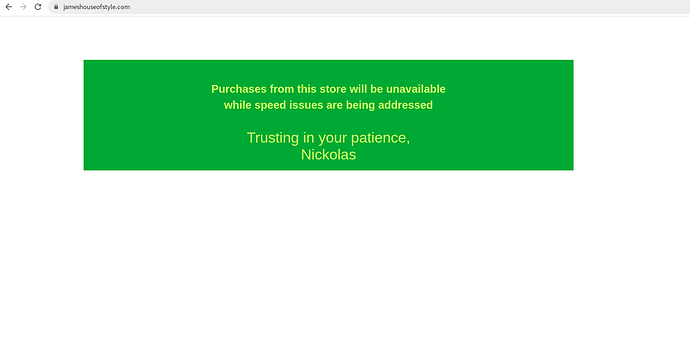I don’t know if I broke something.
All I did was edit config.local.php
$config[‘database_backend’] = ‘file’;
to
$config[‘database_backend’] = ‘sqlite’;
Changed it back again but still get the store closed page.
Currently back to
$config[‘database_backend’] = ‘sqlite’;
I have cleared cache and did the cmd dns flush.
Maybe there is somewhere I can access via cPanel.
Help me please.
All sorted. The web host restored an earlier back up and I now
have access to admin and store web site.
Still running very slowly.
Top speed around 19 seconds to load a product page 
1 Like
Enabling PHP extension Zend OPCache and installing the PHP PECL module APCu in your PHP installation will dramatically speed up your website.
2 Likes
Thanks magpiedon. I will pass it on to the host. It’s a shared hosting so maybe they can’t do it.
The one thing I truly love is FastComet support. It’s always there within minutes 24/7/365
From my host.
Please, note that both of the extensions in question are already enabled on your account:
OPCache
APCu
Thanks anyway Magpiedon. Your input was greatly appreciated.