Hello!
We have an update for you. Now you can import YML files as well as XML and CSV.
Hello!
We have an update for you. Now you can import YML files as well as XML and CSV.
Hello!
Now the admin and the vendor will be informed by e-mail when the import is completed. So you will now that the import is working and how many products are imported.
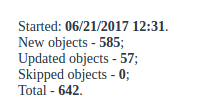
Hello!
We have added the import of 2 additional product fields: Secondary categories and Available since.
Hello!
The ability to clone import profiles will save your time on setting up profiles with similar settings. For example, if you have several categories that are almost identical, this feature will be of help to you.
Hello!
The ability to set up the running of the cron script has been added in the Cron tab of the import page. Now you can create a queue of import files.
Hello!
Now you can import big XML and CSV files and track the import process which is displayed in the add-on page and separate window.
Please visit the XML & CSV Import add-on to find out more.
Hello!
We have added the ability to specify the URL to the images directory that will be automatically used if the value contains http or https in the Images directory field on the General tab of the import page.
Good news for the developers: you can easily modify import by adding its import class to the code.
Please have a look to the XML & CSV Import add-on.
Hello!
The ability to select the fields you want to import for new products and the fields you want to update for existing products has been added to the Fields mapping tab of the import page.
XML & CSV Import add-on helps you to upload products from your suppliers.
Ciao!
La possibilità di impostare l'esecuzione dello script cron è stata aggiunta nella scheda Cron della pagina di importazione. Ora puoi creare una coda di file di importazione.
What does this mean?Can you give me an example?Thank you
Hello!
The Cron tab contains the command that you can run to make import start automatically according to a schedule. You can select one of the preset periods, or define your own.
You will see the status of each import profile:
But does the same also apply to all sellers?
What happens if more suppliers have to update their products?example:seller A: 1000 products (CSV file)seller B: 15000 products (CSV file)Seller C: 1000 products (XML file)Seller D: 15000 products (XML file)and others...How much RAM do I need for each seller?Multivendor use version 4.7.4
Hello!
It doesn't matter how many sellers and files do you have. Files will run one by one. So only one import is working at the time.
Hello!
A lot of work has been done to give you more opportunities for importing files.
Now you can choose Product name or Product code as an identifier.
Also, thanks to the new ability to choose a default category, now you can import new products without a category. All products for which the category can not be identified will be imported to the default category.
Another extra functionality has been added:
- The ability to import product variations using the Product type and Variation options fields.
- The ability to import product options using the Options field.
- The ability to import option images using the Combination image field.
Besides, vendors can import their XML files on their own now. Use this feature of our XML & CSV Import add-on to free yourself of a tiresome routine.
Hello!
I would like to tell you about 2 small features:
1. The privilege of the XML access for the administrator with the rights to manage the catalogue has been added.
2. The --switch_company_id= parameter has been added to the link for running the cron script automatically.
XML & CSV Import add-on is really helpful for each store.
Hello!
New update of XML & CSV Import add-on:
- The ability to disable SSL certificate verification has been added to the Options tab of the import page. Earlier it could cause some issues with file upload.
- More detailed error messages about file upload have been added.
- The import of the multilingual fields (product name, product description, short description, meta keywords, meta description, search words, page title and promo text) has been improved.
- Check on empty key fields has been added.
Hello!
I would like to inform you that new features of XML & CSV Import add-on have been adapted to CS-Cart versions 4.3.x.
Hello!
We have some small updates for you:
- the number of the items has been reduced from 1000 to 500 per one import step.
- the progress of the import was not shown if a Nginx server was used. Now it is fixed.
- it was not possible to set up the import if there was only one product in the imported XML file. Now it is fixed.
- the cron run time was not updated when changing its run period. Fixed.
We constantly improve our XML & CSV Import add-on to make it even more convenient for your use.
Hello!
We have added the checking of the required fields on the Fields mapping tab of the import page. Also the process of uploading files has been improved for the moments when the allow_url_fopen setting is disabled on the server.
XML & CSV Import add-on makes your import process easier.