Ðто очень плохо, клиента отпугивает поÑтоÑнный Ð·Ð°Ð¿Ñ€Ð¾Ñ Ð³Ð¾Ñ€Ð¾Ð´Ð°.
Понимаю. ВнеÑем в Ñледующую верÑию Ñто.
Ðто очень плохо, клиента отпугивает поÑтоÑнный Ð·Ð°Ð¿Ñ€Ð¾Ñ Ð³Ð¾Ñ€Ð¾Ð´Ð°.
Понимаю. ВнеÑем в Ñледующую верÑию Ñто.
Еще одна бÑка ,ÑвÑÐ·Ð°Ð½Ð½Ð°Ñ Ñ Ð½ÐµÐ¾Ð¿Ñ€ÐµÐ´ÐµÐ»ÐµÐ½Ð¸ÐµÐ¼ города. ЕÑли ОТКÐЗÐТЬСЯ от ÑƒÐºÐ°Ð·Ð°Ð½Ð¸Ñ Ð³Ð¾Ñ€Ð¾Ð´Ð°, то Ñправа поÑвлÑетÑÑ Ð¸ виÑит предупреждение (update_geo_select_error), которое можно убрать креÑтиком, но оно ОПЯТЬ поÑвлÑетÑÑ Ð¿Ñ€Ð¸ перелиÑтывании. Само не убираетÑÑ Ñ‡ÐµÑ€ÐµÐ· времÑ, закрывает быÑтрые ÑÑылки в шапке.
Ðто как можно иÑправить?
Ð’ итоге имеем что в Ñлучае еÑли город не определен автоматом, то работа Ð¼Ð¾Ð´ÑƒÐ»Ñ Ð¾Ñ‚ÐºÑ€Ð¾Ð²ÐµÐ½Ð½Ð¾ некорректнаÑ, так как мешает продавать.
Ðу и еще одно. Можно ли, наконец-то, получить ÑпиÑок Ñзыковых переменных, Ñодержащих ÑообщениÑ?
Ðу и еще одно. Можно ли, наконец-то, получить ÑпиÑок Ñзыковых переменных, Ñодержащих ÑообщениÑ?
КонÑтантин, отправил вам пиÑьмо Ñо ÑпиÑком переменных. Дополнительно, вÑе Ñзыковые переменные хранÑÑ‚ÑÑ Ð² [CS-Cart root dir]/var/langs/ru/addons/sd_geoip_maxmind.po файле.
ЗдравÑтвуйте
Ð’ нетерпеливом ожиданее обещанной новой верÑии, нашел еще один коÑÑк.
ÐŸÐµÑ€ÐµÐ¼ÐµÐ½Ð½Ð°Ñ select_your_city иÑпользуетÑÑ Ð² заголовке окна ПОДТВЕРЖДЕÐИЯ Ð°Ð²Ñ‚Ð¾Ð¾Ð¿Ñ€ÐµÐ´ÐµÐ»ÐµÐ½Ð¸Ñ Ð³Ð¾Ñ€Ð¾Ð´Ð° и одновременно в заголовке окна ВВОДРГОРОДРв Ñлучае Ñмены.
Ð’ итоге фраза, Ð·Ð°Ð±Ð¸Ð°Ñ Ñ‚Ð°Ð¼ "Ðачните вводить Ваш город" ÑмотритÑÑ Ð³Ð»ÑƒÐ¿Ð¾ в первом Ñлучае и умеÑтно во втором. ЕÑли пиÑать что-то конкретное, то в оба варианта не попаÑÑ‚ÑŒ.
По-хорошему нужны две переменные, так как окна имеют разный ÑмыÑл.
Еще еÑÑ‚ÑŒ одно Ñерьезное подозрение...
Включено "Показывать автоматичеÑкие вÑплывающие окна". Обнаруживаю, что в Гугле-вебмаÑтере предпрÑмотр Ñтраницы закрыт вÑплывающим окном. ПоÑкольку робот не будет нажимать кнопки, не получитÑÑ Ð»Ð¸ так, что в итоге Ñайт вылетит из индекÑа, так как вÑе Ñтраницы будут без внутренних ÑÑылок?
Совпадение или нет, но в ЯндекÑе поÑле уÑтановки Ð¼Ð¾Ð´ÑƒÐ»Ñ Ñ Ð½Ð°Ð±Ð»ÑŽÐ´Ð°ÑŽ ÑущеÑтвенное понижение позиций на ВЧ-запроÑам.
Я не уверен, что вÑе так, но, еÑли вÑе так, то вÑе плохо и хотелоÑÑŒ бы:
- чтобы окно Ð¿Ð¾Ð´Ñ‚Ð²ÐµÑ€Ð¶Ð´ÐµÐ½Ð¸Ñ Ð³Ð¾Ñ€Ð¾Ð´Ð° не блокировало Ñодержимое Ñтраницы или
- чтобы окно не показывалоÑÑŒ юзер-агентам роботов поиÑковых ÑиÑтем.
Ðаверное, первое не обÑзательно, а второе - точно ÑнÑло бы вÑе вопроÑÑ‹.
ЗдравÑтвуйте!
СпаÑибо Вам большое. Мы принÑли Ð·Ð°Ð¼ÐµÑ‡Ð°Ð½Ð¸Ñ Ð²Ð¾ внимание. Уже работаем над ними.
ЗдравÑтвуйте!
СпаÑибо Вам большое. Мы принÑли Ð·Ð°Ð¼ÐµÑ‡Ð°Ð½Ð¸Ñ Ð²Ð¾ внимание. Уже работаем над ними.
По второму замечанию, возможно, еÑли модальное окно будет показыватьÑÑ Ð½Ðµ Ñразу, а Ñ Ð·Ð°Ð´ÐµÑ€Ð¶ÐºÐ¾Ð¹ (возможноÑÑ‚ÑŒ задать значение через наÑтройки модулÑ)...
Ð’ общем надо понÑÑ‚ÑŒ что Ñ Ñтим делать и как Ñто повлиÑет на индекÑирование. Пока Ñ Ñƒ ÑÐµÐ±Ñ Ð¾Ñ‚ÐºÐ»ÑŽÑ‡Ð¸Ð» поÑвление окна Ñ Ð¿Ð¾Ð´Ñ‚Ð²ÐµÑ€Ð¶Ð´ÐµÐ½Ð¸ÐµÐ¼ выбора - ради чего в общем-то и покупал модуль :-)
Dear Friends,
We have an update on the IP Geolocation by MaxMind add-on!
There are two new settings:
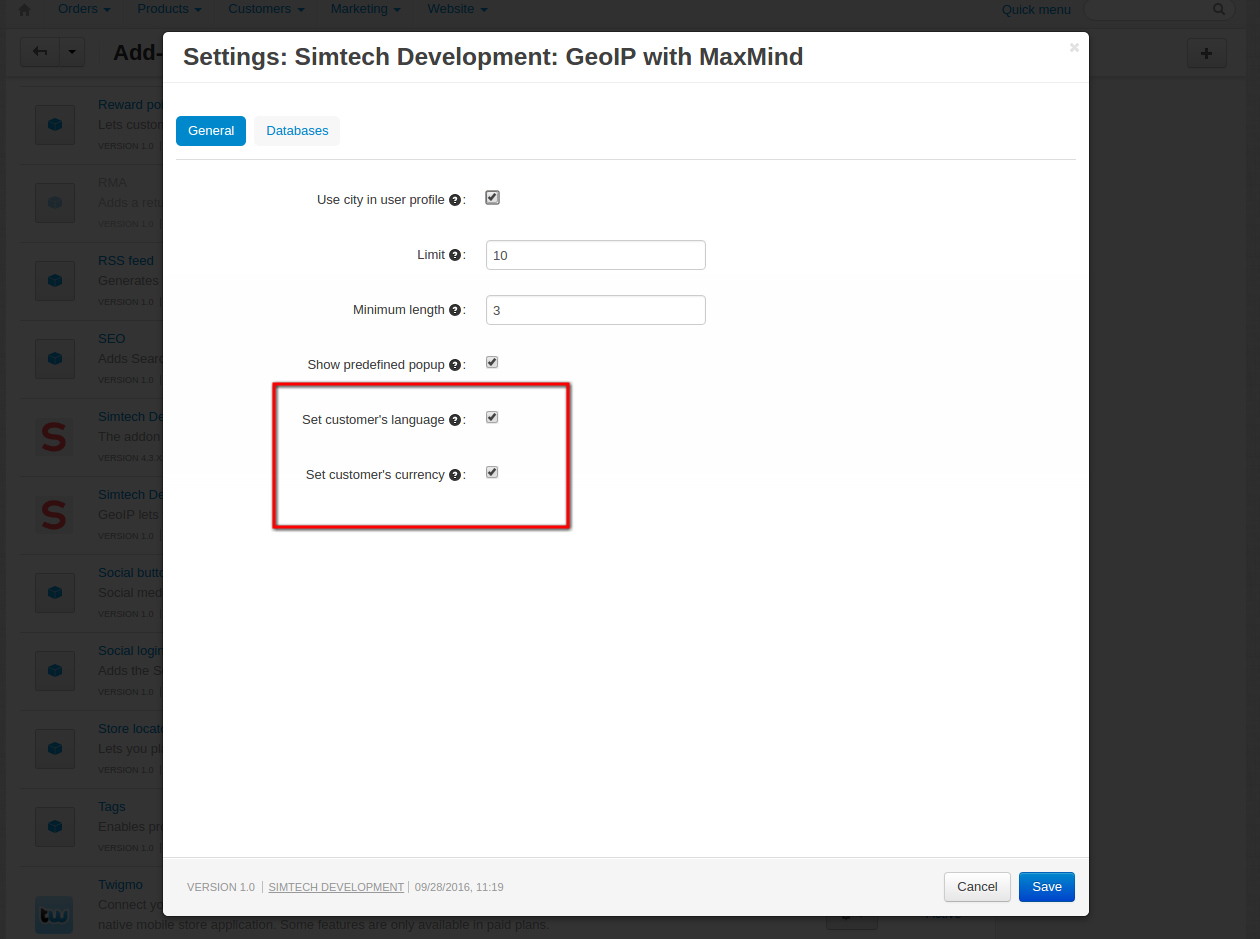
If the "Set customer's language" setting is enabled, the add-on will automatically choose the language of the customer's country (if this language is installed in your store).
If the "Set customer's country" setting is enabled, the appropriate currency will be set according to the country. On the currency editing page you can specify countries for which this currency will be automatically applied.
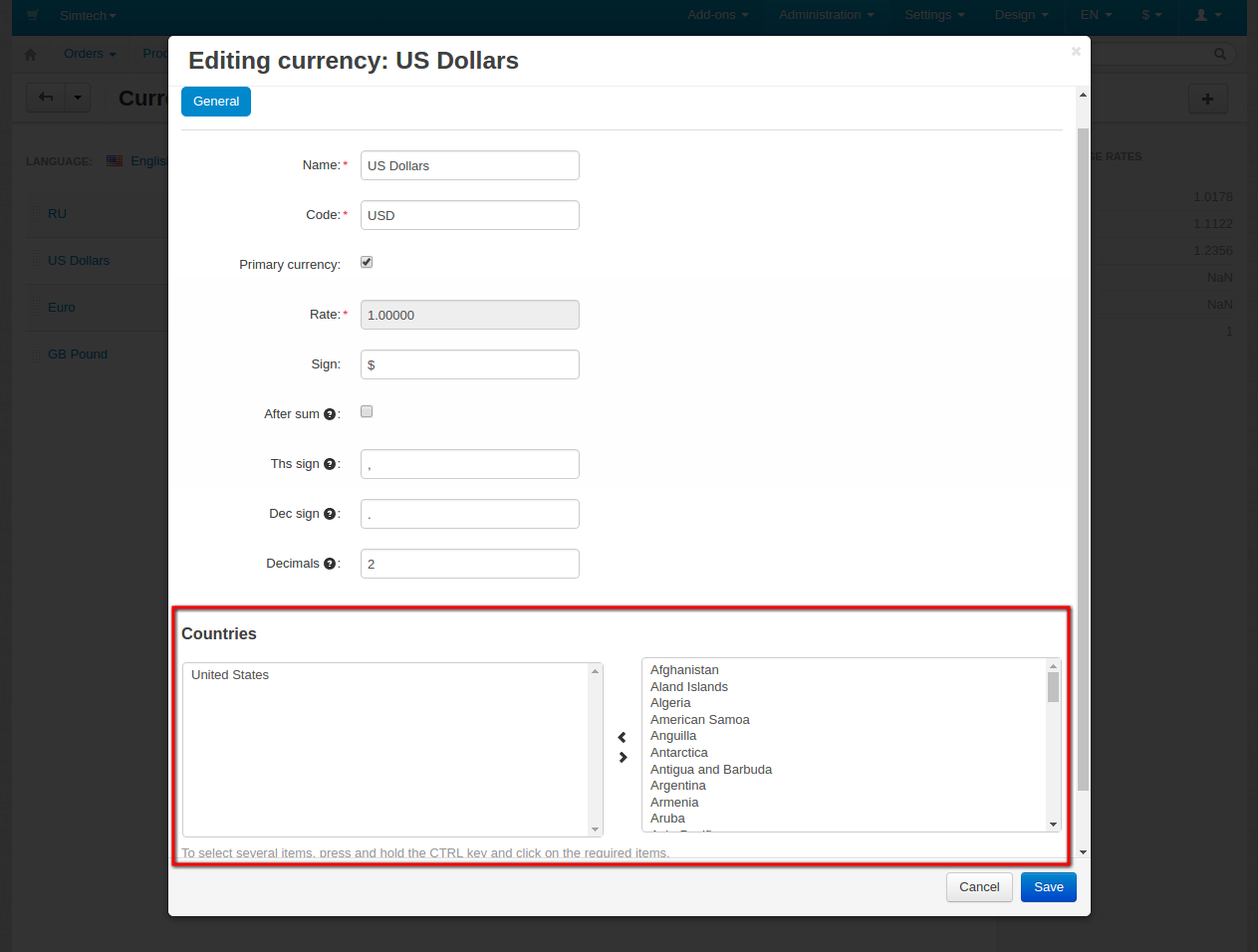
Do you know that IP Geolocation by MaxMind and Shipping Estimate add-ons are fully compatible? I recommend you to use them together. Your customers will know the accurate shipping costs on the basis of location determined by MaxMind.
Now your customers can change the location directly from the shipping cost table:
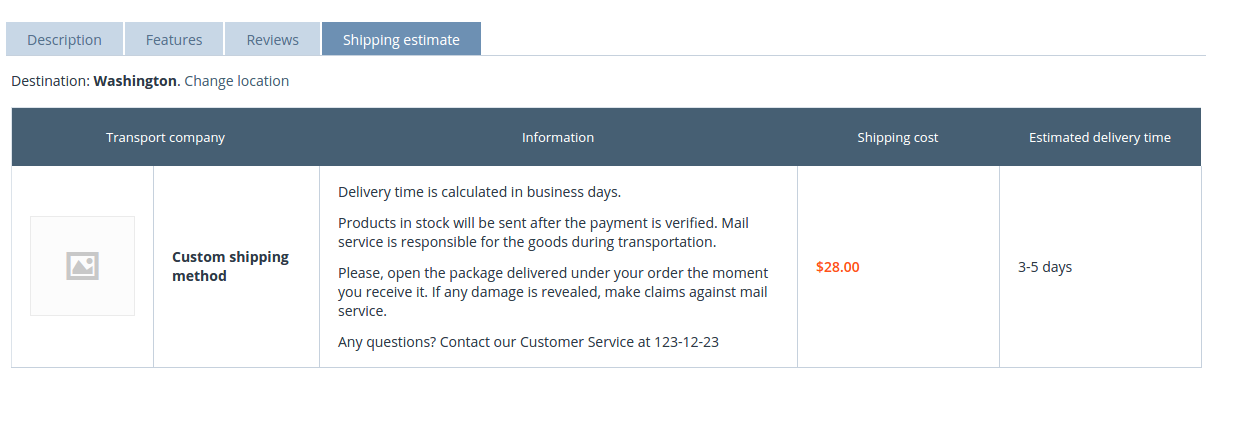
Hello, Friends!
We corrected the issue in the add-on. The order barcode was not displayed when the Set customer's language and Set customer's currency settings were enabled. Now it is fixed!
Hello,
Loaded Maxmind with Geolite. I'm based in Oviedo, north off Spain. When I enter Oviedo (or Madrid) it tells me:
This location could not be selected due to technical reasons. If you encounter any difficulties when placing an order, please contact us.
Is this due to something at my end or Maxmind's?
Thanks,
Arnaud
Hello,
Loaded Maxmind with Geolite. I'm based in Oviedo, north off Spain. When I enter Oviedo (or Madrid) it tells me:
This location could not be selected due to technical reasons. If you encounter any difficulties when placing an order, please contact us.
Is this due to something at my end or Maxmind's?
Thanks,
Arnaud
Hello, Arnaud!
Try checking how your IP is determined by Maxmind. You can do it in the add-on's settings in the IP for test search field: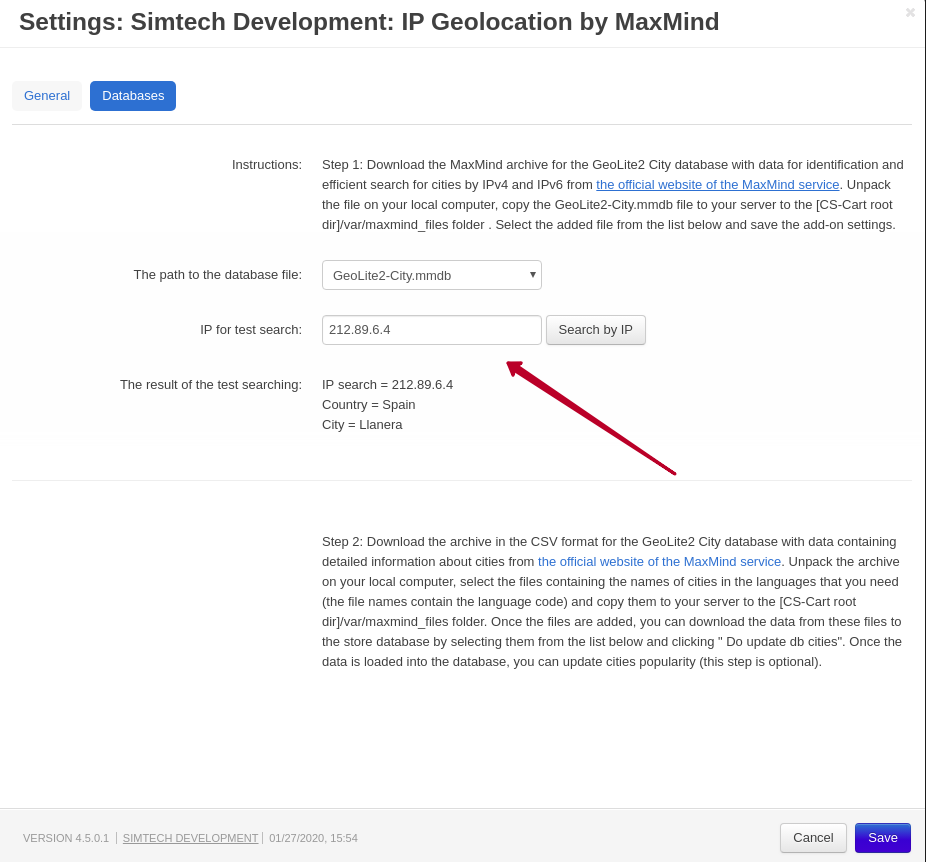
Also, you can check your IP address on the Maxmind demo site.
If your IP is determined correctly by Maxmind, please, contact us via our Helpdesk System for examination of the issue.
Hello, Friends! We released the new add-on version with some improvements:
1. The Save button in the modal window with a choice of geolocation had been hidden.
Hello, Friends!
Look what awesome updates and useful improvements of the add-on we have:
A deviation in the add-on behavior occurred when a third-party theme was installed. We studied the issue and improved the add-on to remove any misbehavior. As a result, now there is no duplication of the header in the modal windows when a third-party theme is installed. The button in the Select City box does not display if it is empty. When the Unitheme2 is installed, a dialogue window comes up to confirm the customer location.