-> Well integrated with Cs Cart Multi-Vendor.
-> Provides various payment category options like Credit cards, Debit cards, Net banking, EMI, Cash on Delivery(COD), Wallets, PayUmoney, Amex.
-> Option to restrict the payment categories for customers is provided at admin end.
-> Functionality to check all response information provided by PayUbiz at admin end.
-> Provides better security management for safe and secure payment.
-> The functionality of automatic currency converter is based on the currency set by admin.
-> Option to pay via PayUbiz is available to create order at admin end.
-> Works with both Test and Live modes on the payment gateway.
-> Easy to use and configure at admin end.
Compatibility :
Compatible with CS-Cart 4.3.x and CS-Cart Multi-Vendor 4.3.x
Configuration :
Once the add-on is installed successfully, Go to “Administration†tab and click on “Payment methodsâ€.
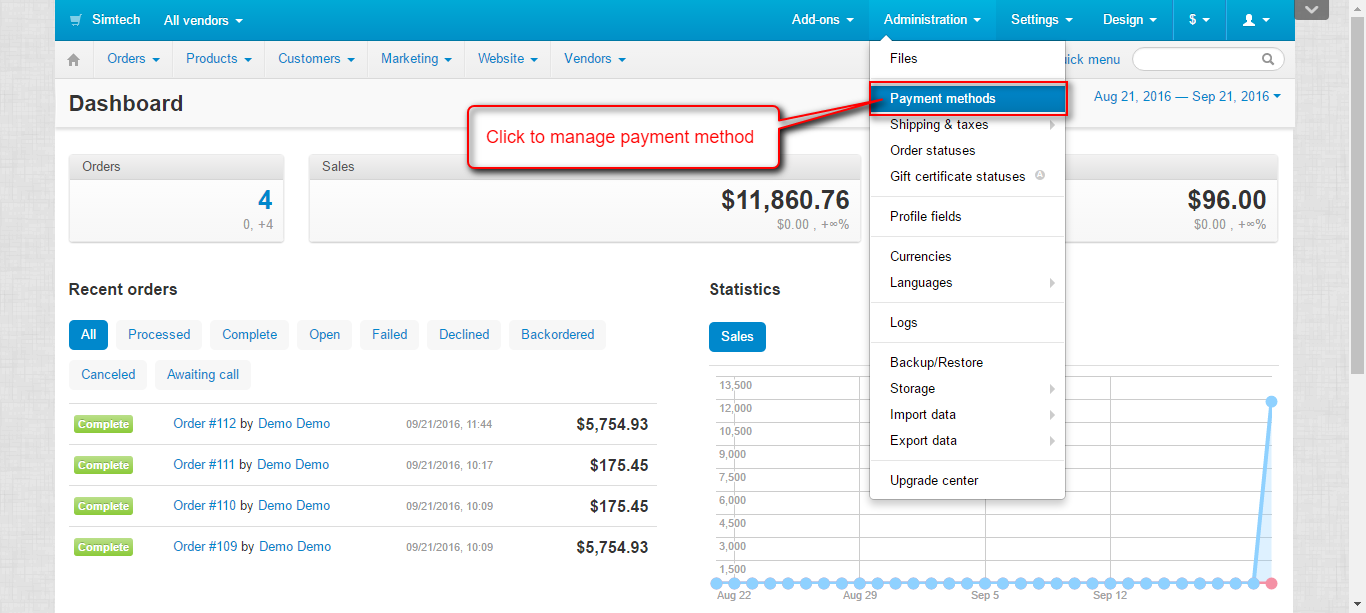
Click on “+†to create a new payment method.
-> Set the name of the payment method.
-> For checkout choose the processor as “PayUbiz Payment Methodâ€.
-> Select template as “cc_outside.tpl†from the dropdown.
-> Configure the tabs accordingly as shown below in the snapshot.
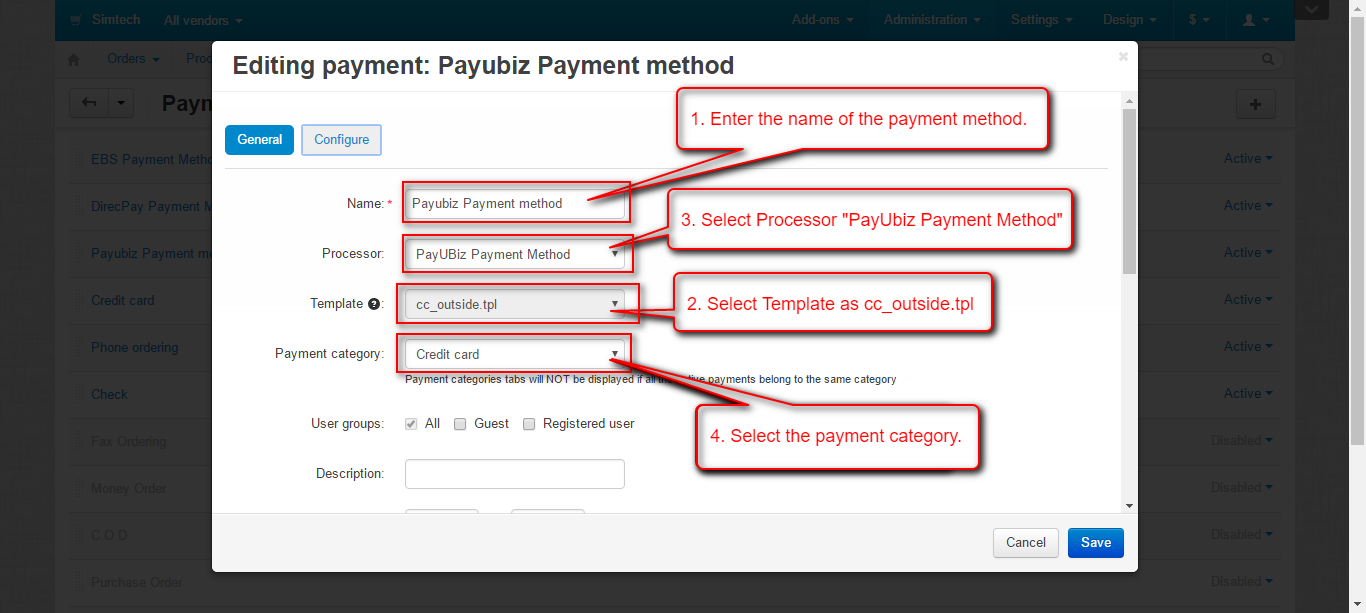
-> Check to save the payment response.
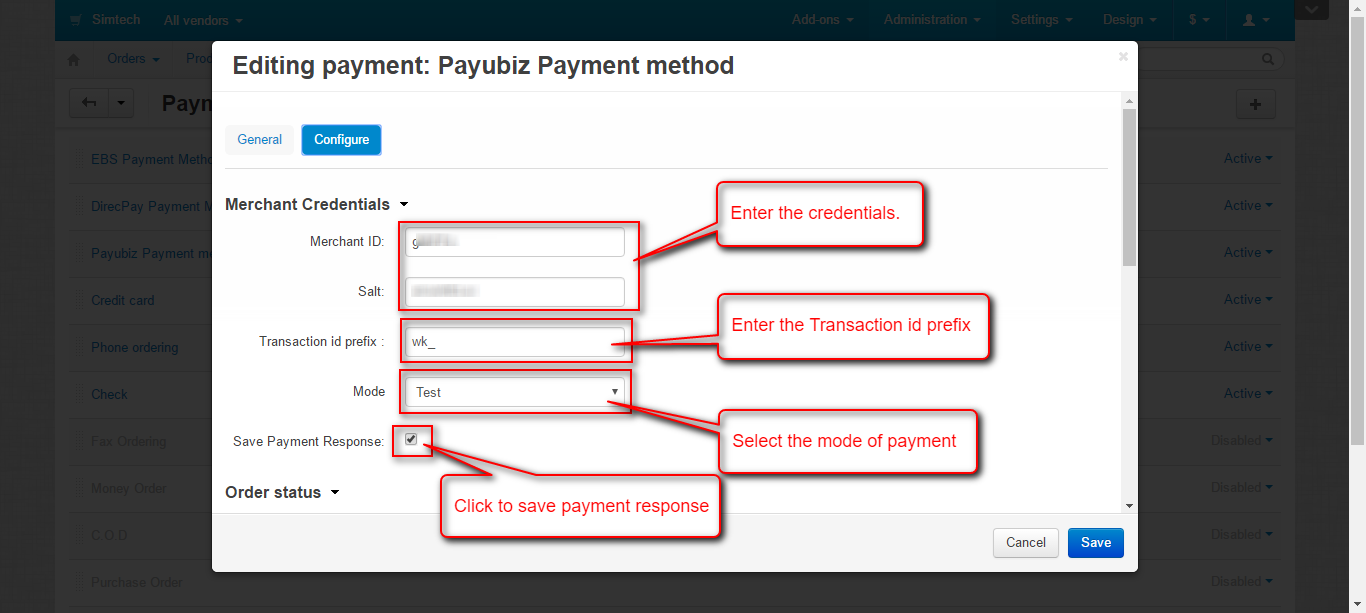
Select the order status for different payment response as shown below in the snapshot.
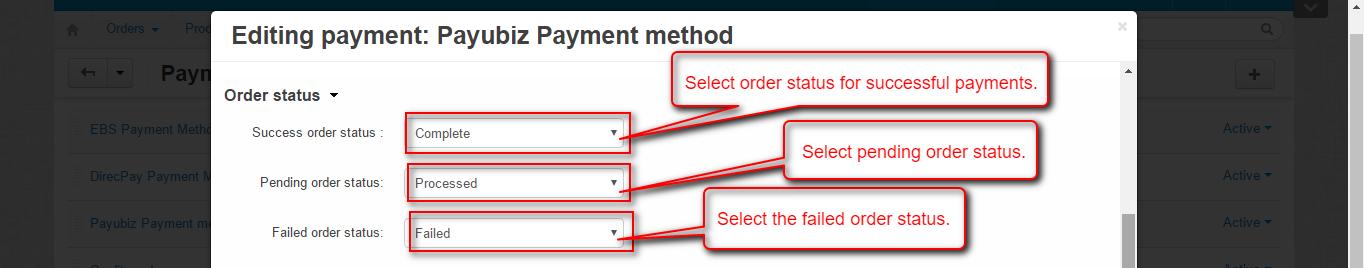
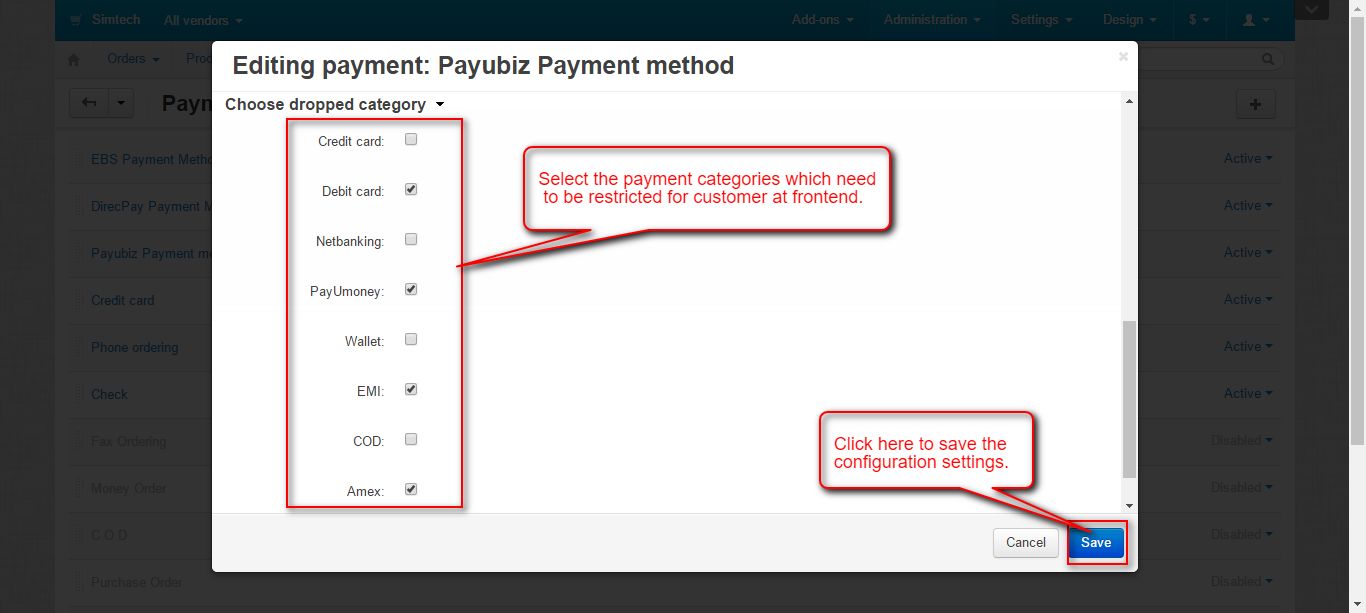
Front End View :
For payment via “PayUbiz Payment Gateway†select the option as shown below in the snapshot.
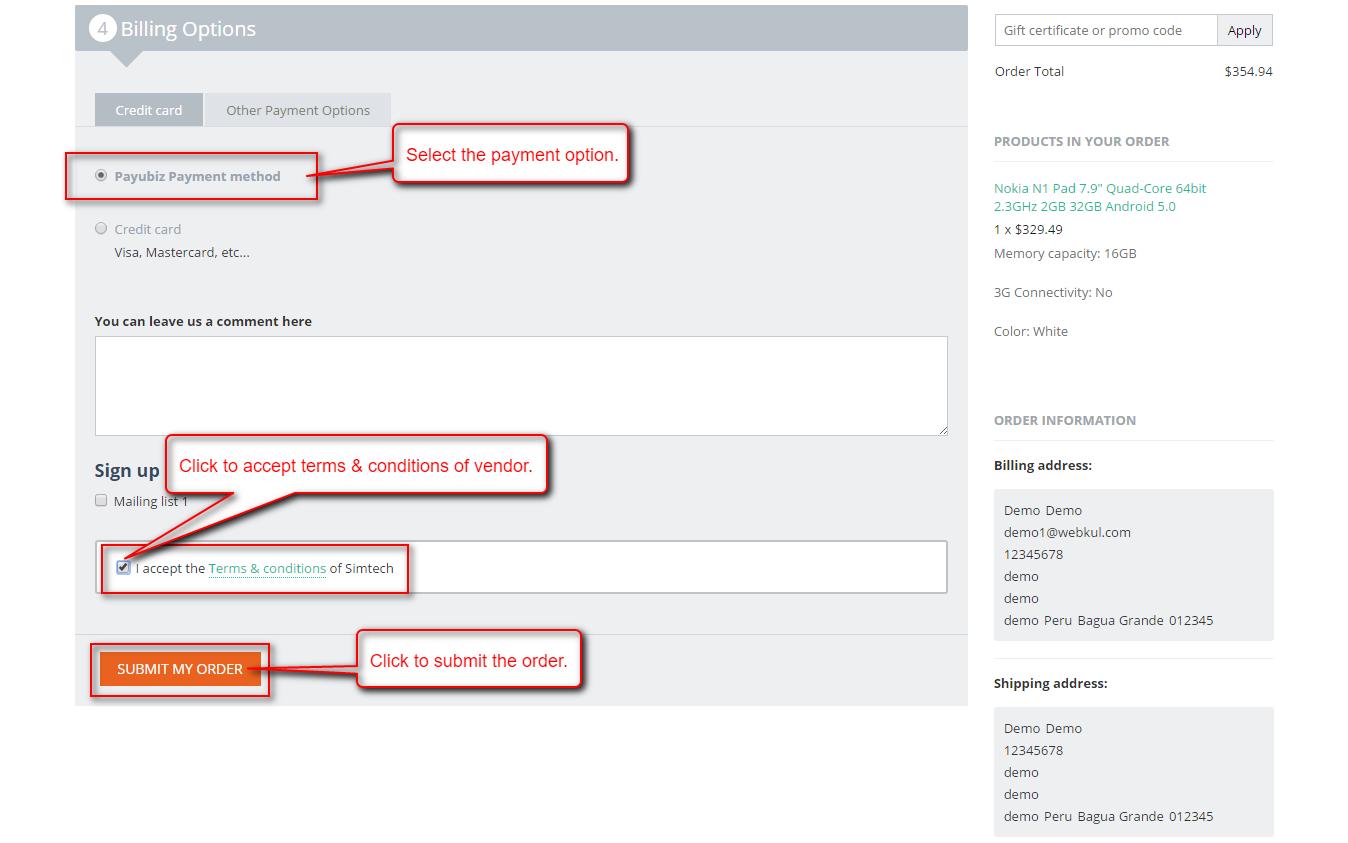
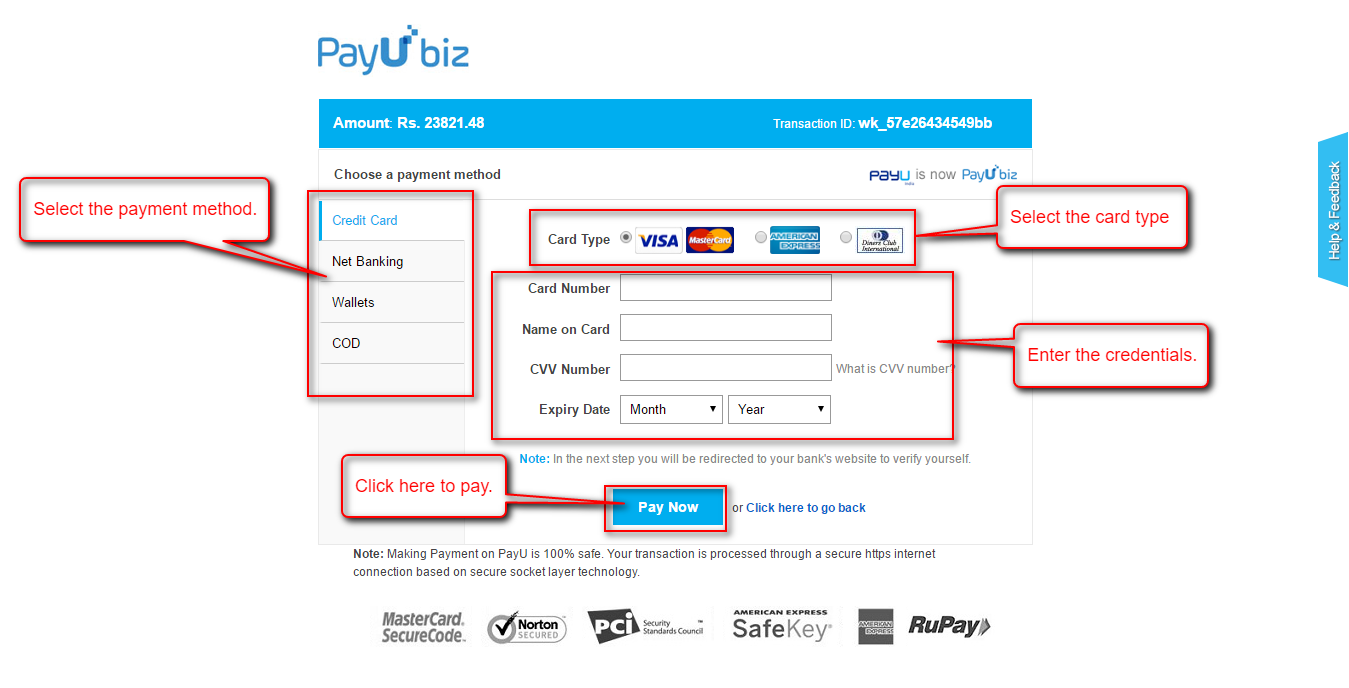
Payment Response View at Admin End :
Go to “Orders†tab and click on “View Orders“. Click on the order id to view the order’s details. Payment response will be saved under Payment Information as shown below in the snapshot.
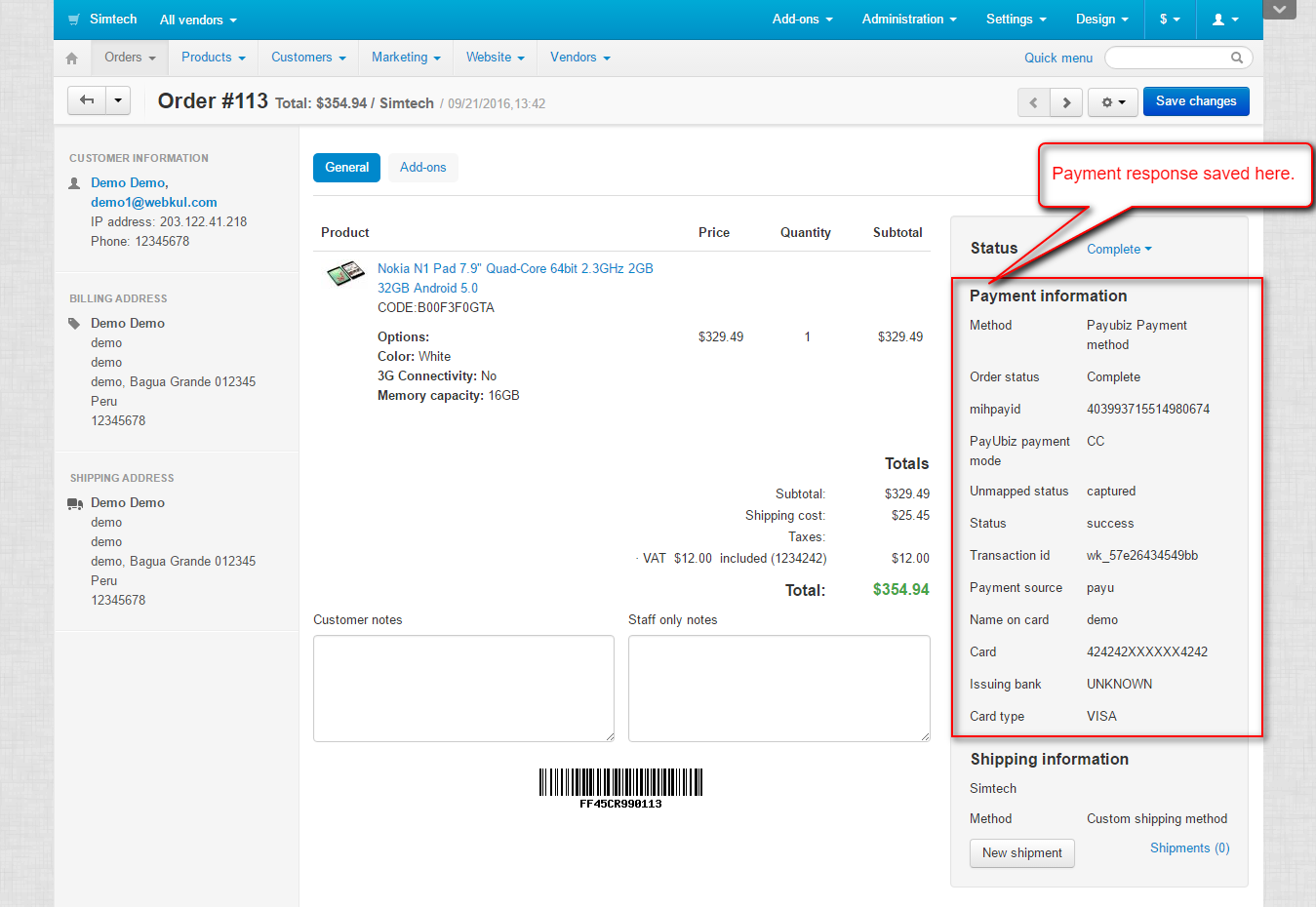
Demo and Documentation :
For Demo please click here.
For User Guide Manual please click here.
We would be happy for any comment and suggestion.
Thank You
Webkul