We have tested the add-on, it is fully compatible with version 4.10.4
More info on themehills.com/mega_menu
Compatibility: 4.7.x - 4.10.x
We have tested the add-on, it is fully compatible with version 4.10.4
More info on themehills.com/mega_menu
Compatibility: 4.7.x - 4.10.x
I have this menu installed, works well.
Is there anyway to set a longer delay on hover.
Thanks
john
I have this menu installed, works well.
Is there anyway to set a longer delay on hover.
Thanks
john
Hi John,
We just released a new 4.7 version,
New features:
- Add a button to select which devices to display the menu items, such as in blocks: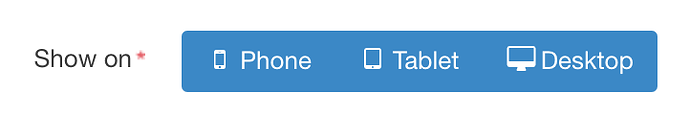
- For unauthorized users, you can display only buttons in your account:
We have tested the add-on, it is fully compatible with version 4.11.1
More info on themehills.com/mega_menu
Compatibility: 4.7.x - 4.11.x
We just released a new 4.08 version
Fixed bug for full width layouts
Demo: demo.themehills.com/cscart/a_mega_menu/
Product page: themehills.com/mega_menu
Is it possible to have the drop down menu use another menu other than the store category tree? We have a lot of categories in our store, but for the main menu we would like to sort and shorten these up and or place them under sub menu items rather than at the root category level.
Check gtmetrix about image dimensions not specified also, if you use it with images
Is it possible to have the drop down menu use another menu other than the store category tree? We have a lot of categories in our store, but for the main menu we would like to sort and shorten these up and or place them under sub menu items rather than at the root category level.
We responded to you via email. Thanks!
Check gtmetrix about image dimensions not specified also, if you use it with images
I do not quite understand what is your question? Thanks!
We have tested the add-on, it is fully compatible with version 4.11.2
More info on themehills.com/mega_menu
Compatibility: 4.7.x - 4.11.x
We just released a new 5.01 version
Demo: demo.themehills.com/cscart/a_mega_menu/
Product page: themehills.com/mega_menu
We have released a new version of the add-on
- Integrated the update system through the Upgrade center
https://demo.themehills.com/cscart/a_mega_menu/?s_layout=13
It is also possible to add a separator and a view with login/register buttons for unauthorized users
The update is available in the Update Center
Demo: demo.themehills.com/cscart/a_mega_menu/
Buy: Mega Menu
We have released a new version of the add-on
The update is available in the Update Center
Critical for some CS-Cart 4.14.1 installations
Very nice indeed. Wonder how this works in combination w emerald theme
We have released an update to the mega menu add-onNow it is possible to add a transparent background for the home pagehttps://demo.themehills.com/cscart/a_mega_menu/?s_layout=13
It is also possible to add a separator and a view with login/register buttons for unauthorized users
The update is available in the Update Center
Demo: demo.themehills.com/cscart/a_mega_menu/
Very nice indeed. Wonder how this works in combination w emerald theme
Completely replaces the extended menu. Desktop hamburger menu is disabled
And when buying, specify that for emerald theme. There are subtleties during installation, we will send a special package
We have released a new version of the add-on
The update is available in the Update Center
Added a new block: vertical menu
While it is possible to display a block with categories, html content and lists in it
New Demo: https://demo.themehills.com/cscart/a_mega_menu/?s_layout=15
Demo with all: https://demo.themehills.com/cscart/a_mega_menu/?s_layout=7
Buy: Mega Menu
Demo with all: https://demo.themehi...enu/?s_layout=7
Buy: Mega Menu