Hi, Thanks for clicking & reading, I’ll get right to it.
1) Where do these shipping icons show up?
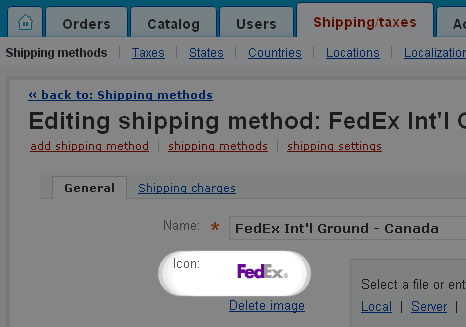
2) if you visit my www.bungapads.com site you will notice a header/banner that I’ve created. The problem with this is that it remains on top of every notification that CS-Cart shows. I’ve tried putting it in a DIV tag and various z-index values all having the same result of being on top of the popup messages from CS-Cart.
3) At what point are the Quantities or “In-Stock” number subtracted. It seems our quantity does not change when items are ordered. Even after the order is “Processed” and “Completed”. Even after the tracking # and Carrier fields are entered. Setting is “Inventory: Track with options”.
4) Can anyone provide a method for displaying a different skin when you are viewing a specific category. We want to make a “Kids” category which has a fun child like look and feel.
Thanks in advance for your thoughts and assistance
-Bunga
Hi Bunga,
For your #3, have you checked your order statuses to make sure the values are set according to when you want inventory decreased or increased? I don’t see that you can change existing status inventory control - I would think you could. I’m testing 2.0.8 so not sure if your version shows differently.
You can set up new statuses with the type of inventory control you want, too.
Hope this helps.
Regards,
Stephanie
For #1, the shipping method icons show up in blocks. Create a block with “Block content” set to ‘shipping methods’.
Bob