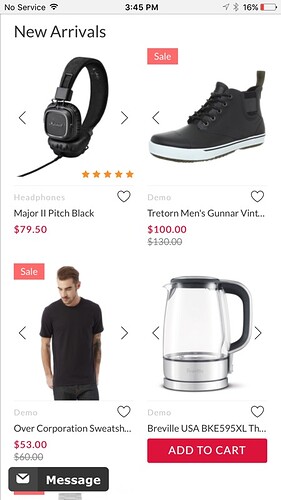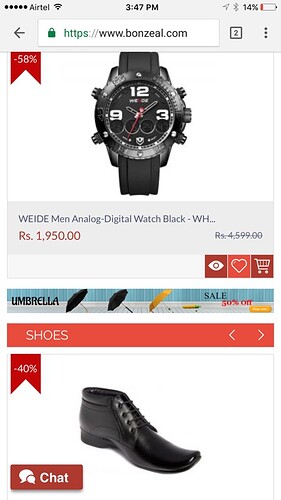By default and in VIVA SHOP Theme in the mobile layout We can see just 1 product displayed in a row but this somehow isn't the ideal way of displaying when you have many products. Instead I want to have Two Column and have Multiple row of products to be displayed under each category block on the homepage CS-CART V 4.5.2
See below mentioned image. This is How I want it to be displayed -
Currently it is displayed like below mentioned image -
Try to add the following code to the CSS section of the Theme editor:
@media screen and (max-width: 480px) {
.ty-column4 {
width: 50%;
}
}
http://prntscr.com/fse0fb
Try to add the following code to the CSS section of the Theme editor:
@media screen and (max-width: 480px) {
.ty-column4 {
width: 50%;
}
}
http://prntscr.com/fse0fb
Hi ecom it's working great inside the category and also working for New Products block (when I open any product). But I want it to work on Homepage, Related products and customers also bought blocks too.
Hi ecom it's working great inside the category and also working for New Products block (when I open any product). But I want it to work on Homepage, Related products and customers also bought blocks too.
Since carousel is used in these block, more complex changes are required to make these changes (in templates and js files)
Since carousel is used in these block, more complex changes are required to make these changes (in templates and js files)
I thought it's easy to do it. In any case I am going to change the template of my website, This theme doesn't have a good mobile layout.
If you plan to create unique and modern layout, feel free to contact our team
Hey guys,
I have the same problem with my theme! I would like to display two column products! Where do i find CSS section of the Theme editor? Thanks!
Design -> Themes -> Themes editor
http://prntscr.com/fzhryc
1 Like