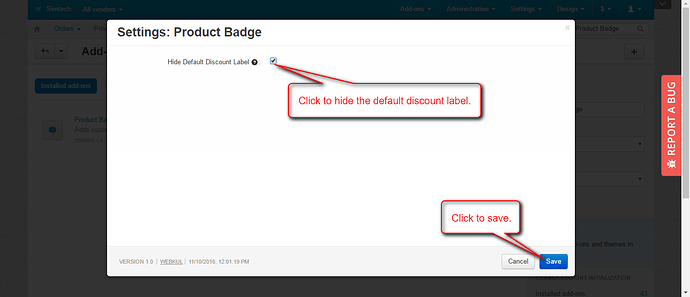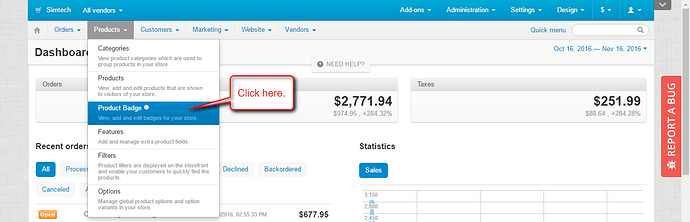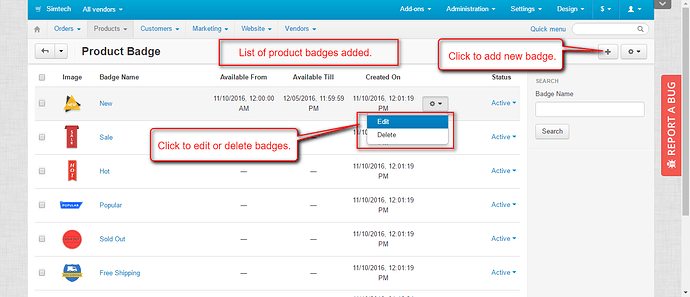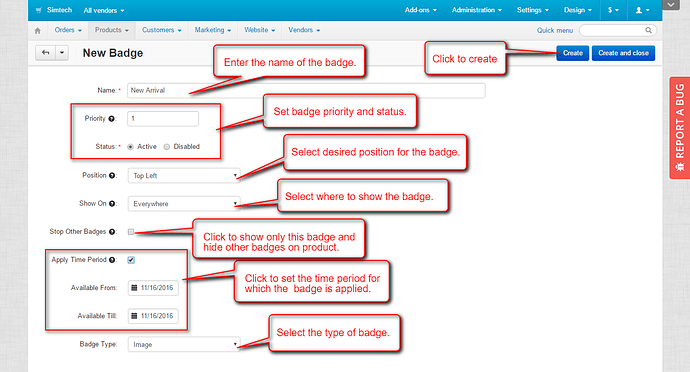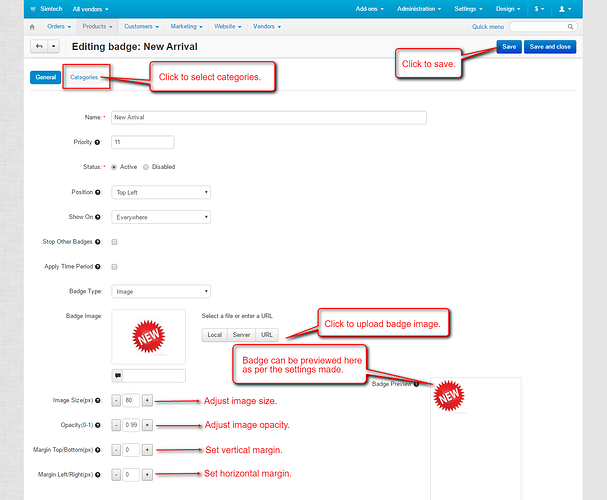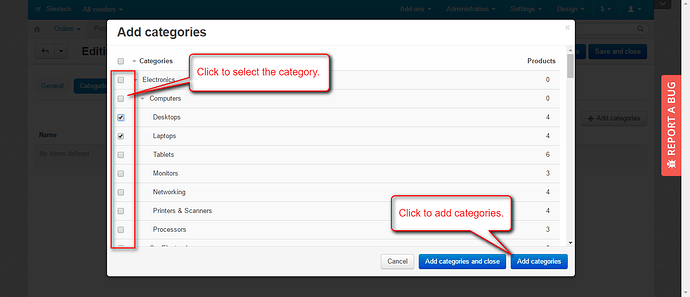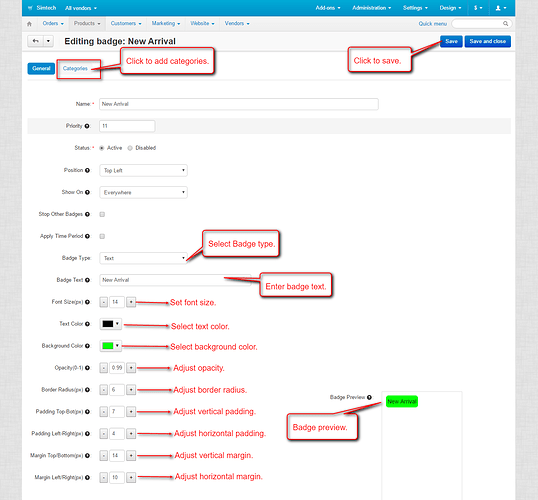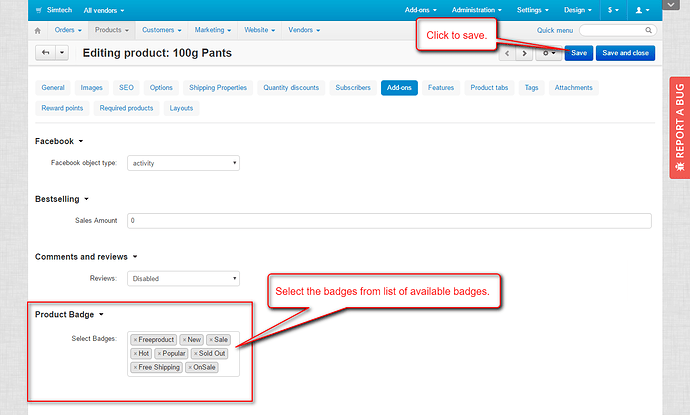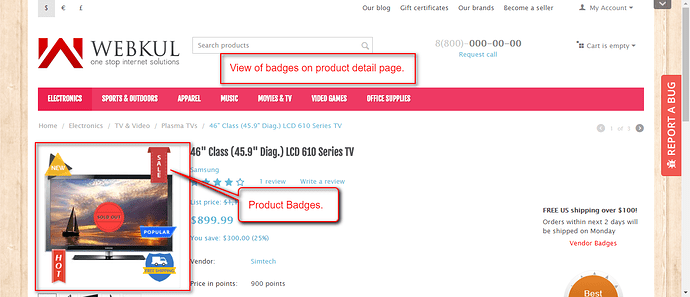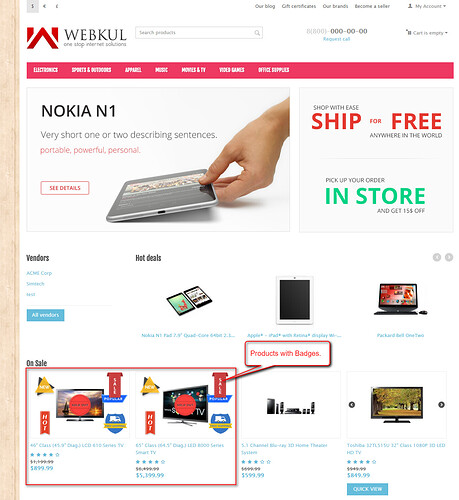Hello Community,
We are glad to present you the add-on CS-Cart Product Badges
Overview :
This impressive add-on allows the admin to attach custom badges/labels to the products. Badges can be used to emphasize and promote the product in a very effective manner. CS-Cart Product Badges provides an option to display badges on product list page, product detail page or everywhere. Multiple badges can be attached to one product at the same time. This way an admin can draw customers’ attention to the products and improve conversion rate.
Features :
- -> Functionality to create custom text and image badges at admin end.
- -> Ability to attach badges to a single product or all products of a category.
- -> Functionality to specify the badge position on product image.
- -> Functionality to set the time frame during which a badge will be displayed.
- -> Option to adjust badges on product image as per the need.
- -> Functionality to attach badges to the products at vendor end.
- -> Option to disable default discount label.
- -> Functionality to attach as many badges as required.
- -> Badge preview block is provided to feel the look of badge at admin end itself. (no need to check the front-end).
- -> Easy to configure and manage at admin end.
Compatibility :
Compatible with CS-Cart and multivendor 4.2.x,4.3.x,4.4.x
Badge Management At backend :
To hide the default discount label from the products, check the box provided it addon settings as shown below.
Go to Products -> Product Badge as shown in the below snapshot.
Added badges can be viewed, edited and deleted here. Click on “+†button to add a new badge as shown in the snapshot below.
On Setting the parameters badges can be easily added.
Once the badge is created, settings need to be done for it as per the badge type chosen. Badge preview block is provided where an admin can preview the look of badge on admin panel itself (no need to check the front-end).
For Image badges : Select the badge type as Image and set the following parameters.
In order to attach the image badge to a complete category, Click on Categories tab, select the category for which the badges need to be added.
For Text badges : Select the badge type as Text and set the parameters as per the below snapshot.
In order to attach the text badge to a complete category, Click on Categories tab and make settings in a same way as done for image badge.
To attach badge to a product go to Products -> Products and open the detail page of desired product. Click on Add-on tabs and Select the desired badges from the available list of badges and save.
Front End View :