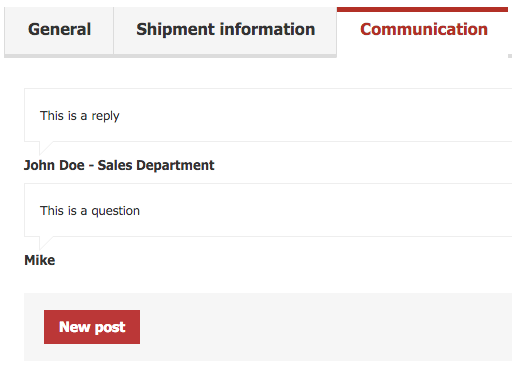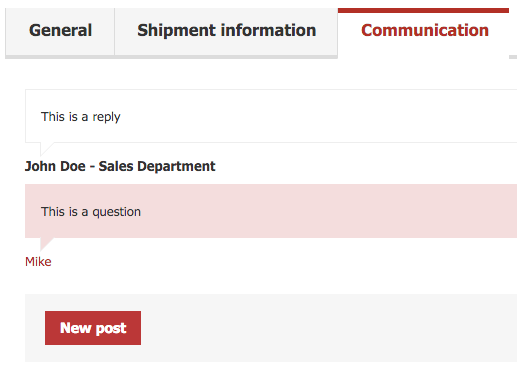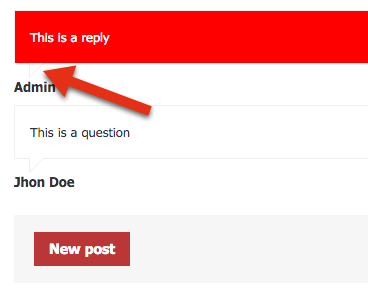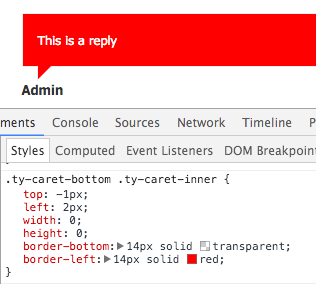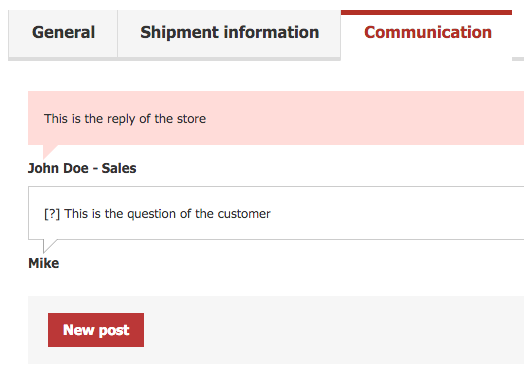rafass
1
How can I stylish with CSS the messages of the customer?
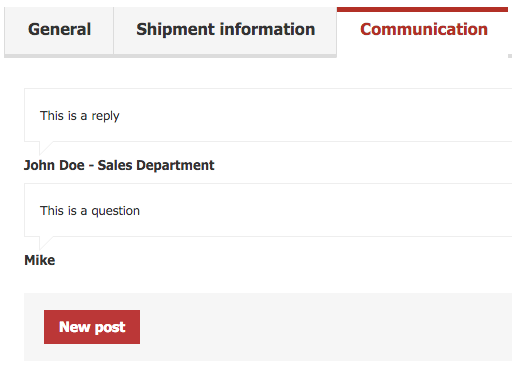
Name of the customer and the background of the bubble with other colors .
I just would like to have something like:
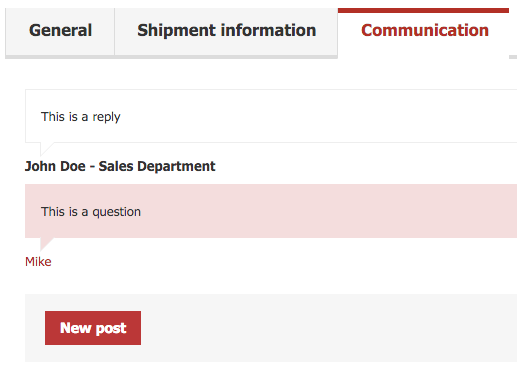
Appreciate some help. 8)
--
Related topic:
Suggestion: Please Improve The Order Communication Interface
http://forum.cs-cart.com/topic/43619-please-improve-the-order-communication-interface/?fromsearch=1
design/themes/YOUR_THEME/templates/addons/discussion/views/discussion/view.tpl
replace:
with
{$u_type = "SELECT user_type FROM ?:users WHERE user_id = ?i"|db_get_field:$post.user_id}
or use the discussion:items_list_row hook in this file
Note: additional CSS changes will be required to change the color of the caret. But I think you understand the idea
rafass
3
Hi eComLabs. That works great 8) however, I also need to change the color of the arrow, this is the result:
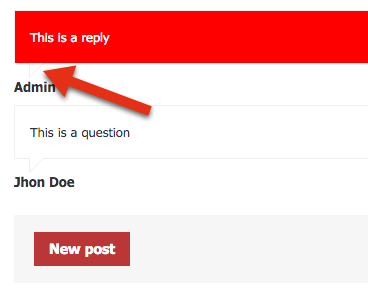
it seems it just need to include the variable .ty-caret-bottom .ty-caret-inner in the code?
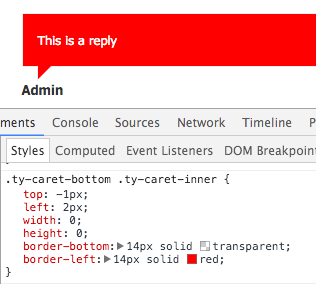
Yes, we wrote about it. I am glad to hear that you configured it in the required way
rafass
5
Finally I've fixed the arrow 8)
design/themes/YOUR_THEME/templates/addons/discussion/views/discussion/view.tpl
Replacing:
With:
{$u_type = "SELECT user_type FROM ?:users WHERE user_id = ?i"|db_get_field:$post.user_id}
{if $u_type == 'A'}{/if}
Result:
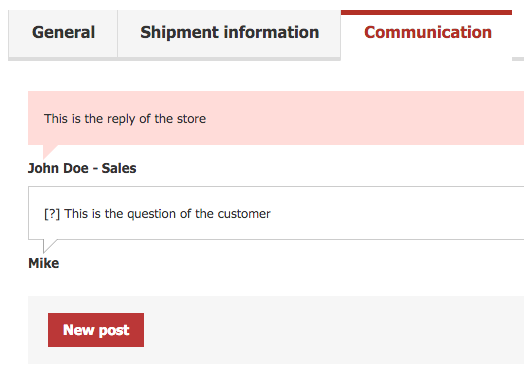
Thanks eComLabs for your kind help. appreciate it. 8)
Dear ecom team i want to know hoe vendor also received notification email about Communication when buyer ask anything ??
Dear ecom team i want to know hoe vendor also received notification email about Communication when buyer ask anything ??
I see such code
http://prntscr.com/el2msp
Thanks for replay & patch for this file ??
Thanks for replay & patch for this file ??
it should work out of the box