Why use FTP?
Suggest using http and setting permissions properly (directories 755 and files 644).
It looks like FTP is the default protocol for Upgrade Center. I'm not aware of any way to change that.
If you don't enter any FTP info, then http will be used.
Interesting. I wasn't aware of that.
CS-Cart support said there's a PHP bug preventing this from working. They requested SSH access to manually unpack the upgrade.
I'm assuming the bug is if you are using FTP versus http. I would only use FTP if there was some reason why my upgrade couldn't be done with http. Just two-cents.
CS-Cart support was able to get the store upgraded to 4.2.4. When we try to upgrade to 4.3.1, there's a permissions error:
It seems that wrong permissions settings cause this issue.
- Try this:
- Set 644 permissions for the var/upgrade/upgrade_4.2.4_ultimate-4.3.1_ultimate.tgz/restore.php file (chmod 644 var/upgrade/upgrade_4.2.4_ultimate-4.3.1_ultimate.tgz/restore.php)
- Set 755 permissions for var/ , var/upgrade/ , var/upgrades/upgrade_4.2.4_ultimate-4.3.1_ultimate.tgz folders (chmod -R 755 ./var)
- Click the Install button to restart the upgrade procedure.
I set those permissions, and the upgrade failed again. I completely opened the permissions to 777 on var + subdirectories and 666 on files, but that failed too. They were changed back to defaults after I tried to run the install from the Admin. I also deleted the Upgrade Center FTP settings to try an HTTP upgrade. That also failed. I don't see any logging that shows where the script is breaking down. CS-Cart support told me to contact the server admin. I am the server admin.
Does anyone have additional suggestions to get this working? I've been waiting a week now, and I'm getting very frustrated.
Every site I've upgraded fails that check the first time through. This is usually because the config.local.php file has (or has had) the old 666/777 modes set. So the correct thing to do is:
1) Set the modes properly to 644/755 in config.local.php
2) Change the directory/file permissions on the whole var directory structure. You can do this via SSH using:
# cd [root of your store] # find var -type d | xargs chmod 755 # find var -type f | xargs chmod 644
Note that "opening the permissions" is probably the cause of the failure. Most Apache suPHP implementations won't allow you to execute a script within a directory structure that has directory permissions of 777 in the path.
Please PM me temporary FTP access so that we can check the issue with the upgrade to 4.3.1 version directly on the place
Can someone share solution? Or this information available only for paid credits?
See message #8
See message #8
Thanks but this
# cd [root of your store]
# find var -type d | xargs chmod 755
# find var -type f | xargs chmod 644
does not help
Then suggest you check the ownseship of files/directories within the var tree.
Upgrading from 4.1 to 4.3 was a nightmare. There was an issue with my PHP version (5.5). I also had issues with permissions. I had to pay CS-Cart to do it.