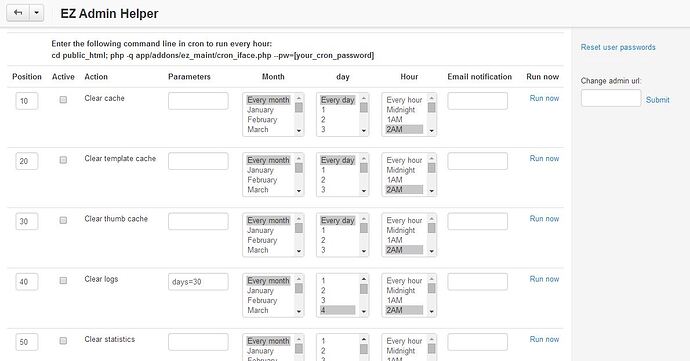Trying to install 4.2.1 on a godaddy server
after accepting license agreement on xxxxxxxxxx.com/install page , the next page is
xxxxxxxxxx.com/install/index.php
but this page does not load and there is blank page , what could be wrong ?
I have install CS Cart before also so know the basics
Thanks
You can check that the requirements and permissions match to start.
Check the PHP error_log. Normally a blank page indicates a fatal php error of some kind.
after
changing
ini_set('display_errors', 0);
to
ini_set('display_errors', 1);
in config.local.php
following error is displayed instead of a blank page - but there is no error log file created in error log folder
Fatal error[color=#000000]: Class 'Tygh\Http' not found in [/color]XXXXXXXXXXXXXX/html/app/Tygh/Validators.php[color=#000000] on line [/color]71
Have to work with your host to see where they put the error_log file. Generally, it is in the document root of the primary domain of the cpanel account (I.e. public_html). But it can be configured to go anywhere so you should check with your host.
But given the above message, you seem to have an install problem where the class autoloader is not loading the Http class.
Given that it's godaddy, could be a variety of reasons. If you are going to run a commercial ecommerce site, then suggest you use hosting that is more geared toward that. You don't state whether you're on a shared server, vps or dedicated.
Hello,
You can check here: Managed VPS Hosting — Simtech Development for recommended hosting solutions if you need.
The server is shared
Is the host responsible for loading the Http class ?
One more thing Tony - will EZ Admin Helper back up database between a given time window (like between 3am to 4 am as traffic is low at that time ) could not find this in the description and also do you accept indian credit card
shouldn't be an error_log folder, it should be a file
Yes exactly, there is no file in the error log folder
And what about the EZ admin Tony ?
EZ Admin Helper can be configured to run any of its “actions” at any time. A cron job is setup to run every hour. The addon then performs the actions at each hour each action is configured to run
So yes, you can schedule a DB backup to run at any time(s) that you chose that are in 1hr increments.
@newuser, I met the same blank problem yesterday for my Godaddy Hosting when I installed new CS-Cart 4.2.1.
After readed posts here, reviewed my yesterday slow FTP upload connection speed, and FileZilla looply upload some files during upload procedures. I try to directly upload all installation package thru Godaddy control panel's upload manager. After upload thru this way, I can smoothly install CS-Cart 4.2.1 without any blank page.
Just Share my test experience with you…
Your “experience” is more about Go Daddy than cs-cart.
If you do some research, and you can find other's experience with Go Daddy (and other like-kind hosting providers)
We are finding the same error 'Blank Screen' after ticking the acceptance of the installation terms and conditions page. The domain is on a shared Fasthost server. We contacted the host directly and were/are unable to help with the installation failure. Odd as we already manage CS-Cart on three other domains hosted on the the same server! The only indication they could give was it might be to do with the file permissions changes required prior to running the installation wizard. Now waiting to hear from CS-Cart to offer a solution.
I am having the exact same problem installing 4.2.4 on a GoDaddy shared server. Once I turned display errors on, I see the same error message as described above: “Fatal error: Class 'Tygh\Http' not found in /XXXXXXXXXXXXXXXXX/app/Tygh/Validators.php on line 71”. Has anyone found a solution for this? Very frustrated. I do not normally use GoDaddy, but this is my client's existing website server, so I'd rather not make them switch to a new hosting company if I don't have to. I also have installed CS-Cart many times before without this type of issue.
Please contact CS-Cart support team. They will help you much faster