After a clean install of Cs-Cart 4.1.1 and entering a username and password, google hrome closes the page and displays
Error message “Aw, Snap …”
Previously, there was no such problem: windows 8.1, hrome version 32.0.1700.76
Rolled to Hrome version 31.0.1650.63
The problem disappeared.
exactly same problem with chrome:
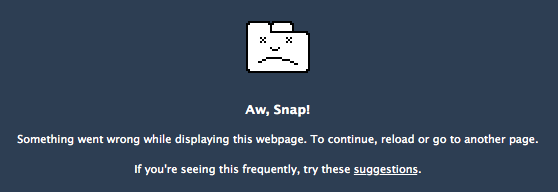
[color=#303942]Version 32.0.1700.77 for mac[/color]
[color=#303942]Google Chrome is up to date.[/color]
Read this thread
[url=“CS-Cart And Multi-Vendor 4.1.1 Released, CS-Cart Facebook App Is Coming - News and Announcements - CS-Cart Community Forums”]CS-Cart And Multi-Vendor 4.1.1 Released, CS-Cart Facebook App Is Coming - News and Announcements - CS-Cart Community Forums
Best to wait for 4.1.1 upgrade recommend
Hello guys,
Yes, CS-Cart version 4.1.1 has such a problem. The Dashboard page has the date range picker (with the moment.js library) that results in crashing Chrome version 32.
I posted the issue to Chrome developers: 335035 - chromium - An open-source project to help move the web forward. - Monorail
But they restricted access to this issue after acknowledging it.
Screenshot - e3851903f4cb7994dfc33c17dbb30d03 - Gyazo
But they acknowledged it and are working on the fix.
Hope we will see the solution soon.
And we will keep you informed.
Sorry for this situation.
This problem is verry unconfortable… Is there any solution… i tried to install older version of chrome, but i cant find newer than 26…
Worked fine for me for a couple of days ver 32 but then today boom. Using FF for now
Use Firefox, IE, Opera, anything other than Chrome and you'll be fine.
Not the first time Google have done something like this. They fix something in one release and a few releases later they break it again.
Bit surprised CS-Cart don't seem to test against the beta releases of the major browsers though.
I find some solution
Rename js/lib/daterangepicker/moment.min.js, to moment-1.min.js
Now there is now “aw-snap”!
Problem: the date picker not work on dashboard, but i'm not use it anyway!
[quote name='ibizo' timestamp='1390058374' post='175446']
I find some solution
Rename js/lib/daterangepicker/moment.min.js, to moment-1.min.js
Now there is now “aw-snap”!
Problem: the date picker not work on dashboard, but i'm not use it anyway!
[/quote]
That will work, yes. This will stop the moment-min.js loading, but may prevent other JavaScript actions throughout the cart working so probably isn't the safest option.
Replace:-
js/lib/daterangepicker/moment.min.js
With:-
[url=“http://momentjs.com/”]http://momentjs.com/[/url] - moment.min.js (v2.5.0).
Clear your site cache (youradmin.php?cc&ctpl) - I actually cleared it out manually via FTP too.
No crashes in Chrome builds 30 nor 32 for me on 4.1.1 as yet when using the date picker on admin dashboard. Is there a specific task others had tried in Chrome which caused the browser to crash?
Update: I had cleared the Chrome cache as well, but am now receiving the “Aw snap” error on Chrome 32.0.1700.76.
This also appears to be a bug in moment.js, not a bug in Chrome.
[quote name='StellarBytes' timestamp='1390063522' post='175454']
Update: I had cleared the Chrome cache as well, but am now receiving the “Aw snap” error on Chrome 32.0.1700.76.
This also appears to be a bug in moment.js, not a bug in Chrome.
[/quote]
Yes, me too!
Hello!
I could offer you a small quick fix of this issue.
I did not test it by 100%, but it helped me.
Open the js/tygh/date_picker.js file.
Find this part of code:
var default_params = {
ranges: {
},
startDate: moment(_.time_from * 1000).startOf('day'),
endDate: moment(_.time_to * 1000).startOf('day'),
locale: {
applyLabel: _.tr("apply"),
clearLabel: _.tr("clear"),
fromLabel: _.tr("from"),
toLabel: _.tr("to"),
customRangeLabel: _.tr("custom_range"),
monthNames: [_.tr("month_name_abr_1"), _.tr("month_name_abr_2"), _.tr("month_name_abr_3"), _.tr("month_name_abr_4"), _.tr("month_name_abr_5"), _.tr("month_name_abr_6"), _.tr("month_name_abr_7"), _.tr("month_name_abr_8"), _.tr("month_name_abr_9"), _.tr("month_name_abr_10"), _.tr("month_name_abr_11"), _.tr("month_name_abr_12")],
daysOfWeek: [_.tr("weekday_abr_0"), _.tr("weekday_abr_1"), _.tr("weekday_abr_2"), _.tr("weekday_abr_3"), _.tr("weekday_abr_4"), _.tr("weekday_abr_5"), _.tr("weekday_abr_6")]
},
format: _.tr["format"]
};
and remove these 2 lines completely:
startDate: moment(_.time_from * 1000).startOf('day'),
endDate: moment(_.time_to * 1000).startOf('day'),
One important note: clear your browser cache after applying changes!
Let me know, if this fix resolved the issue.
Best wishes!
Thank you very much! This fix resolved the issue.
[quote name='alexions' timestamp='1390219128' post='175533']
Hello!
I could offer you a small quick fix of this issue.
I did not test it by 100%, but it helped me.
Open the js/tygh/date_picker.js file.
Find this part of code:
var default_params = {
ranges: {
},
startDate: moment(_.time_from * 1000).startOf('day'),
endDate: moment(_.time_to * 1000).startOf('day'),
locale: {
applyLabel: _.tr("apply"),
clearLabel: _.tr("clear"),
fromLabel: _.tr("from"),
toLabel: _.tr("to"),
customRangeLabel: _.tr("custom_range"),
monthNames: [_.tr("month_name_abr_1"), _.tr("month_name_abr_2"), _.tr("month_name_abr_3"), _.tr("month_name_abr_4"), _.tr("month_name_abr_5"), _.tr("month_name_abr_6"), _.tr("month_name_abr_7"), _.tr("month_name_abr_8"), _.tr("month_name_abr_9"), _.tr("month_name_abr_10"), _.tr("month_name_abr_11"), _.tr("month_name_abr_12")],
daysOfWeek: [_.tr("weekday_abr_0"), _.tr("weekday_abr_1"), _.tr("weekday_abr_2"), _.tr("weekday_abr_3"), _.tr("weekday_abr_4"), _.tr("weekday_abr_5"), _.tr("weekday_abr_6")]
},
format: _.tr["format"]
};
and remove these 2 lines completely:
startDate: moment(_.time_from * 1000).startOf('day'),
endDate: moment(_.time_to * 1000).startOf('day'),
One important note: clear your browser cache after applying changes!
Let me know, if this fix resolved the issue.
Best wishes!
[/quote]
[quote name=‘alexions’ timestamp=‘1390219128’ post=‘175533’]
Hello!
I could offer you a small quick fix of this issue.
I did not test it by 100%, but it helped me.
Open the js/tygh/date_picker.js file.
Find this part of code:
<br />
var default_params = {<br />
ranges: {<br />
},<br />
startDate: moment(_.time_from * 1000).startOf('day'),<br />
endDate: moment(_.time_to * 1000).startOf('day'),<br />
locale: {<br />
applyLabel: _.tr("apply"),<br />
clearLabel: _.tr("clear"),<br />
fromLabel: _.tr("from"),<br />
toLabel: _.tr("to"),<br />
customRangeLabel: _.tr("custom_range"),<br />
monthNames: [_.tr("month_name_abr_1"), _.tr("month_name_abr_2"), _.tr("month_name_abr_3"), _.tr("month_name_abr_4"), _.tr("month_name_abr_5"), _.tr("month_name_abr_6"), _.tr("month_name_abr_7"), _.tr("month_name_abr_8"), _.tr("month_name_abr_9"), _.tr("month_name_abr_10"), _.tr("month_name_abr_11"), _.tr("month_name_abr_12")],<br />
daysOfWeek: [_.tr("weekday_abr_0"), _.tr("weekday_abr_1"), _.tr("weekday_abr_2"), _.tr("weekday_abr_3"), _.tr("weekday_abr_4"), _.tr("weekday_abr_5"), _.tr("weekday_abr_6")]<br />
},<br />
format: _.tr["format"]<br />
};<br />
```<br />
<br />
and remove these 2 lines completely:<br />
```php
<br />
startDate: moment(_.time_from * 1000).startOf('day'),<br />
endDate: moment(_.time_to * 1000).startOf('day'),<br />
```<br />
<br />
One important note: clear your browser cache after applying changes!<br />
Let me know, if this fix resolved the issue.<br />
<br />
Best wishes!<br />
[/quote]Yup, worked for me too.<br />
Thanks. <img src="upload://iKNGSw3qcRIEmXySa8gItY6Gczg.gif" class="bbc_emoticon" alt=":grin:">This date_picker.js fix worked for me too.
Many Thanks. This is serious issue for MV installations. I don't want to have to tell all my vendors that they can't use Chrome!
Can I suggest that this workaround should be tested (does it have any consequences?) and then circulated as an official download?
Then when the problem is properly resolved (by Google?) the old code can be reinstated in another update.