right now my site is http on most pages, andonly uses https on the checkout pages.
I would prefer to have https on ALL pages, I think customers like to see that.
I asked my admin host and he said its an issue with the script. Not the server, he said my SSL is working fine.
So how can I set my cs cart to use https on ALL pages?
thanks
I would consider that totally unnecessary and the encryption will slow your site down.
While what Kingsleypress says is true, you could start by checking all the options for SSL under Settings > General, including “Keep HTTPS connection once a secure page is visited:”,
ah thank you very much, this is good option.
If my memory serves me right, there is an option (at least in 4.0.3) under settings to run the whole site on HTTPS.
I don't think the slowdown would be huge and depending on your set up you might also be able to not have to do it on your server (e.g. on AWS you can do it on the load balancer) so if your 'vertical' demands, even if it is to inspire confidence to visitors, then I would do it.
Encryption cpu/processing time on server
+
about double the output in bytes being sent to the client browser
+
Decryption cpu/processing time in the client browser
=
Expensive operation
All My site is running now through HTTPS and is working smoothly.
FYI
definitely I think is not good idea run all the site through SSL
I’m seeing this problem in the products, broken images:
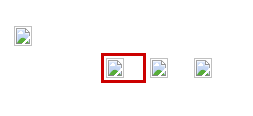
Load the images properly if I refresh the browser,
but the first time I entry into the product shows broken images.
Made no difference in performance on our site… Plenty of testing before and after.
--------------------------------------------------------------------------------------------------------
Besides the knowledge base… Don't forget these…
If you don't fix this you'll be telling search engines not to index you…
Indexing Changes
remove the following line
in the following files.
/design/themes/basic/templates/addons/seo/addons/hooks/meta.post.tpl
/var/themes_repository/basic/templates/addons/seo/hooks/index/meta.post.tpl
/var/themes_repository/responsive/templates/addons/seo/hooks/index/meta.post.tpl
And if your using the SEO add-on add the following to your robots.txt
this will stop indexing of your cart and checkout pages.
Disallow: /index.php
Also fix the sitemap generation…
Open the app/addons/google_sitemap/func.php and replace:
if (count($languages) == 1) {
$links[] = fn_url($link, 'C', 'http', CART_LANGUAGE);
} else {
foreach ($languages as $lang_code => $lang) {
$links[] = fn_url($link . '&sl=' . $lang_code, 'C', 'http', $lang_code);
}
}
With this
if (count($languages) == 1) {
$links[] = fn_url($link, 'C', 'https', CART_LANGUAGE);
} else {
foreach ($languages as $lang_code => $lang) {
$links[] = fn_url($link . '&sl=' . $lang_code, 'C', 'https', $lang_code);
}
}
And
$location = Registry::get('config.http_location');
with
$location = Registry::get('config.https_location');
[quote name='CarStickersDecals' timestamp='1416345028' post='197300']
Made no difference in performance on our site… Plenty of testing before and after.
--------------------------------------------------------------------------------------------------------
Besides the knowledge base… Don't forget these…
If you don't fix this you'll be telling search engines not to index you…
Indexing Changes
remove the following line
in the following files.
/design/themes/basic/templates/addons/seo/addons/hooks/meta.post.tpl
/var/themes_repository/basic/templates/addons/seo/hooks/index/meta.post.tpl
/var/themes_repository/responsive/templates/addons/seo/hooks/index/meta.post.tpl
And if your using the SEO add-on add the following to your robots.txt
this will stop indexing of your cart and checkout pages.
Disallow: /index.php
Also fix the sitemap generation…
Open the app/addons/google_sitemap/func.php and replace:
if (count($languages) == 1) {
$links[] = fn_url($link, 'C', 'http', CART_LANGUAGE);
} else {
foreach ($languages as $lang_code => $lang) {
$links[] = fn_url($link . '&sl=' . $lang_code, 'C', 'http', $lang_code);
}
}
With this
if (count($languages) == 1) {
$links[] = fn_url($link, 'C', 'https', CART_LANGUAGE);
} else {
foreach ($languages as $lang_code => $lang) {
$links[] = fn_url($link . '&sl=' . $lang_code, 'C', 'https', $lang_code);
}
}
And
$location = Registry::get('config.http_location');
with
$location = Registry::get('config.https_location');
[/quote]
Great stuff thx,
Have you used it this way for long without problems.
John
[quote name='johnbol1' timestamp='1416351446' post='197310']
Great stuff thx,
Have you used it this way for long without problems.
John
[/quote]
Past couple months… No major issues… Just minor fixes like I posted above…
I'm sure I'll find more… But all seems to be running smoothly now…
[quote name='CarStickersDecals' timestamp='1416345028' post='197300']
Made no difference in performance on our site… Plenty of testing before and after.
--------------------------------------------------------------------------------------------------------
Besides the knowledge base… Don't forget these…
If you don't fix this you'll be telling search engines not to index you…
Indexing Changes
remove the following line
in the following files.
/design/themes/basic/templates/addons/seo/addons/hooks/meta.post.tpl
/var/themes_repository/basic/templates/addons/seo/hooks/index/meta.post.tpl
/var/themes_repository/responsive/templates/addons/seo/hooks/index/meta.post.tpl
And if your using the SEO add-on add the following to your robots.txt
this will stop indexing of your cart and checkout pages.
Disallow: /index.php
Also fix the sitemap generation…
Open the app/addons/google_sitemap/func.php and replace:
if (count($languages) == 1) {
$links[] = fn_url($link, 'C', 'http', CART_LANGUAGE);
} else {
foreach ($languages as $lang_code => $lang) {
$links[] = fn_url($link . '&sl=' . $lang_code, 'C', 'http', $lang_code);
}
}
With this
if (count($languages) == 1) {
$links[] = fn_url($link, 'C', 'https', CART_LANGUAGE);
} else {
foreach ($languages as $lang_code => $lang) {
$links[] = fn_url($link . '&sl=' . $lang_code, 'C', 'https', $lang_code);
}
}
And
$location = Registry::get('config.http_location');
with
$location = Registry::get('config.https_location');
[/quote]
If this changes are necessary, it should be included in the [color=#282828][font=arial, verdana, tahoma, sans-serif]knowledge base by cscart team[/font][/color]
[color=#282828][font=arial, verdana, tahoma, sans-serif]Are you using Cloudfront in your store? Nice site btw. very fast performance. [/font][/color]
[font=“arial, verdana, tahoma, sans-serif”][color=“#282828”]Thanks for share your knowledge! [/color][/font]
Looks like free SSL certificates might be on the horizon:
http://www.electronista.com/articles/14/11/18/lets.encrypt.to.offer.free.easy.to.use.certificates.in.2015.through.certificate.authority/
[quote name='Rafass' timestamp='1416366486' post='197323']
If this changes are necessary, it should be included in the [color=#282828][font=arial, verdana, tahoma, sans-serif]knowledge base by cscart team[/font][/color]
[color=#282828][font=arial, verdana, tahoma, sans-serif]Are you using Cloudfront in your store? Nice site btw. very fast performance. [/font][/color]
[font=“arial, verdana, tahoma, sans-serif”][color=#282828]Thanks for share your knowledge! [/color][/font]
[/quote]
We are not using Cloudfront… Agreed Cs-Cart needs to be more detailed in there Knowledge Base or better yet give the option in admin to select that makes all these changes for us…
guys…
[color=#000088]
restore this line back . it keeps pages like /?index.php unindexed…
in robots .txt
Disallow: /index.php
just restore the file and don’t worry ![]()
I'm now using SSL in all my pages and everything is working absolutely perfect.