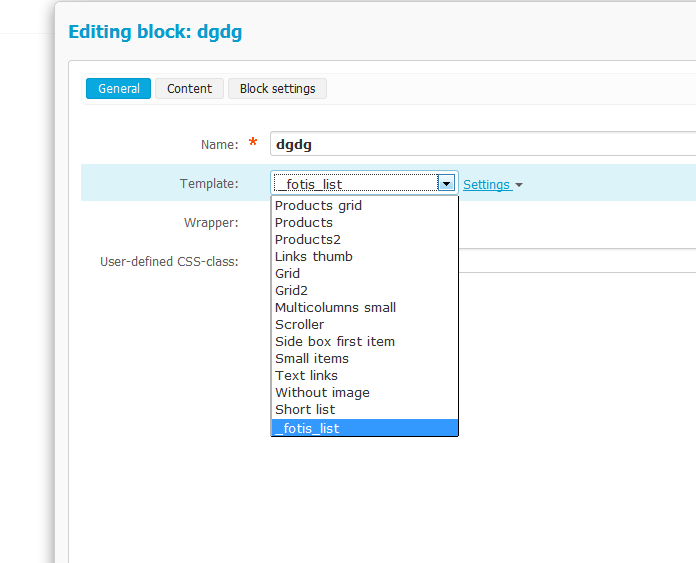On the product page in the cscart demo the Product Tabs (e.g., Description/Send to a Friend)
appears below the product image and spans the full width of the product page.
Is it possible to move the location of the Product Tabs so they appear to the right of the product image and below the title. And if so how is this achieved.
I have included a mock up of what I am trying to achieve.
Thanks,
bart
You would have to edit the products.tpl file (I forget its exact name) and move that piece of the code. If you put your store into “customisation mode” you can see what files are used to build the product page. (Admin panel, Design > Design Mode)
Thanks for the reply Scott_c
After switching to customisation mode Ive identified that the 'Product Tab' box consists of the following files:[list]
[]common_templates/tabsbox.tpl
[]addons/tags/blocks/product_tabs/tags.tpl
[]addons/tags/views/tags/components/tags.tpl
[]buttons/button.tpl
[]views/block_manager/render/block.tpl
[]blocks/html_block.tpl
[*]blocks/product_tabs/description.tp
[/list]
However, after that Im stuck.
bart
Hi,
What version of cs-cart are you using?
—
Valentin
The latest version … v3.0.6
- download from here default_template_modified.tpl
- copy to skins[color=#ff0000]SKIN_NAME[/color]\customer\addons\my_changes\blocks\product_templates
[color=#ff0000]* you need my_changes addon to be active[/color]
- Select in admin area on Settings > Appearance > [color=#ff0000]Product detailed page layout: [/color][color=#000000]_default_template_modified[/color]
- clear cache ( ?cc )
PS: is working for 3.0.6 Pro and is not optimized for future cs-cart updates
I hope that helps,
—
Valentin
HI Valentin,
THANKS heaps for creating the modified template and providing the simple instructions on how to install it.
Works perfectly. Much appreciated.
bart ![]()
Hi Vali
Nice advise, ThanK you very much for that.
Could you maybe explain me why this approaches not working when I want to upload a new block product list style?
I copy product2 and all it's files rename it to product3 and reupload but although I see it in the list, nothing happens.
Any nice ideas ? I need to use my_changes method.
Fotis
@Fotis please be more specific regarding
Hi again,
I mean in the blocks section.
Let's say you want a new block in the front page filled with products. You have to choose a list style, like multicolumns, product grid etc.
If you want to add a new one what would you do, cause I didnt manage to do that. In order to work I had to tweak an existing one, wich is not the best thing to do.
I thought my_changes will do the trick but I am missing something.
Fotis
@Fotis you just add the file into skins/[SKIN_NAME]/customer/addons/my_changes/blocks/products/
Hi Vali
ok I did tried that, i have 2 files actually for each product list template for blocks in the blocks forlder
- [color=#282828][font=arial, verdana, tahoma, sans-serif]blocks/products/[/font][/color]products2.tpl (1k)
[color=#282828][font=arial, verdana, tahoma, sans-serif]2. blocks/list_templates/[/font][/color]products2.tpl (3k)
first one has the settings for the admin as I understood
{** block-description:products2 **}
{if $block.properties.hide_add_to_cart_button == "Y"}
{assign var="_show_add_to_cart" value=false}
{else}
{assign var="_show_add_to_cart" value=true}
{/if}
{include file="blocks/list_templates/products2.tpl"
products=$items
columns=$block.properties.number_of_columns
hide_add_to_cart_button=$block.properties.hide_add_to_cart_button
obj_prefix="`$block.block_id`000"
item_number=$block.properties.item_number
show_trunc_name=true
show_price=true
show_add_to_cart=$_show_add_to_cart
show_list_buttons=false
but_role="act"}
So on line 7 you have the path for the second tpl which has the actual code.
{** block-description:products2 **}
{if $columns > $items|count}
{assign var="columns" value=$items|count}
{/if}
{split data=$products size=$columns assign="splitted_products"}
{math equation="floor(100/x)" x=$columns assign="cell_width"}
{if $block.properties.item_number == "Y"}
{assign var="cur_number" value=1}
{/if}
{foreach from=$splitted_products item="sproducts" name="splitted_products"}
etc etc etc
This one reads all the info from the first one like columns and item number etc and fills the block accordingly.
So I tried both ways.
First I renamed the files products3 and the paths in them and then I tried putting them first in the same directory in the skin as the originals. Didnt work.
As I choose the products3 from the template list in the block the link beside this (when it was the original products2) disspeared so I couldn't set columns and item number and I had the error
Warning: Smarty error: math: parameter x is empty in /lib/smarty/Smarty.class.php on line 1095
Same result when I tried to put this in my_changes/blocks/products and my_changes/blocks/list_templates
I did try to change the path in the [color=#282828][font=arial, verdana, tahoma, sans-serif]blocks/products/[/font][/color]products2.tpl to relative by putting ../ at the front of
include file=“blocks/list_templates/products2.tpl”
But again no luck. I ran out of ideas…
Any ideas? Am I doing something wrong. Is this doable or not?
Fotis
@Fotis please download addon from here and you will discover a new template
If you wish more templates just go to addons/product_list_templates/schemas/block_manager/templates.post.php and add another tpl and also dublicate skins/[SKIN_NAME]/customer/addons/product_list_templates/blocks/list_templates/products_list.tpl and skins/[SKIN_NAME]/customer/addons/product_list_templates/blocks/products/fotis_list.tpl and change names
I hope that helps,
—
Valentin
Woww man!
thanks for that, that was actualy my intension . Thanks a thousand times.
I will try this and let you know
Fotis
You're welcome
Hi,
This is a very nice solution but:
If the description is big… or there is also a video to show…
Is it not a good idea to brake it in the middle.
Set the description under and the rest on the right…
gr.
Hi @Richard
This solution is also used by ralphlauren.com ![]() http://www.ralphlaur…rentPage=family
http://www.ralphlaur…rentPage=family
of course they are not using cs-cart…yet ![]()
Hi @Vali,
Nice shop but there is also a small description on the rigth.
If you have more description and some video then there is a problem.
I think that a small description and the rest en still the big description/vedeo etc. under.
I whas tinking also to change this rigth part of te screen, but i/am not a graphic man ![]()