I want the “search options” on my customers “orders” page to be seen collapsed (hide) by default.
Which tpl file needs to be edited and how?
Thank you.
Hello Beyazit,
Thank you for your message.
In this case you should edit the following files of your CS-Cart installation:
skins/basic/customer/views/orders/search.tpl
skins/basic/customer/common_templates/section.tpl
If you need to know the particular code changes that should be implemented in order to achieve this, we would be happy to provide them within our technical support service. Please contact us via Customer Help Desk if you have support credits or an active support period.
Thank you.
—
Pavel Zyukin
CS-Cart Support team
[quote name='CS-Cart Support team' timestamp='1354275519' post='150149']
Hello Beyazit,
Thank you for your message.
In this case you should edit the following files of your CS-Cart installation:
skins/basic/customer/views/orders/search.tpl
skins/basic/customer/common_templates/section.tpl
If you need to know the particular code changes that should be implemented in order to achieve this, we would be happy to provide them within our technical support service. Please contact us via Customer Help Desk if you have support credits or an active support period.
Thank you.
—
Pavel Zyukin
CS-Cart Support team
[/quote]
Thank you very much, firstly I will try to edit it by myself. Hope I can do it!
You are welcome.
—
Pavel Zyukin
CS-Cart Support team
[quote name='cottonland' timestamp='1354275681' post='150150'] Thank you very much, firstly I will try to edit it by myself. Hope I can do it! [/quote]
Were you able to accomplish this? I am trying to do the same thing…please let me know thanks
[quote name='cherubrock74' timestamp='1358291141' post='152893']
Were you able to accomplish this? I am trying to do the same thing…please let me know thanks
[/quote]
[size=4]No, my code knowledge did not let it, but [color=#282828][font=arial, verdana, tahoma, sans-serif]CS-Cart Support Team fixed it.[/font][/color][/size]
[quote name=‘CS-Cart Support team’ timestamp=‘1354275519’ post=‘150149’]
Hello Beyazit,
Thank you for your message.
In this case you should edit the following files of your CS-Cart installation:
skins/basic/customer/views/orders/search.tpl
skins/basic/customer/common_templates/section.tpl
[color=#0000cd]If you need to know the particular code changes that should be implemented in order to achieve this, [/color][color=#ff0000]we would be happy to provide them[/color][color=#0000cd] within our technical support service[/color]. Please contact us via Customer Help Desk [color=#ff0000]if you have support credits or an active support period.[/color]
Thank you.
—
Pavel Zyukin
CS-Cart Support team
[/quote]
why you don’t share the solution??.. is something difficult? difficult to explain? how much money I need to pay you for your "amazing" code?
how many credits are enough?
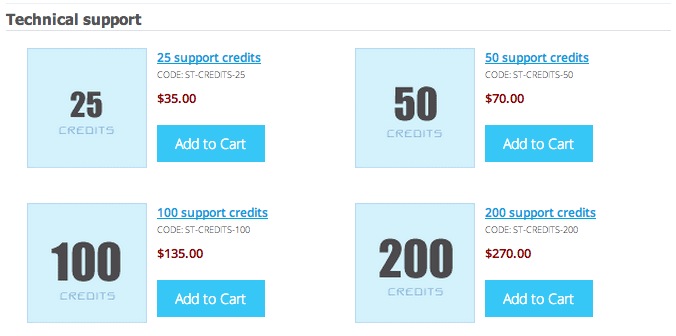
https://www.cs-cart…r-services.html
[quote name='cottonland' timestamp='1358327924' post='152924']
No, my code knowledge did not let it, but [color=#282828][font=arial, verdana, tahoma, sans-serif]CS-Cart Support Team fixed it.[/font][/color]
[/quote]
so easy, just share your section.tpl content.
pay for this thing is ridiculous
I found the solution:
is simply edit: skins/{your skin}/customer/common_templates/[color=#ff0000]section.tpl[/color]
FIND:
{if $smarty.cookies.$id || $collapse}
{assign var="collapse" value=true}
{else}
{assign var="collapse" value=false}
{/if}
REPLACE WITH:
{if $smarty.cookies.$id || $collapse}
{assign var="collapse" value=true}
{else}
{assign var="collapse" value=true}
{/if}
Then clear caché with: http://your.domain.here/index.php?cc
done.
[list]
[*] section.tpl
[size=4][color=#8F2D2D]You aren't permitted to upload this kind of file[/color][/size]
[/list]
[font=arial,helvetica,sans-serif][size=3]Dear Roto,[/size][/font]
[font=arial, helvetica, sans-serif][size=3]As you can see on my avatar, i am a newbie.[/size][/font]
[font=arial, helvetica, sans-serif][size=3]I found the section.tpl file to share, but got the alert “[/size][/font][color=#8F2D2D][font=arial, helvetica, sans-serif][size=3]You aren't permitted to upload this kind of file”[/size][/font][/color]
[font=arial, helvetica, sans-serif][size=3]What do you expect me to do?[/size][/font]
[quote name='cottonland' timestamp='1371290070' post='163645']
[font=arial,helvetica,sans-serif][size=3]Dear Roto,[/size][/font]
[font=arial, helvetica, sans-serif][size=3]As you can see on my avatar, i am a newbie.[/size][/font]
[font=arial, helvetica, sans-serif][size=3]I found the section.tpl file to share, but got the alert “[/size][/font][color=#8F2D2D][font=arial, helvetica, sans-serif][size=3]You aren't permitted to upload this kind of file”[/size][/font][/color]
[font=arial, helvetica, sans-serif][size=3]What do you expect me to do?[/size][/font]
[/quote]
Compress the file with a program like winzip then upload
thanks dude, anyway I found the solution. post # 9 ↑
cheers! ![]()
doesn't work in v4.0.3 someone know any solution?
I too would like to know the work around for this in 4.X. It is ridiculous to have the orders search pane expanded by default.
Please check this answer:
[quote name=‘Roto’ timestamp=‘1389004187’ post=‘174591’]
doesn’t work in v4.0.3 someone know any solution?
[/quote]
eComLabs provided the workaround in 4.X